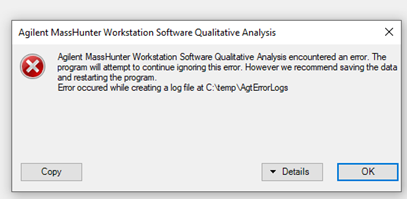Date and Time: 07/07/2019 07:26
Program: Agilent MassHunter Workstation Software Qualitative Analysis B.03.01
Build Configuration: Release
Message: Retrieving the COM class factory for component with CLSID {4CBCEED8-D9F8-4440-A127-4E840D0573DF} failed due to the following error: 800700c1.
Stack Trace: at Agilent.MassSpectrometry.DataAnalysis.Qualitative.CBaseArcherFileDialog..ctor(String HelpNamespace, String HelpIdString)
at Agilent.MassSpectrometry.DataAnalysis.Qualitative.QualForm.AnalysisOpenMenuItem_Click(Object sender, ToolClickEventArgs e)
at Agilent.MassSpectrometry.DataAnalysis.Qualitative.QualForm.UltraToolbarsManager1_ToolClick(Object sender, ToolClickEventArgs e)