When I create a batch in MassHunter I get the error below. Why? How to fix it?
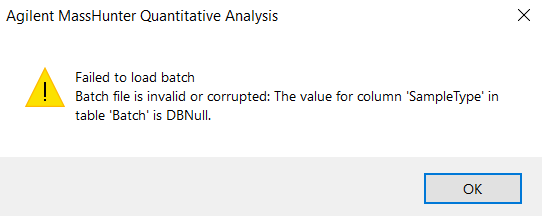
When I create a batch in MassHunter I get the error below. Why? How to fix it?
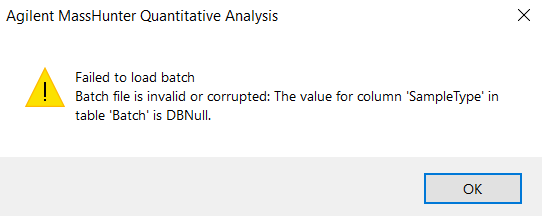
Hello Bernardo,
For these types of issues the first thing I'd try is to restore the Quant user settings to default. To do this, first close all open copies of Quant and Unknowns Analysis. Then go to the start menu, find the Agilent MassHunter Quantitative program group and then find Quantitative Analysis Tools. This will open a folder of shortcuts. One of them should be Restore User Settings. This will clear all user preferences, including window and column layouts. Run this short cut and type y to proceed.
Let us know what you find after doing this.
Hello Bernardo,
For these types of issues the first thing I'd try is to restore the Quant user settings to default. To do this, first close all open copies of Quant and Unknowns Analysis. Then go to the start menu, find the Agilent MassHunter Quantitative program group and then find Quantitative Analysis Tools. This will open a folder of shortcuts. One of them should be Restore User Settings. This will clear all user preferences, including window and column layouts. Run this short cut and type y to proceed.
Let us know what you find after doing this.
Thank you for your help. Unfortunately I still get this message.
What version of Quant are you running?
When were you last able to successfully process/create a batch?
What exactly are you doing when this message occurs?
I figured it out contacting Agilent. I am using an old version with a known problem/ Software update is required. Thank you anyway.