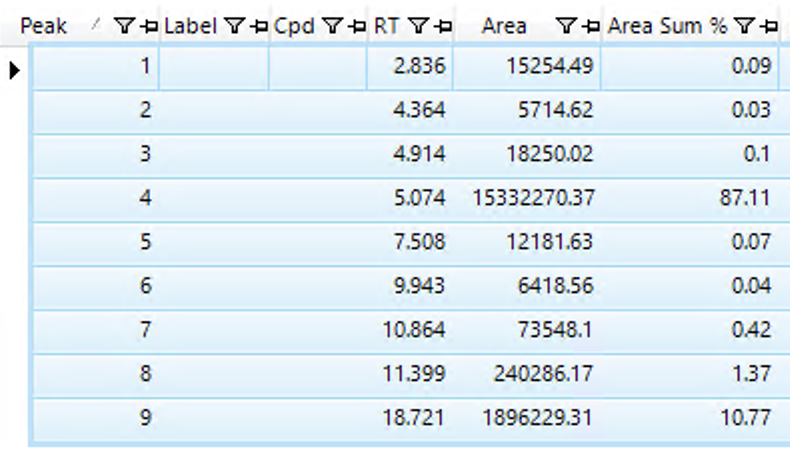Hello!
I'm trying to compare the ratios of 3 compounds in around 500 different samples.
So far I've extracted appropriate EIC's for all samples and run integration.
Now I'm suddenly stuck, as it seems to me that the only way to extract the ratios to excel is to copy the integrated areas one sample at a time from the integration peak list.
This would take hours!
Is there a better way?