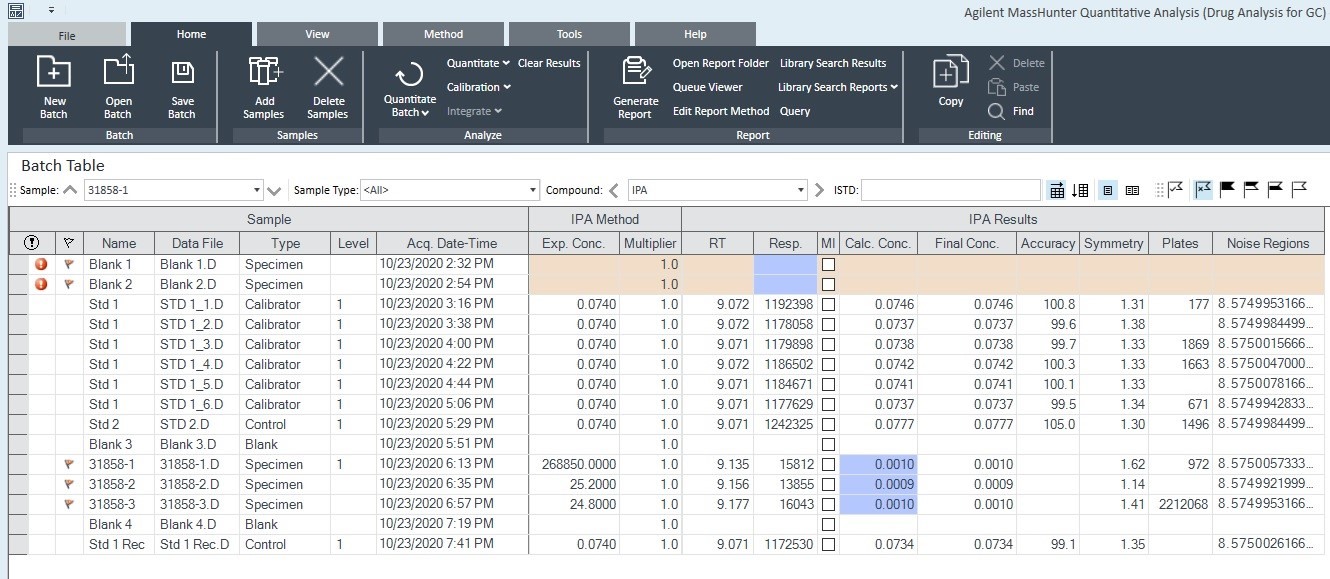Hello,
SW: MassHunter Workstation, Quantitative Analysis, Drug Analysis for GC, Version 10.1 Build 10.1.733.0
I am trying to batch process data acquired by GC-FID but I unable to generate the correct sample result since I don't know where to enter the sample weight/concentration.
I assume I select type as specimen, enter sample concentration under Exp.Conc and result populated under Final conc.
I get a result under Final conc. but it is incorrect and no matter the value I enter in the Exp. Conc. box, the result does not change.
Also, I am not sure why for some of my standards, no plate count is being generated although the peak is still being integrated. How do I get a plate count value to appear consistently?
ryoboyle