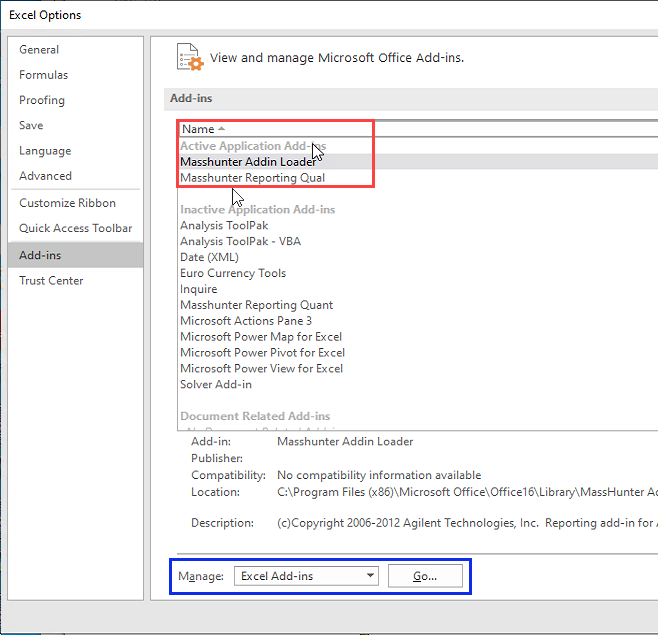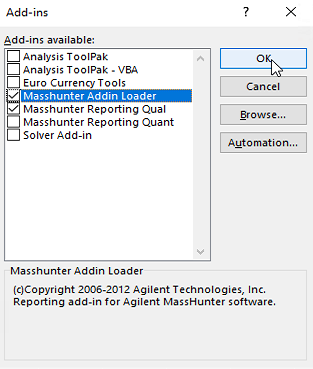I am using MassHunter Qualitative Analysis B.07.00 to analyze FID data. I have extracted the FID chromatograms, identified the peaks and annotated them. But nothing happens when I try to print reports. Can anyone help me figure out how to generate the reports or at least print chromatograms.