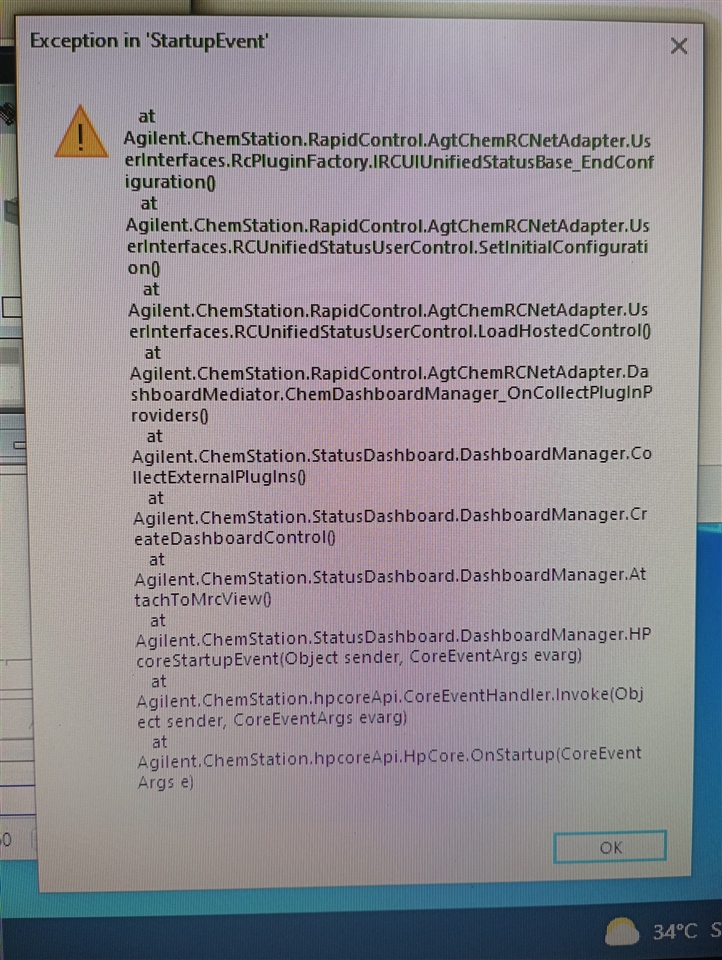Hi all
I was replacing a new mainboard (G7111-65810) for G7111A Quat pump. After replacing and power ON, the pump module goes blinking red (resident mode). I try to update the firmware with the latest one, but it error, seen in Lab Advisor as valve failed to switch (EE 2040.2) and electronic fuse of SSV (EE2049.0)
I cannot operate it in chemstation. As i open the chemstation, an error message pop out (just like the picture i post) and there would be no system diagram
Is there a problem with the new mainboard?
Is there a specific protocol for replacing new mainboard for 1260 Inf. II ? Because in older module, replacing the mainboard is plug and play
And why if i try to replace the fusion board, the module become resident mode again?