In our Infinity 1260 system, the robotic arm getting struck during sampling, especially in last few lines. The issue started on its own and the attached video shows the issue.

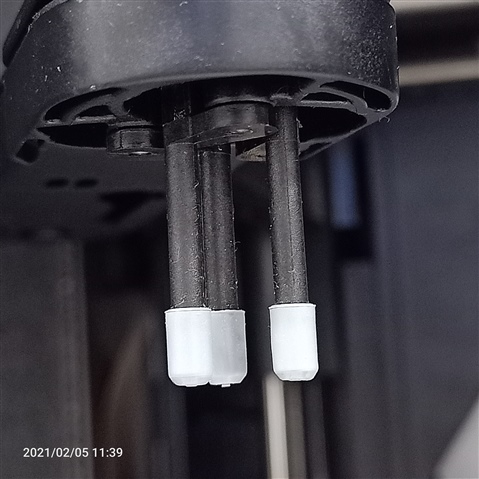

In our Infinity 1260 system, the robotic arm getting struck during sampling, especially in last few lines. The issue started on its own and the attached video shows the issue.

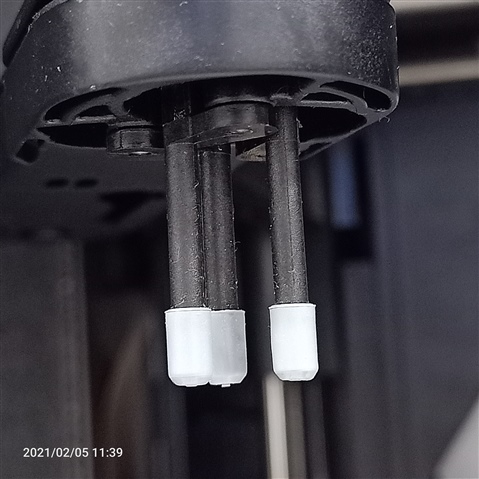

To sum up the case and provide some troubleshooting options:
Root cause:
Troubleshooting:
To sum up the case and provide some troubleshooting options:
Root cause:
Troubleshooting: