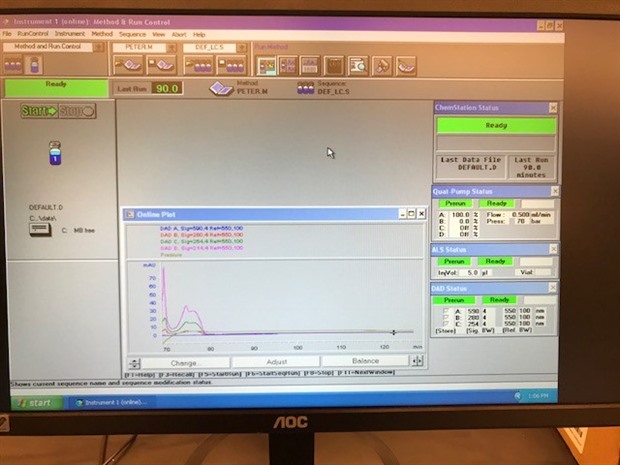Hi, I inherited an older HP 1050 system with Dell computer with Chemstation. I was enthusiastic because I have an unfunded application (using discretionary funds) to self-fund a project. Although the system works from menus choices (I can run gradients, sample from the auto sampler, etc), I can't seem to bring up ChemStation Explorer or get the system picture icons of the various equipments to show. Am I missing some obvious step? Or am I thinking they are supposed to be there from looking at all the literature from more recent 1100/1200 systems?
Regards,
-Peter