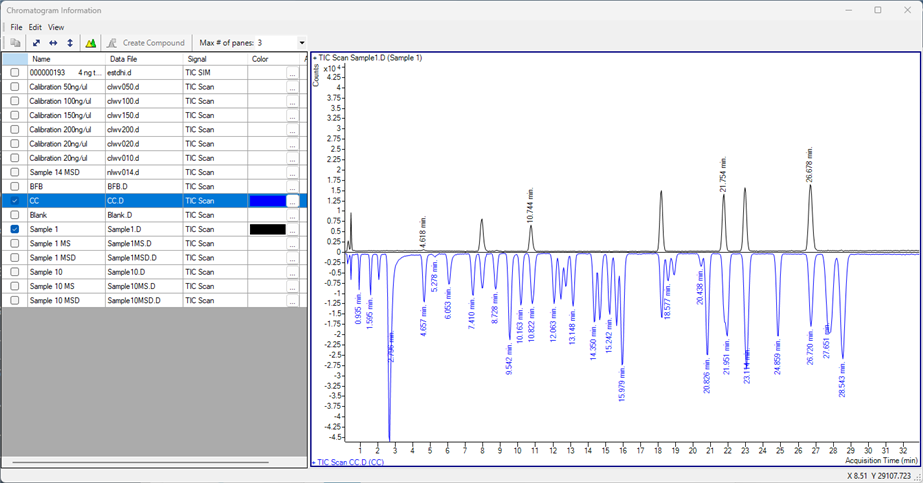I have customers that want several TIC chromatograms to be overlaid but with an offset between each chromatogram so the baselines aren't right on top of each other. This is easy to do in the old Chemstaion software in Tools>Set Overlay Parameters> Enable Offsetting.
In MassHunter Quant, you can choose View>Chromatogram Information to overlay the TIC of multiple samples, but there appears to be no way in this window to offset chromatograms from each other.
I was wondering if anyone knows a way to do this in MassHunter, maybe with a scrip or a custom report like this image below:

Thanks!