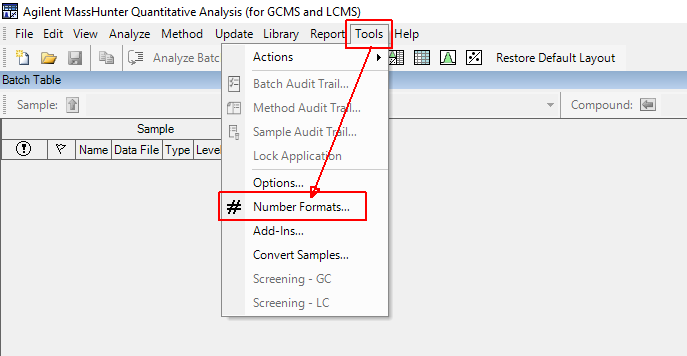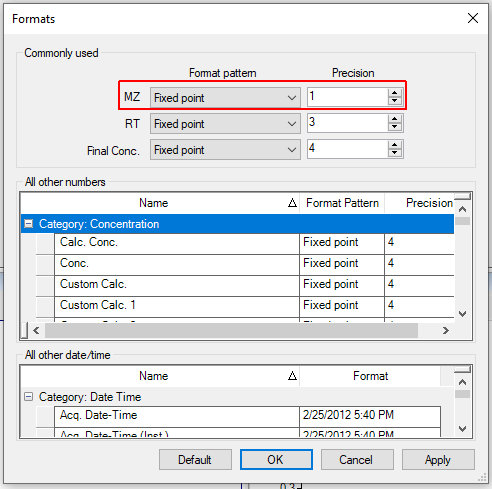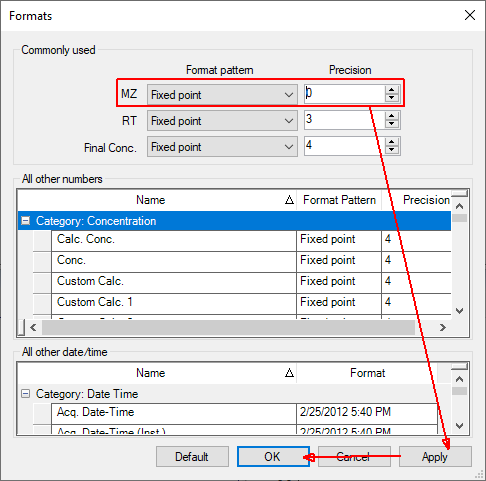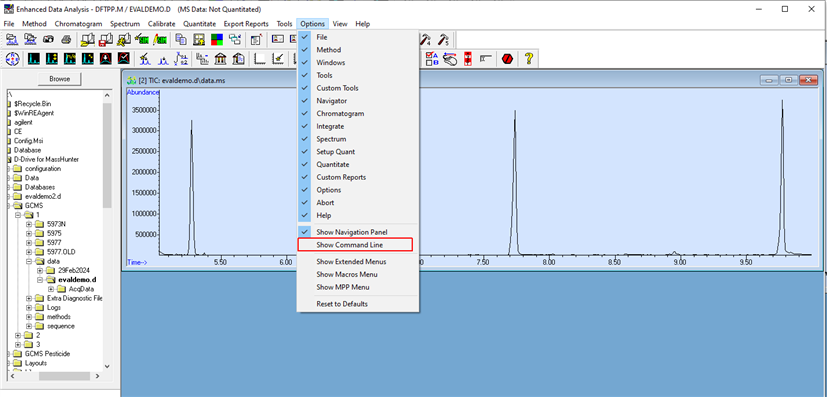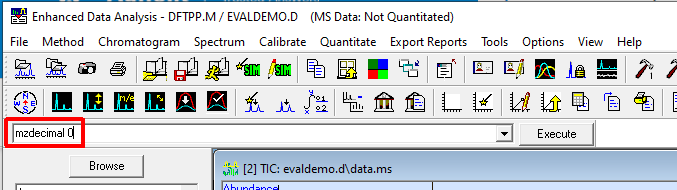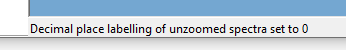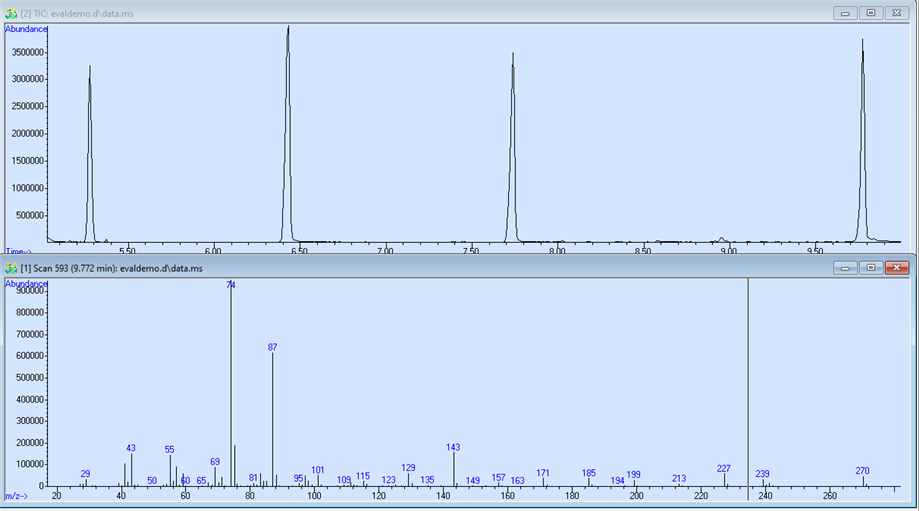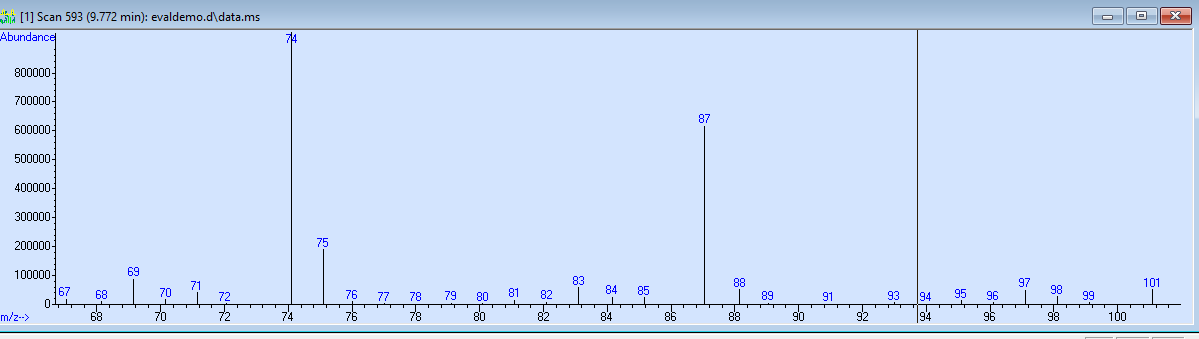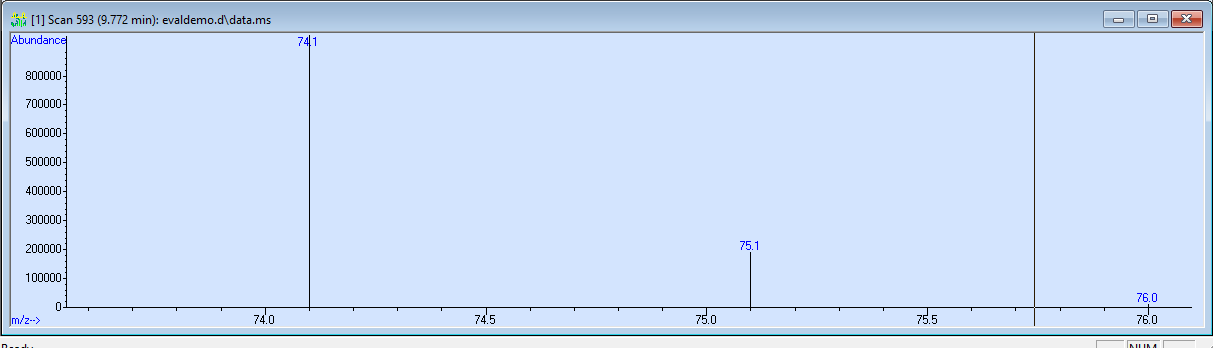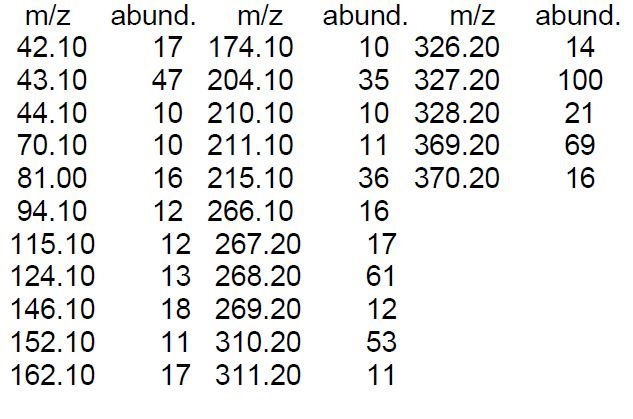On a 5977 MS the reported m/z values are usually integer values but some are non-integer values. What causes this? Can this be prevented? For example, in my alprazolam spectrum I see 204.1, 162.9, 115.3, 119.1. Why aren't these whole mass units? Sometimes it presents a problem because our standard might have mass value 115.1 and 115.6 but our sample has 115.3.