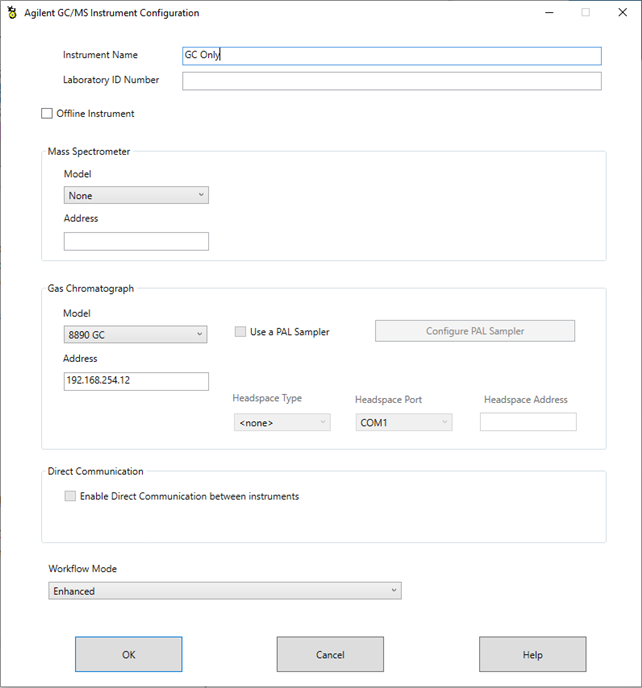While removing a column from an Agilent mass spec 5977B the column broke off and I can't figure out how to remove it. I'm using MassHunter version 10.1.64.1 (12/15/2021) but not actually using the mass spec but only the FID on the back. If I start a sequence the GC 8890 gives the error code: "front inlet shutdown. The only way to run my sequence is to acknowledge the error between each run. Normally I start my sequence at the end of the day, so this is not feasible.
Is there any way to bypass the mass spec int the software?
Thank you!
Robert