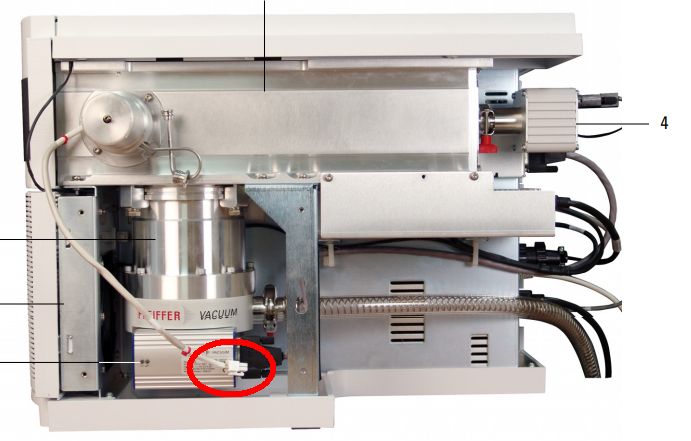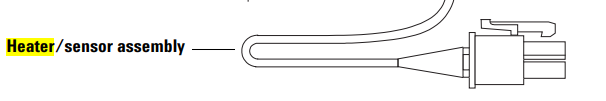Hi, I'm having a problem with a 7890A/5975C GC/MS, it rebooted and now I get a banner that says "STATUS - Not ready Oven off AUX HEATER 2 FAULT".
I would like to know what this sign could be due to, if it is something related to connectivity, software or if it was suddenly the mainboad.
Thanks.