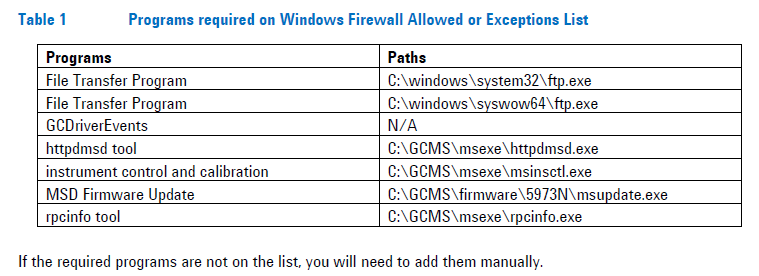Hii,
I'm looking for some help or suggestion to unlock my 5973 MS.
In the process of updating the FW from 5.01.62 to 5.02.07, required by MSD Chemstation E.02.01, I received a request for USER and PASS that did not stop the procedure, but eventually, the upgrade failed and the MS is now locked at the 'Loading MS Firmware' step. Below the transcript of the upgrade session.
Does anyone know how to provide these user/pass? are these target/password?
Thanks for any contribution.
Paolo
------------------------------
C:\msdchem\MSexe\firmware\5973N\msupdate.exe version 3.98
Can't get current MSSC revision. MSSC not active...
Current OS version: 1.2/22T
SC3type = SC3Plus
Update MSSC version: 5.02.07
Update OS : skipped
MSD SmartCard at 10.1.1.102 will be updated
!!>>DO NOT DISRUPT POWER TO MSD DURING THE UPDATE.<<!!
OK to proceed (Y=YES): Y
Clearing /flash/:
Found an existing BOOT.ASC file.
rm "/flash/MSSC.O"
value = 0 = 0x0
-> rm "/flash/LUI.O"
value = 0 = 0x0
-> rm "/flash/STARTUP"
value = 0 = 0x0
-> rm "/flash/httpd.o"
value = 0 = 0x0
-> rm "/flash/wdsmall_run.o"
value = 0 = 0x0
-> rm "/flash/BLINK.O"
value = 0 = 0x0
->
Sending 10.1.1.102:/flash/MSSC.O
USER and PASS required
Sending 10.1.1.102:/flash/LUI.O
USER and PASS required
Sending 10.1.1.102:/flash/STARTUP
USER and PASS required
Sending 10.1.1.102:/flash/httpd.o
USER and PASS required
Sending 10.1.1.102:/flash/wdsmall_run.o
USER and PASS required
Sending 10.1.1.102:/flash/BLINK.O
USER and PASS required
Initiating flash burn.
diskFlash
erasing bank 1: sector 0
programming data...
flash update complete...
value = 0 = 0x0
->
Code download complete.
Power cycle instrument to complete update process.
.............................................