Hello,
We have a PAL RSI 85 connected to a Agilent 7890B GC. We perform either headspace or liquid analyses using this autosampler. Sequences are set up in software program "Chronos" which send the needed info to Masshunter for each injection. Since recently, when using the liquid injection tool Masshunter gives an error after Chronos has send the info: "Starting GC Prerun but GC not idle", see picture of log below. Resulting this the injection can't be started. After this we can start the chronos sequence manually in masshunter and the GC ready signal is sent to Chronos, leading to injection and start of the GC program. Due to this we can't run sequences of multiple samples anymore, which really slows us down. We use Masshunter B.07.04.2660.
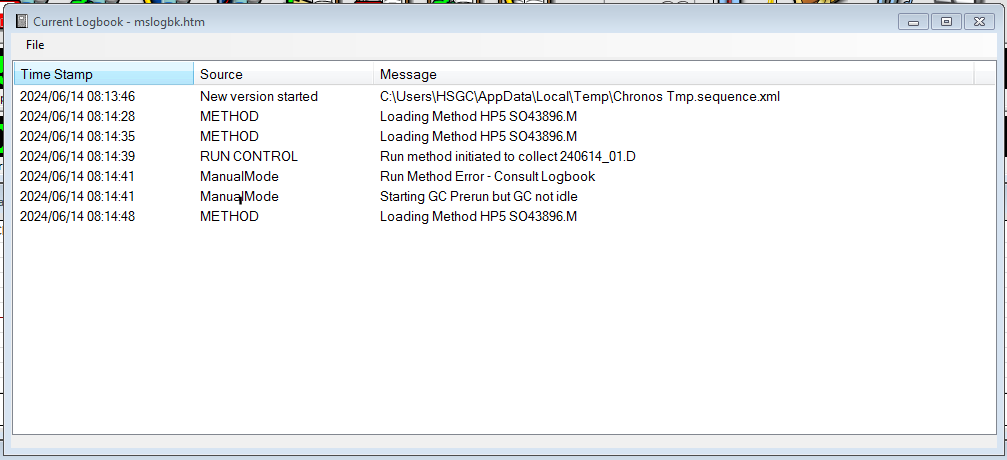
Can anybody help us with this issue, it will be greatly appreciated?
