Were you able to join us on April 11th for our Agilent GC Live session? If so, we would like to hear your thoughts and questions. If you missed it, please see the video below.
Time stamps refer to the above video.
(14:05) What is the difference between software and firmware?
Software is used to interface with the instrument while the firmware controls how the instrument behaves. If the software tells the GC it needs to take the oven to 200C for a method, the firmware tells the GC to then apply the corresponding voltage to take the GC oven to 200C.
(16:10) Does the troubleshooting tools run to completion or does it require interaction.
Users must begin the troubleshooting, diagnostic or maintenance procedures on the GC. The GCs diagnostic tests provide results at the completion of the test while the troubleshooting procedure makes several recommendations to be completed by the user.
(18:25) What is the benefit of using the web browser vs. using the OpenLab CDS client?
OpenLab CDS still stores methods to be sent to the GC and data that is collected on the GC. The integrated diagnostic and maintenance tasks can be accessed from the browser interface or the GC touchscreen. The browser interface provides easy access and viewing for instrument, run and maintenance logs. There is also an extensive help section where users can even download the user manual for their instrument right from the browser interface!
(20:35) How do we access the Browser interface?
The video provides a great demonstration of accessing the browser interface. Here is another great article about accessing the browser interface. Find the IP address of your GC from the touchscreen by going into the settings  , select system settings > network settings and see the GC IP address. Type that IP address into a browser search bar from a computer that has access to same network the GC is on. If using software with an updated driver you may also see a link from your method parameter window
, select system settings > network settings and see the GC IP address. Type that IP address into a browser search bar from a computer that has access to same network the GC is on. If using software with an updated driver you may also see a link from your method parameter window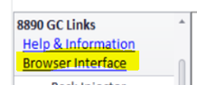 .
.
(23:00) If I want to use a 3rd party software, can an Agilent engineer set up to also use the browser interface?
The browser interface only requires a GC and a connected PC. No matter what software is used the browser interface is still accessible from a PC connected to the 8890 GC.
(24:10) Can the browser interface be connected at the same time as a CDS if they both use the same IP address?
Yes. Be aware that if the CDS is actively running samples, the browser interface will not be able to run diagnostics or maintenance. On the other side, if the browser interface is running diagnostics or maintenance, the GC goes into a diagnostic mode or maintenance mode and will not allow the software to engage a sample analysis run. See more information from the First Episode.
(26:20) Are there tests that can detect a leak at the GC before an error message occurs?
Within the GC acquisition method, a pre-run flow test can be enabled to conduct a quick leak test before every injection while the GC ALS is preparing a sample, the user can set what action the GC will take if the pre-run flow test fails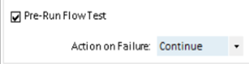 .
.
(27:45) Are there any automated diagnostic options for my 8697 headspace?
There are lots of great automated diagnostics on the 8697 including the cross-port leak test, gas supply pressure check, restriction, and pressure decay test, six port rotor orientation test, transfer line leak and restriction test, user vial leak test. The guided maintenance on the 8697 includes installing the transfer line to the GC, replacing the sample probe, uninstalling the transfer line, replacing the sample loop, replacing the six-port valve, cleaning the oven, replacing the six-port valve, cleaning the six-port valve and rotor, and cleaning the sample tray.
(30:15) Can the inlet leak and restriction test run on a GC with a 7697 HS?
Yes. If your headspace is configured from your gc (settings>configuration>inlets>scroll down>under settings, you can select an external sampler.
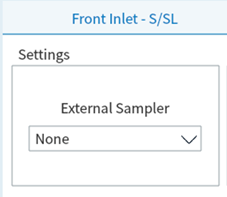
If the external sampler is selected from this menu, the PID constants will automatically be updated for the selected external sampler. With sampler configured the GC and 7697 can use the leak test diagnostics form the GC.
(32:55) I believe I’m coming close to the end of my column lifetime. However, I’m lacking hard parameters to say my column is done. Do you have any recommendations?
If the column is brittle to the touch, it is at the end of its life. You can also use the peak evaluation function on the GC to help monitor chromatographic attributes such as peak resolution that can help identify when GC maintenance needs to be done or when you may be nearing the end of your column lifetime.
(35:10) I connected to my 8890 through the browser, but my diagnostic menu looks different than what is shown on your screen.
It sounds like your GC needs a firmware update, see the video to see how to update your GC firmware today.
(37:00) Could you explain a leak? I had some items explained as “overflows”.
Check the GC configuration for correct column dimensions and carrier gas selection or if you are applying pressure to the correct inlet. An overflow typically indicates an exceptionally large leak, so large that the GC cannot even control the inlet.
(39:55) Do the self-diagnostic capabilities of the GC eliminate the need for leak detectors and flow meters?
While the diagnostic tests are incredibly helpful, they are only one tool in the GC toolbox. If the GC indicates a leak is present, a leak detector helps find its exact location. A flow meter, however, is useful to confirm flows delivered by the GC.
(42:10) Does the data system (CDS) method get updated based on the results from a diagnostic test?
After the GC diagnostic and maintenance procedures are complete the previously loaded method parameters will be loaded to the GC.
Ended with a summary of how and when you can use these tools.
