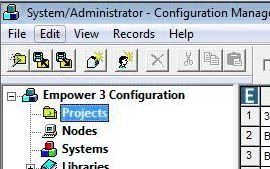Good Morning,
Just setup a 7890B GC with Empower 3 for the CDS
Built an instrument method to use both the front and back injection ports. I have a 6890N with front and back FID that we run a lot of samples on so this isn't a new method development.
+ So entering samples in the sample set, unlike with the 6890N, I cannot enter "F" or "B" to designate which injector to place the sample.
Guessing that the vials would alternate between front and back, I started the sample set and of course vial 1 loaded into the front injector and vial 2 loaded into the back injector; however, I noticed on the software that only the first row for vial 1 was highlighted. On the 6890 both of the rows are highlighted.
+ Data acquisition went well, reports printed, and then we get "Mismatch in injector configuration" when the sample sequence attempted to step to vial two... which had already been injected!
+ The reports are not correct in that the information for Vial 1 is used for both the front and back channel which could create a bit of an issue for COA/COC
So what I have:
Empower 3 on a stand alone workstation (running two other HPLC systems along with the GC)
7693ALS
Two G4513A injection towers
7890B GC front and back setup for FID
Anyone else in this boat?