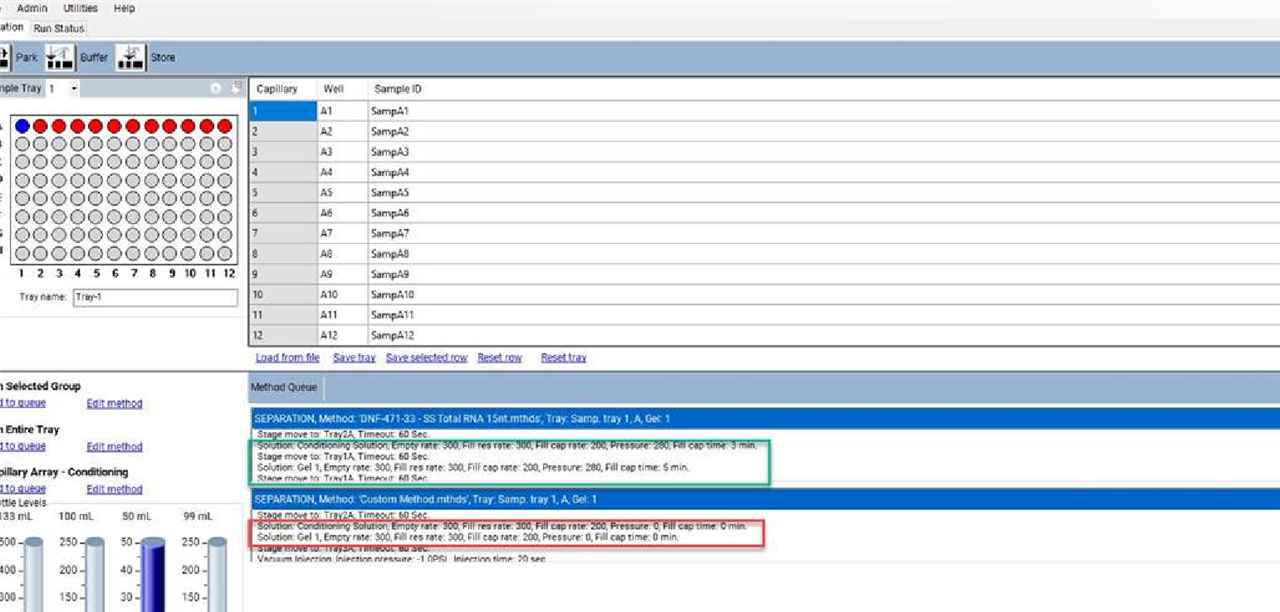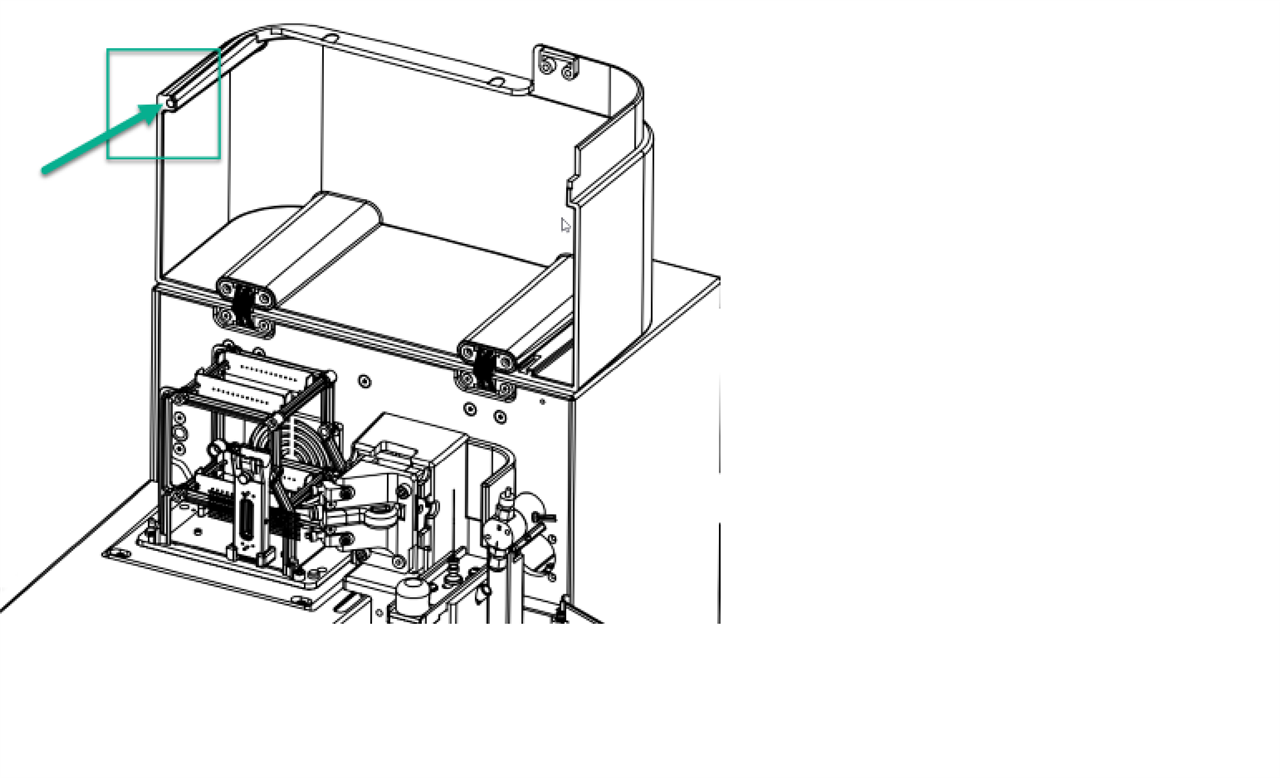Hi everyone,
I've an issue with the fragment analyser (5200) my migration is aborted because the µA target is not achieved (4 instead of 5-1500µA).
The error log is called "HV supply" and I've notice that the little light "HV ON" is not turned on during the previous tests and the beginning of the migration.
The maintenace is well followed and I don't know what can be done to resolve this problem. Maybe someone here have an idea?
Best regards,
Rachel