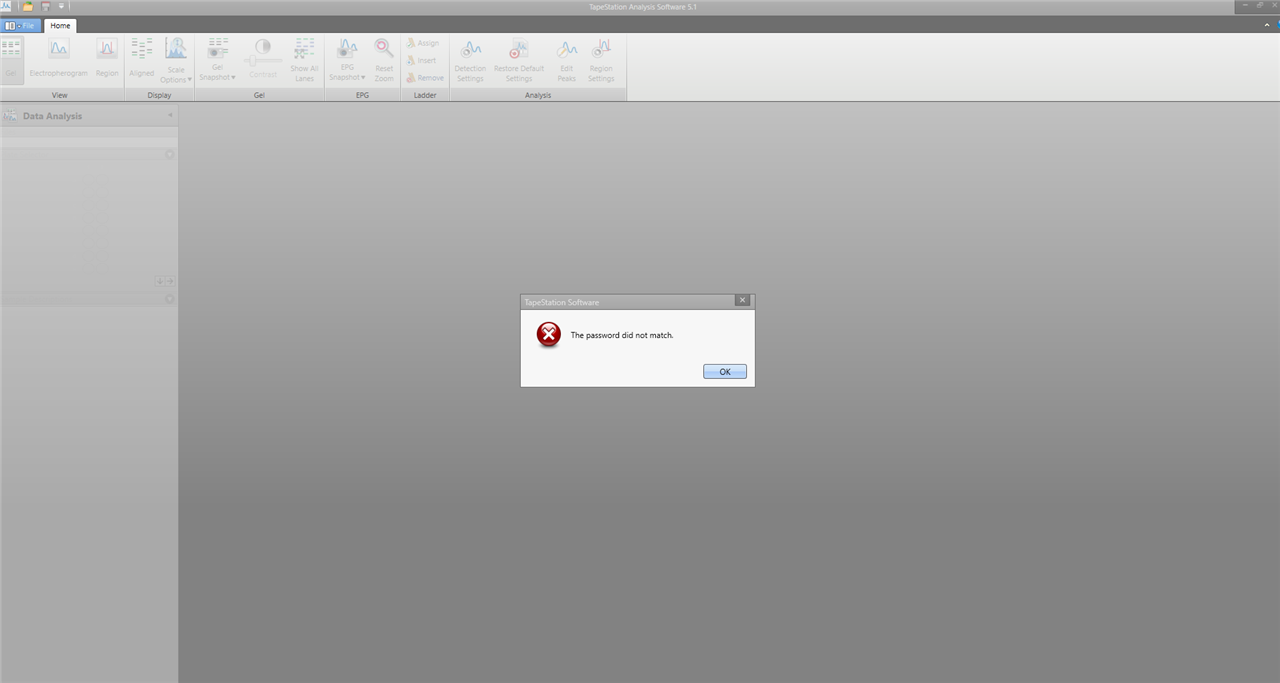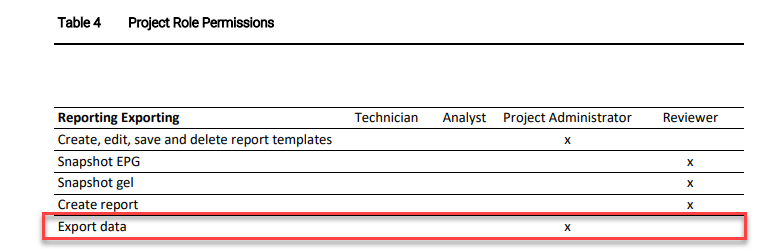Hello all,
My colleague shares TapeStation run file, but I can't open it with TapStation Analysis Software 5.1. I receive this message "The password did not match".
I'm not sure if the file is corrupt or not. Please advise me how to fix this issue. Thank you in advance.
Best regards,
Mai