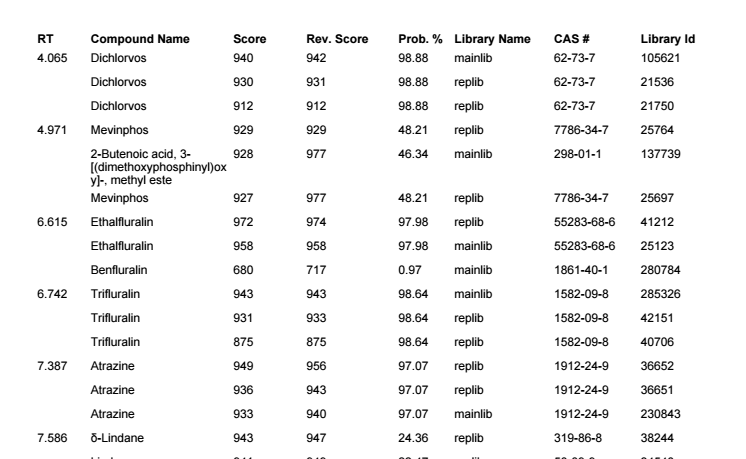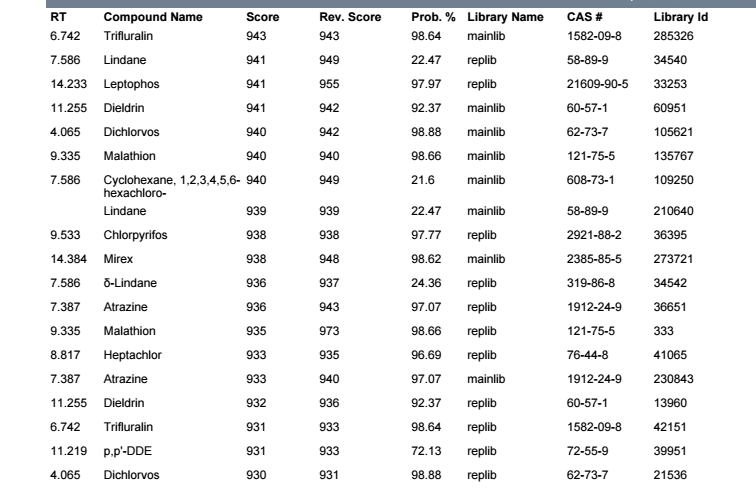I'm trying to build a report for unknown samples with the following information below the TIC:
RT, MS Library Search Compound Name, Area, %Area, Library Name, Score
I am unable to figure out a way to display the MS Library Search Result Compound Name in the same table as the other desired information. The processing method does not have set compounds due to the nature of the unknown samples.
There is a MultiPeak Hit Table, which does not have Area as an option, but it has RT - So is there a way to sort this table by RT? Current default values are Score, Library Name, and Probability %