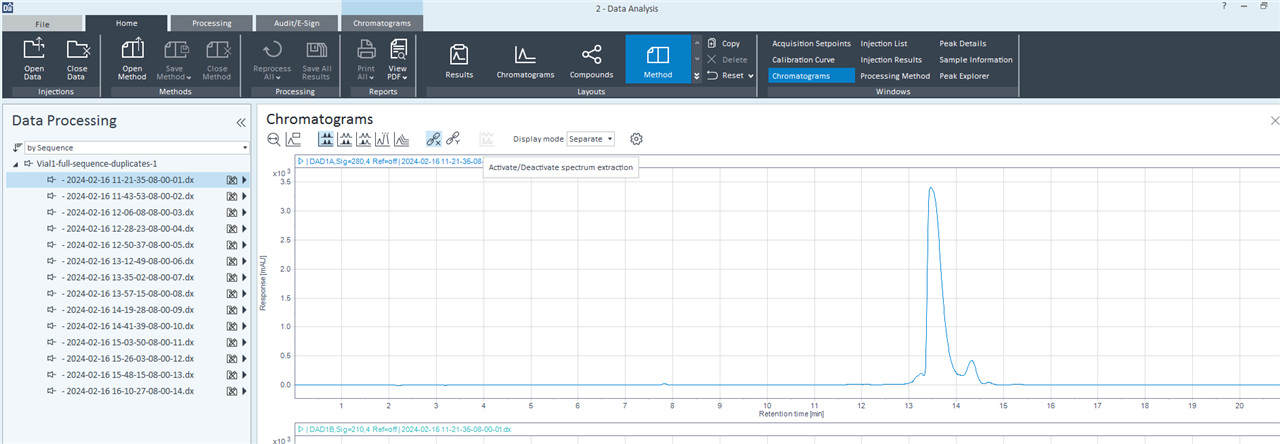Hello, I have performed some test samples run on an HPLC as a beginner. The data analysis software on my HPLC (Agilent Infinity 1260 II) should be part of OpenLab CDS (version 2.5.0.842) but in the computer desktop it is just called "2 - Data Analysis". On this software I can load my chromatogram but I am not able to do any peak integration (manual or automatic). There is no finger button (like is shown in the tutorials https://www.agilent.com/en-us/video/manually-integrate-a-peak ) to click and do manual integration, nor can I manually put in the time range for the integration. In addition, the "activate/deactivate spectrum extraction" button is greyed out and not clickable.
Is there any setting that I have to change to enable spectrum extraction and (manual/automatic) peak integration?
Thanks!