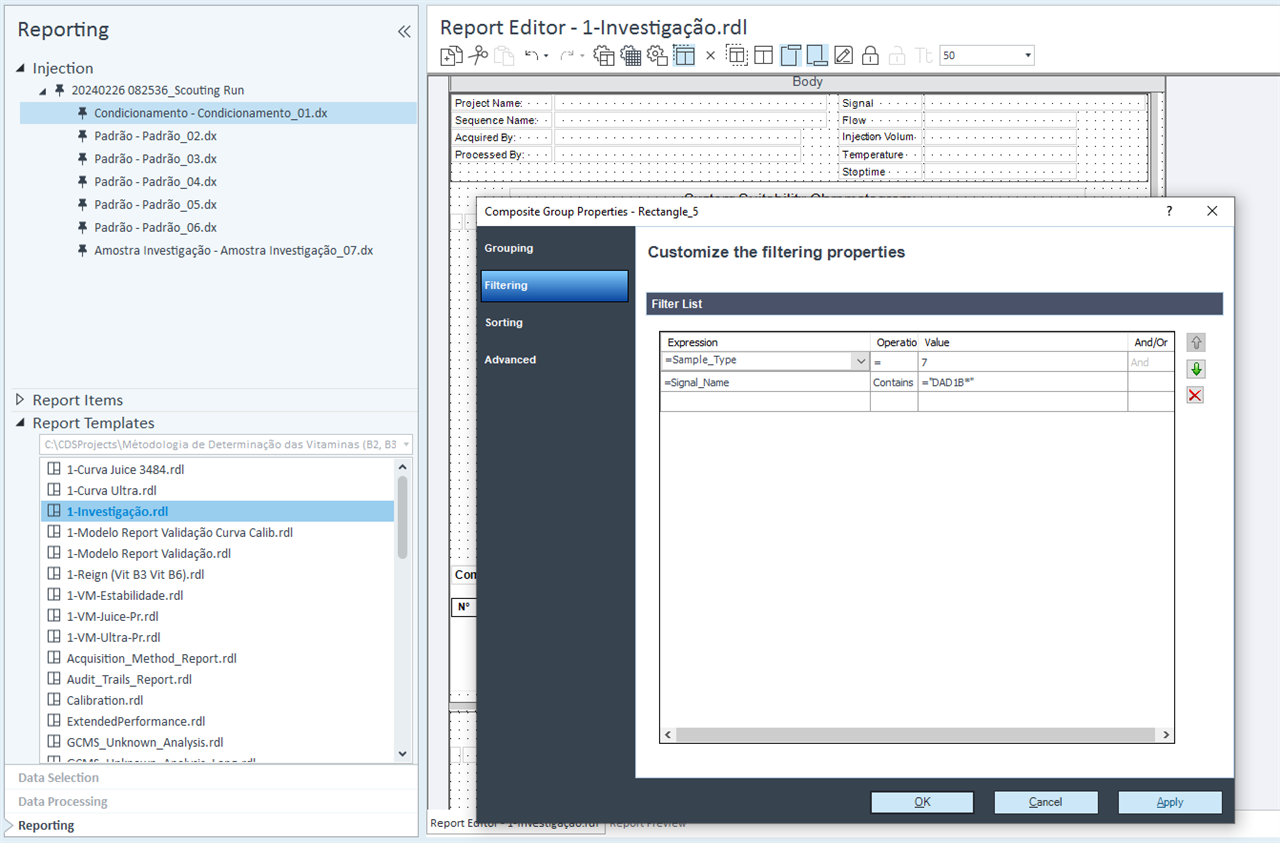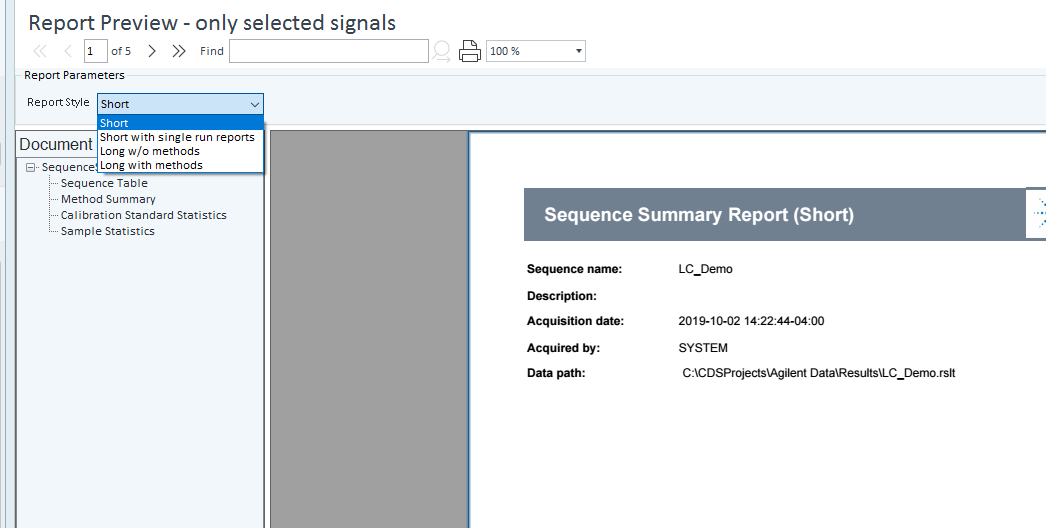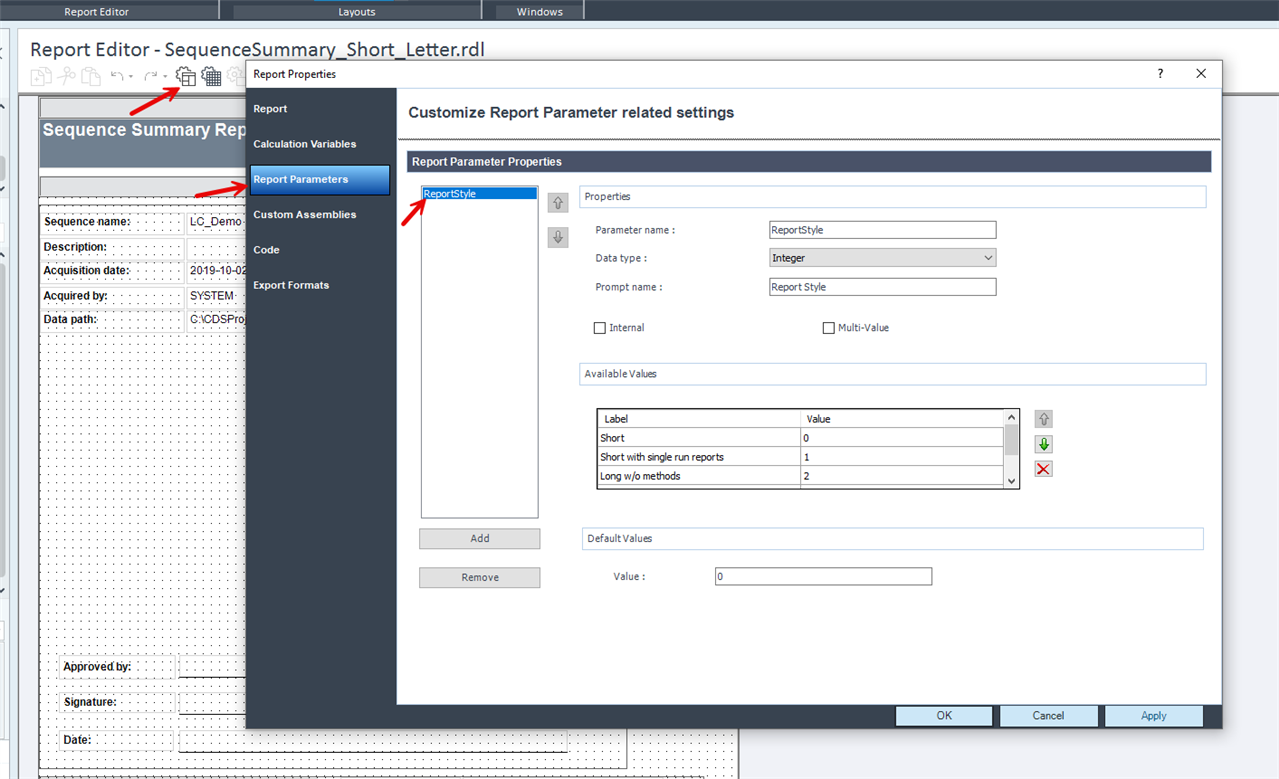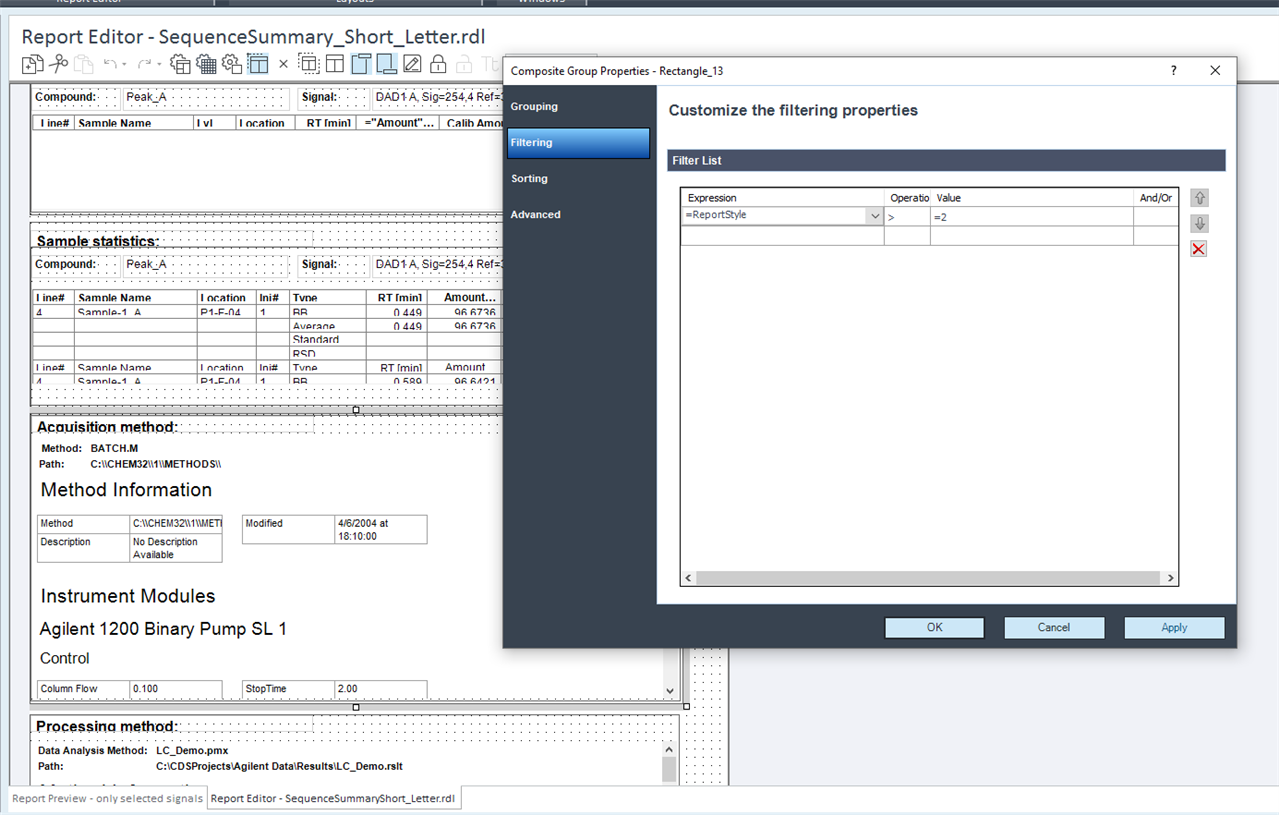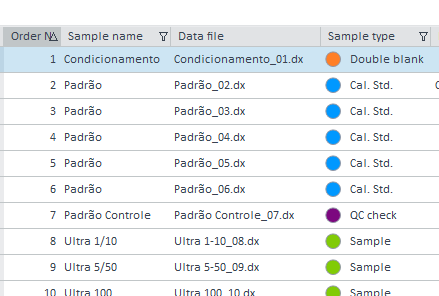Hello guys! I would like to know if it possible to create a filter that doesn't show a blank page in the intelligent report? I want to create a filter because I need sometimes express the full report and the short report but I don't wanna to create two reports.
I'm using Openlab CDS 2.7