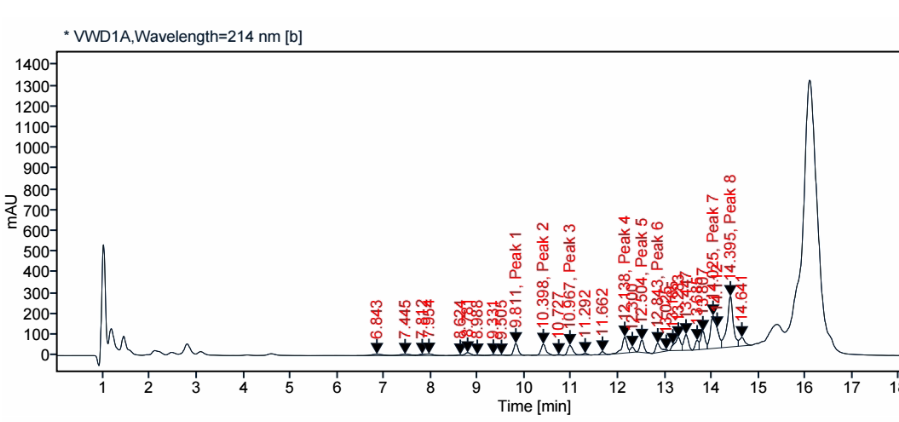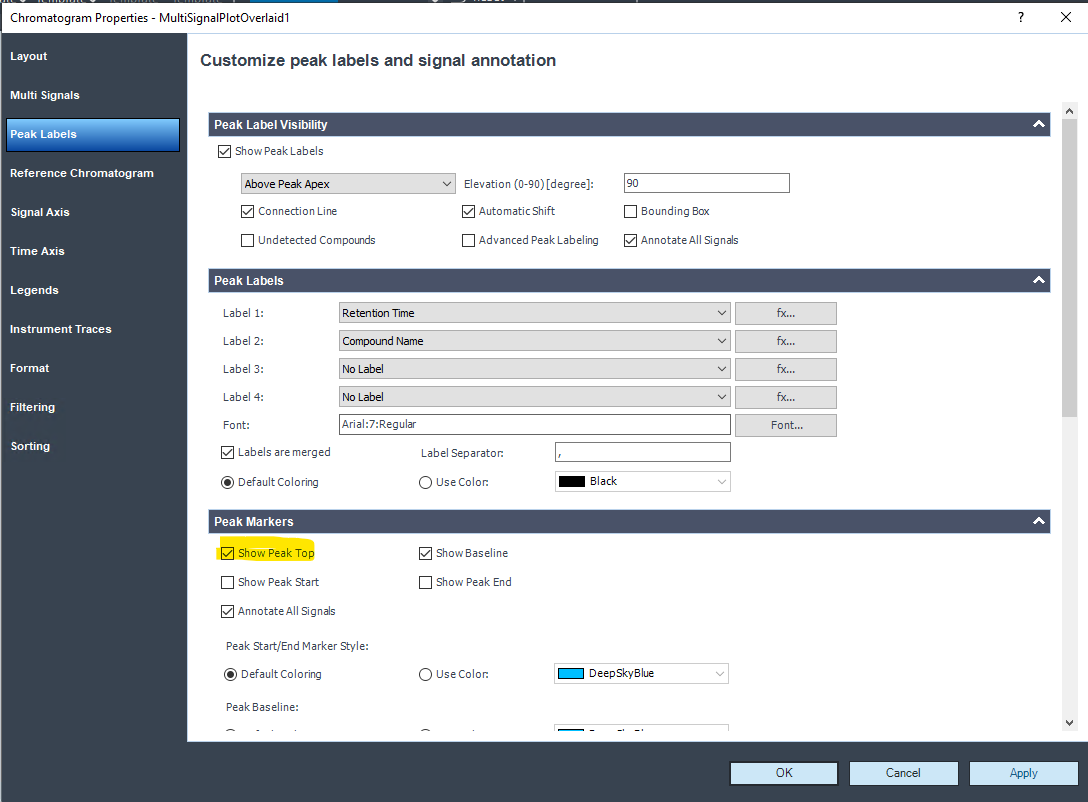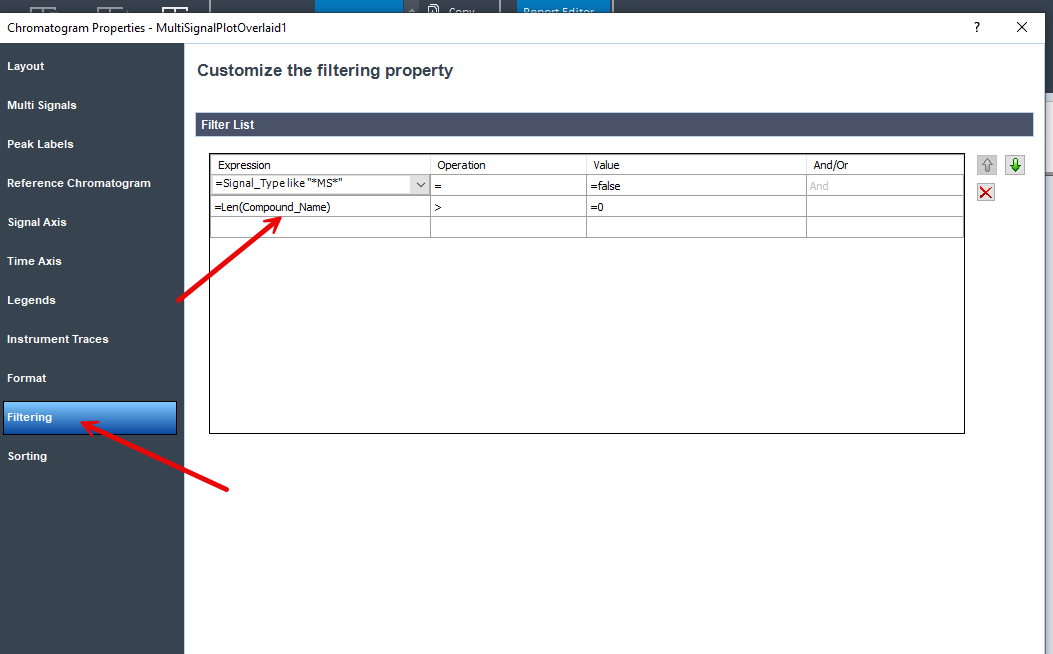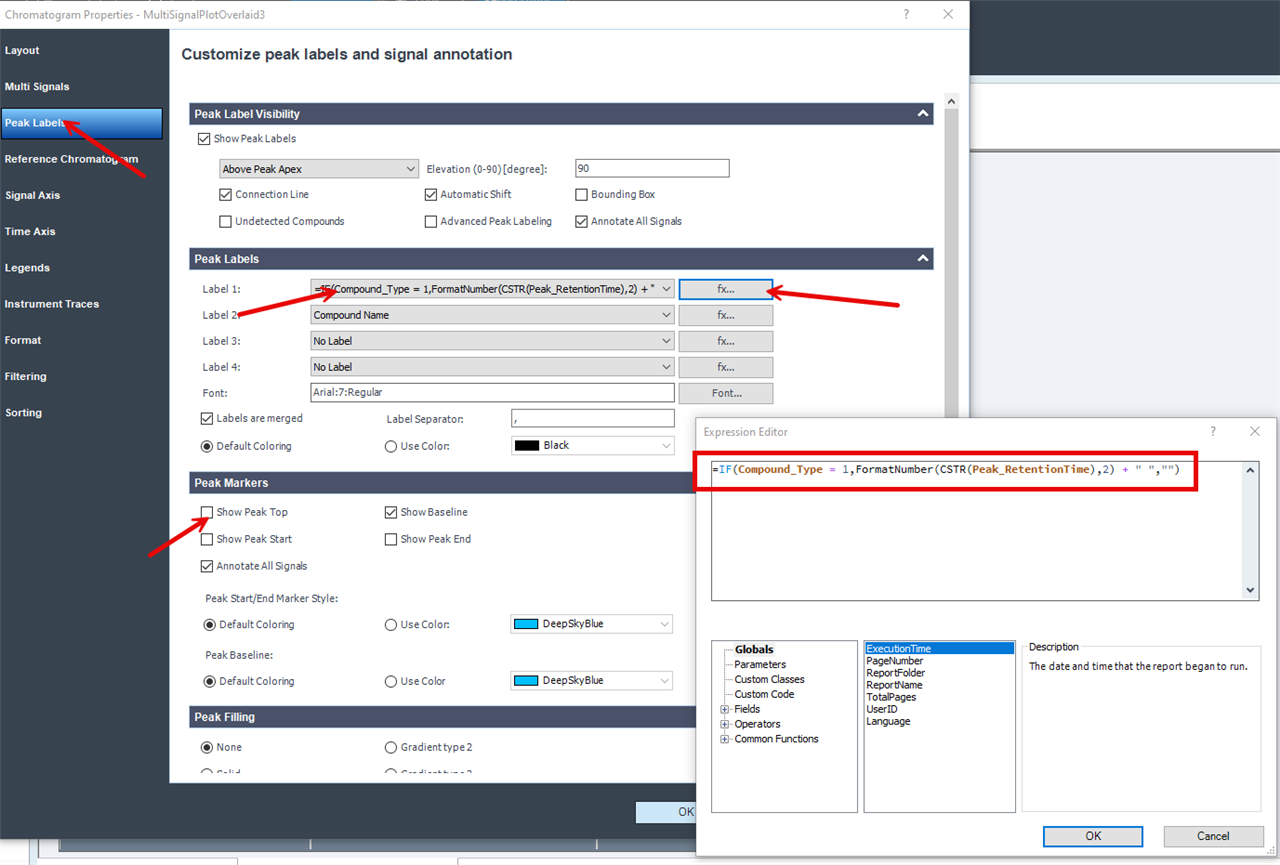Hi Guys!
I have got a short question on OpenLab CDS. As you can see in my chromatogram, I have got peak markers above peaks that are not part of my compound list. Is it possible to remove those peak markers and additionally the retention times so that only my peaks of interests are annotated?
All the best
Dennis