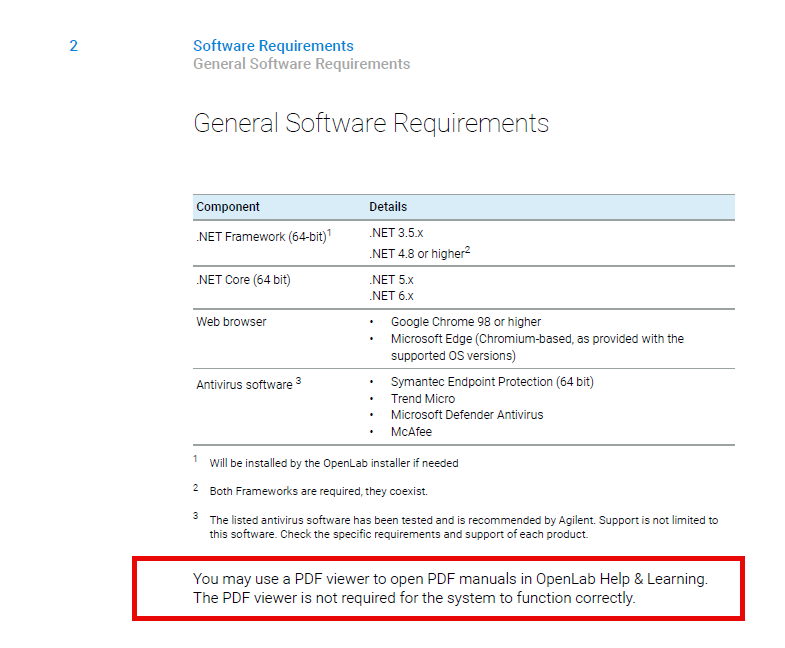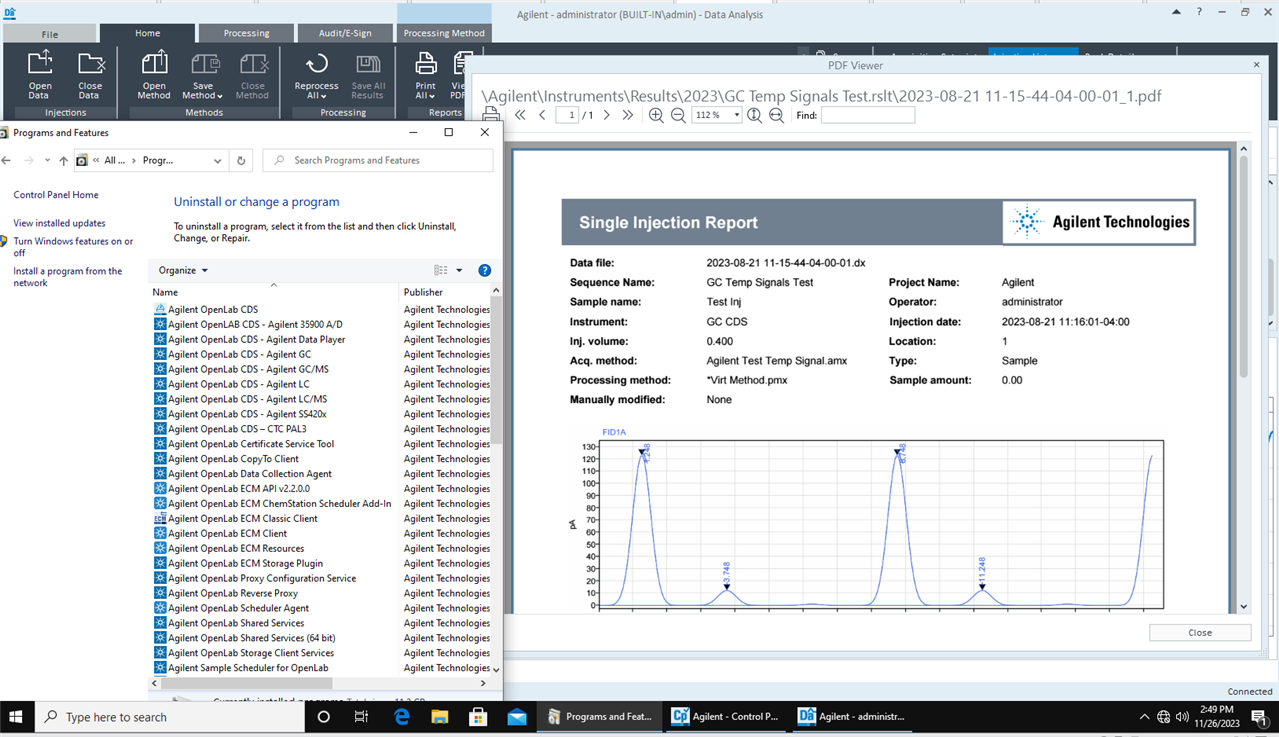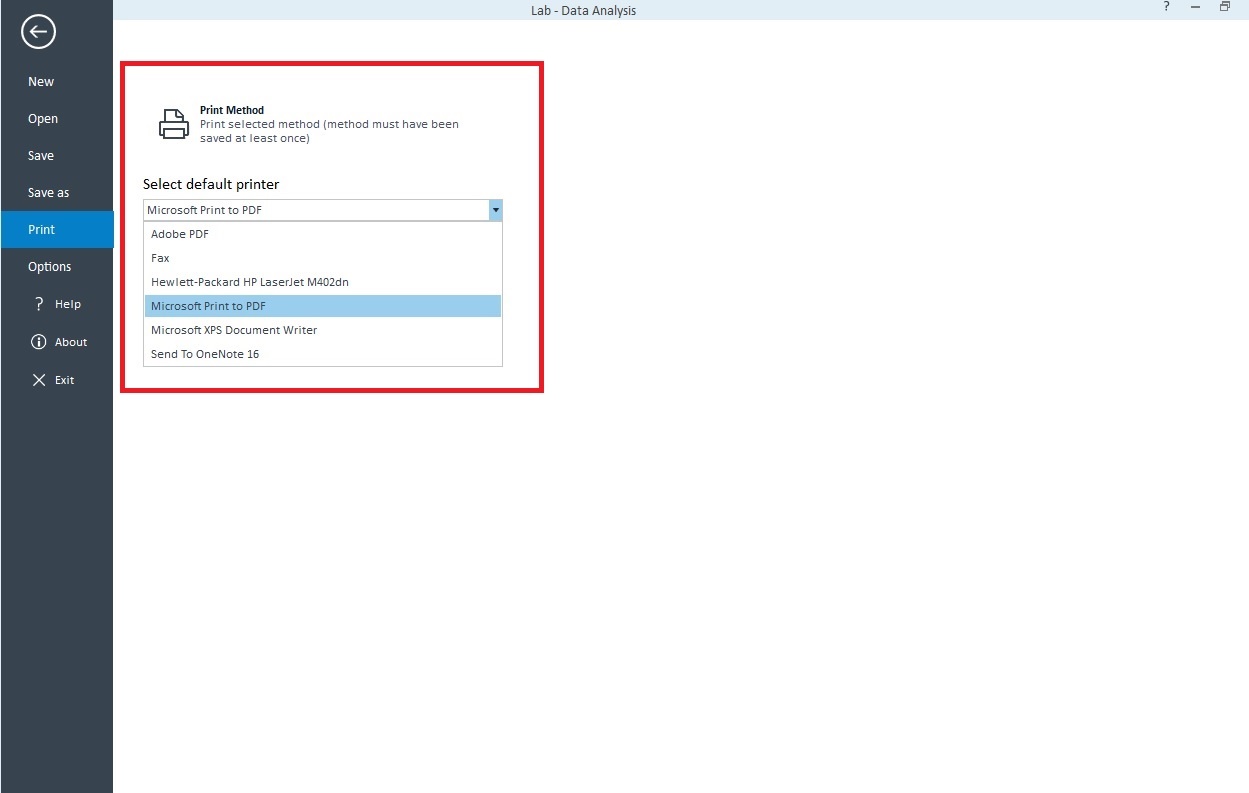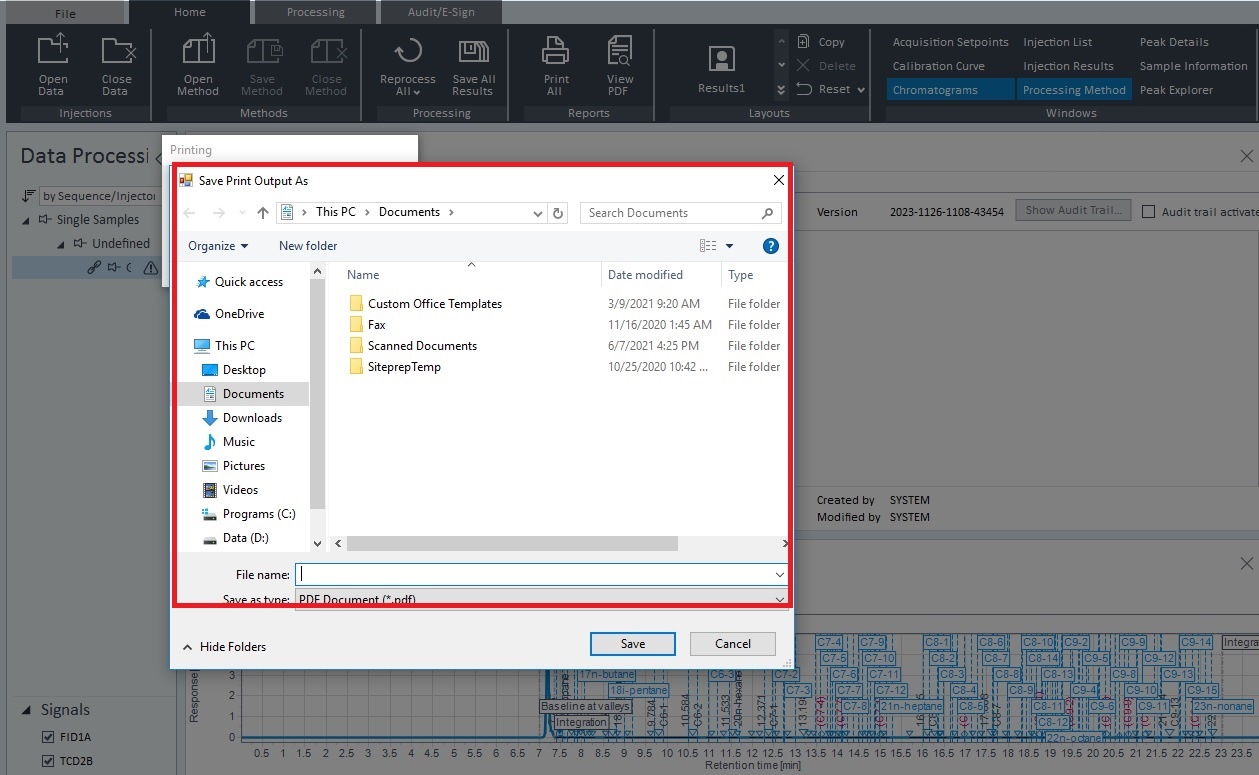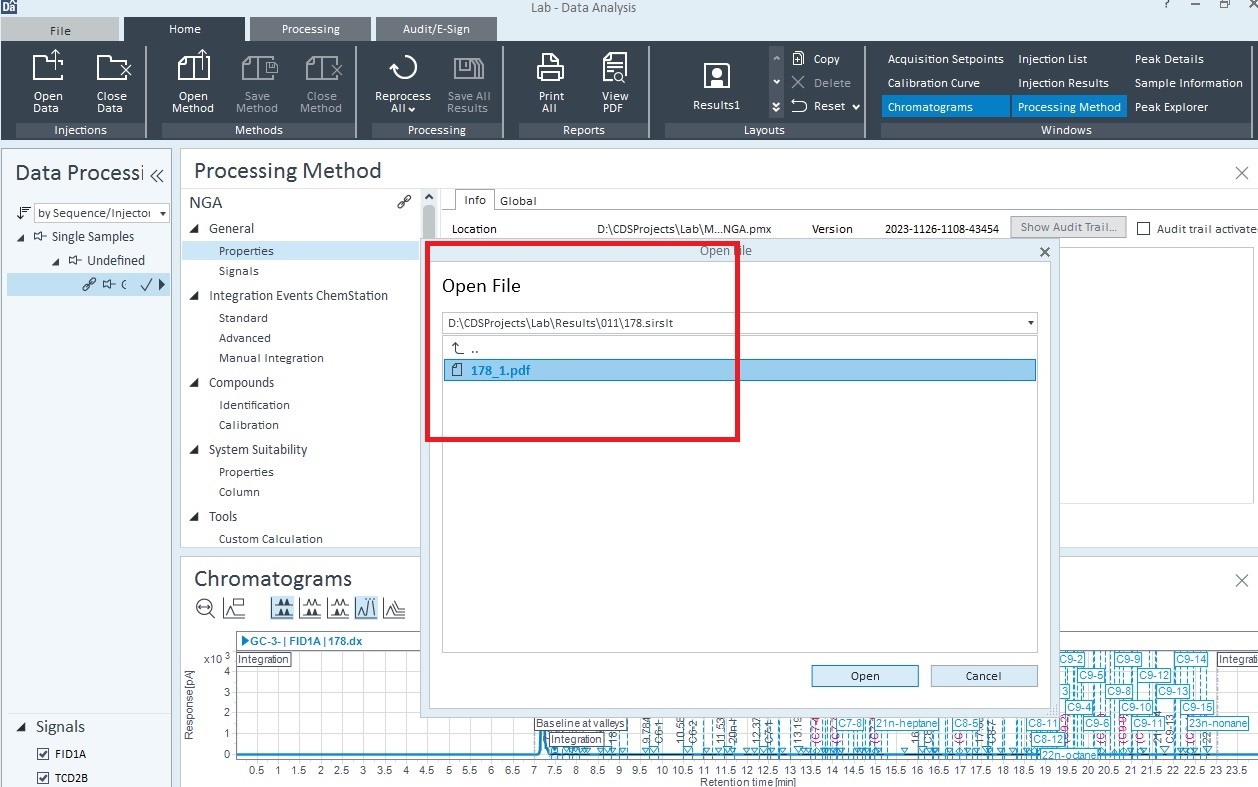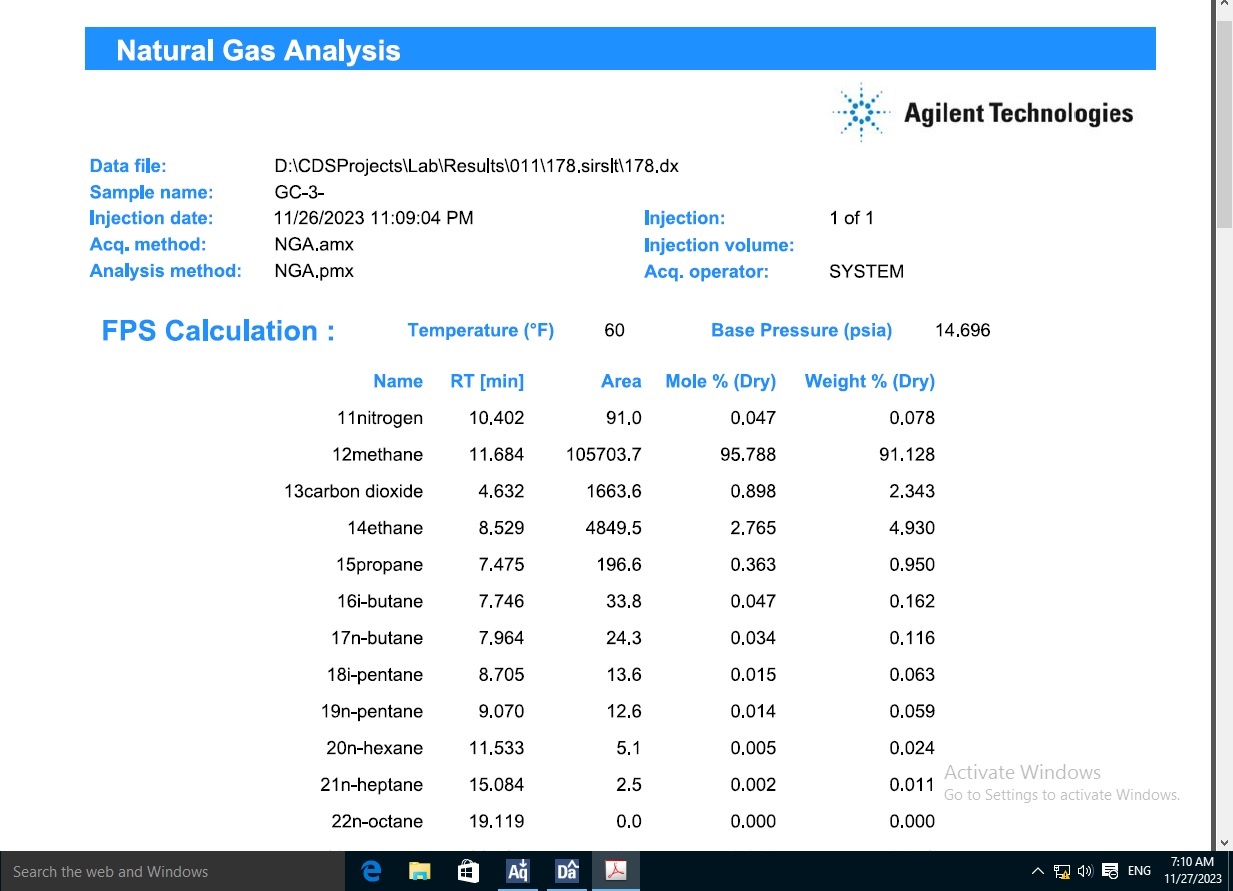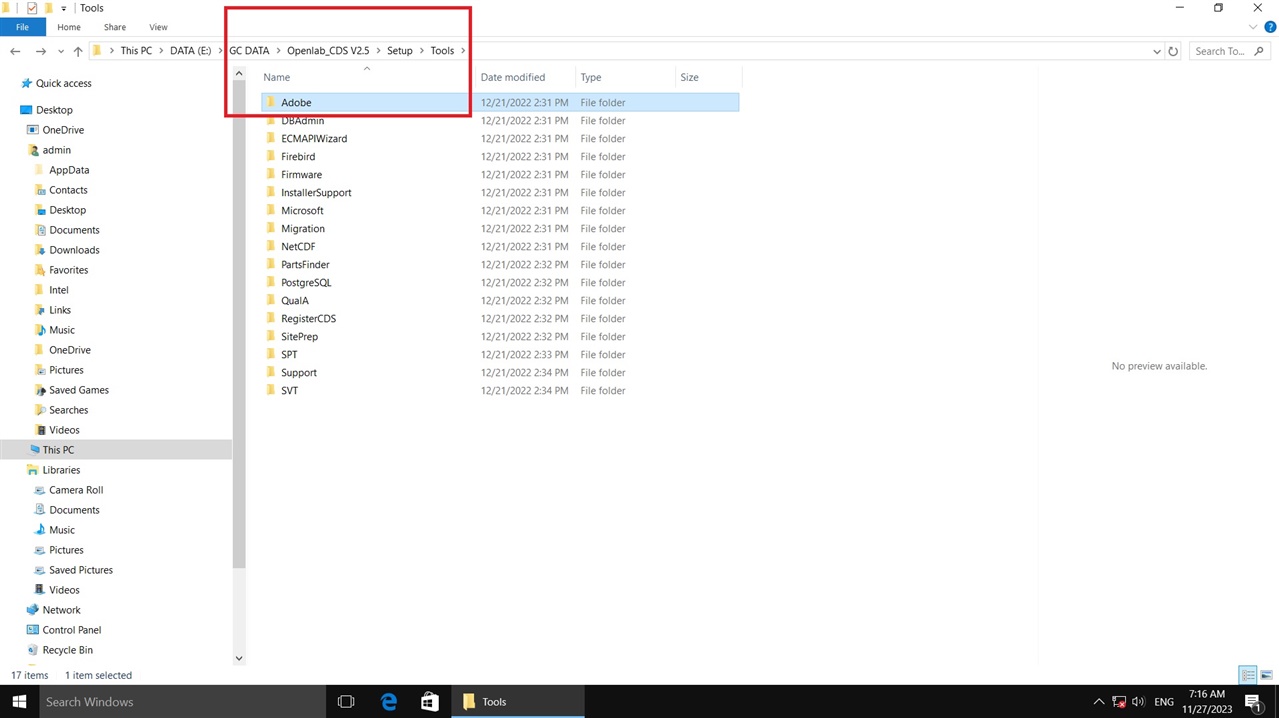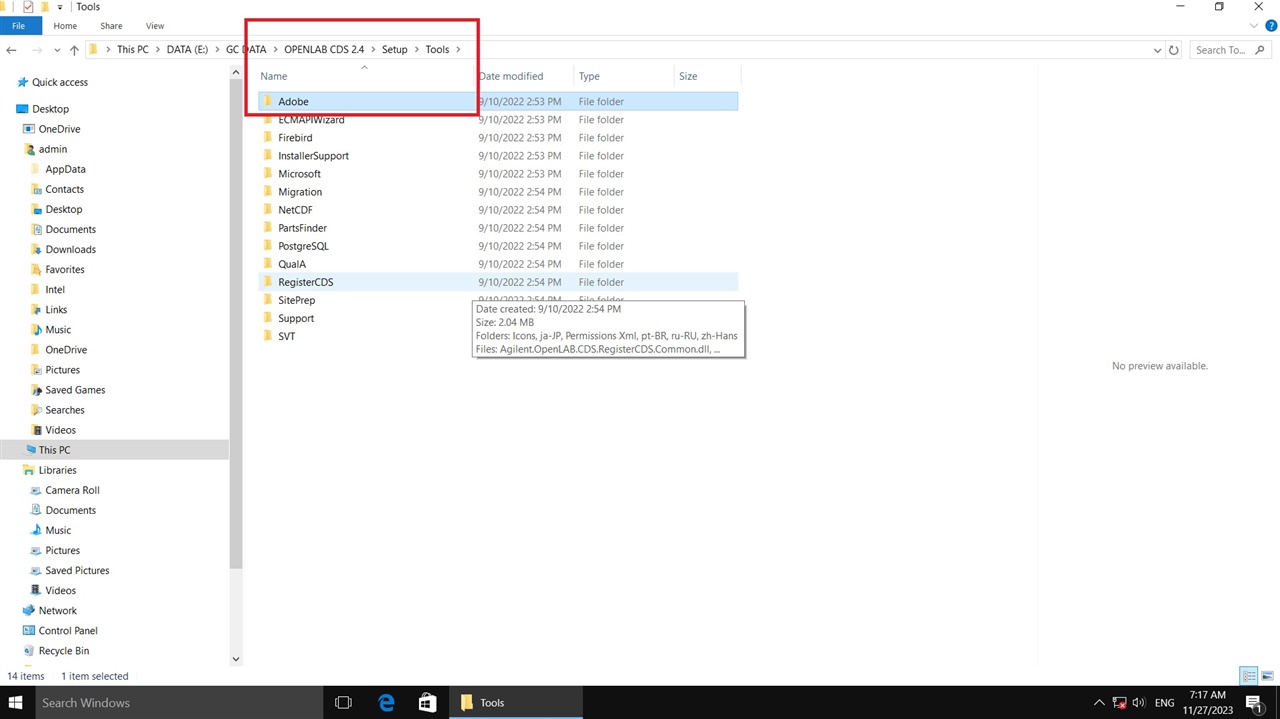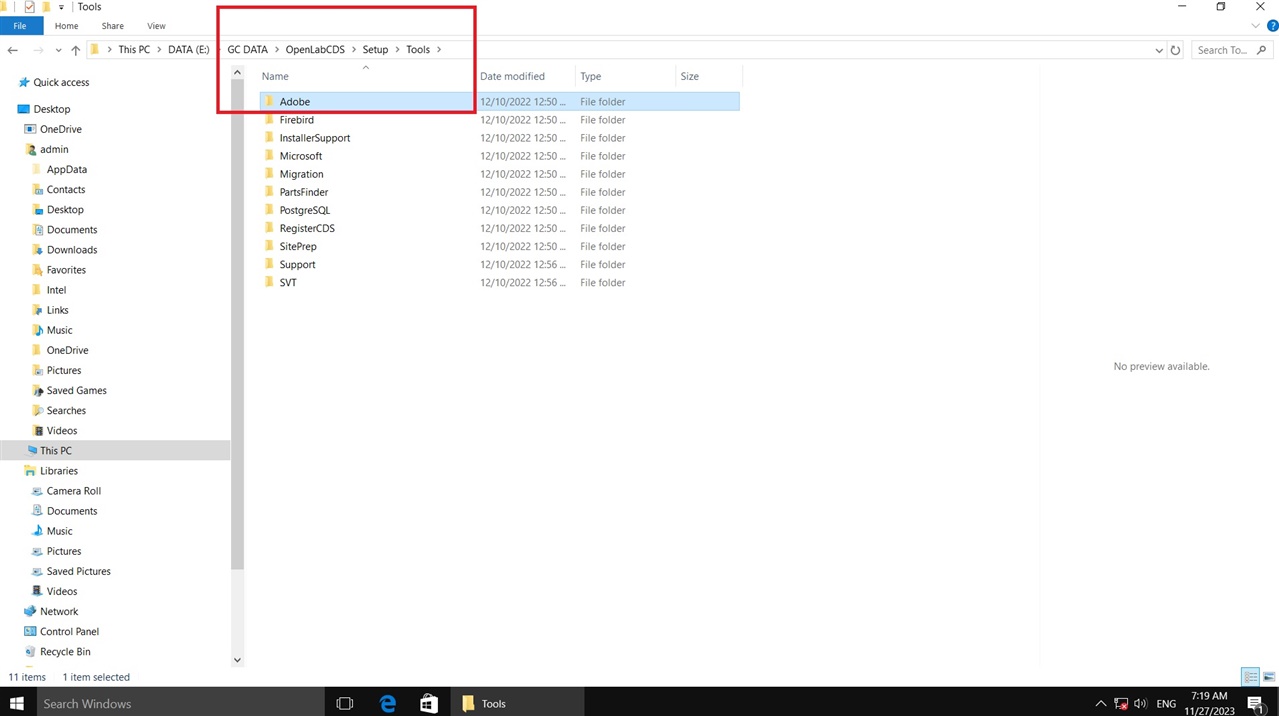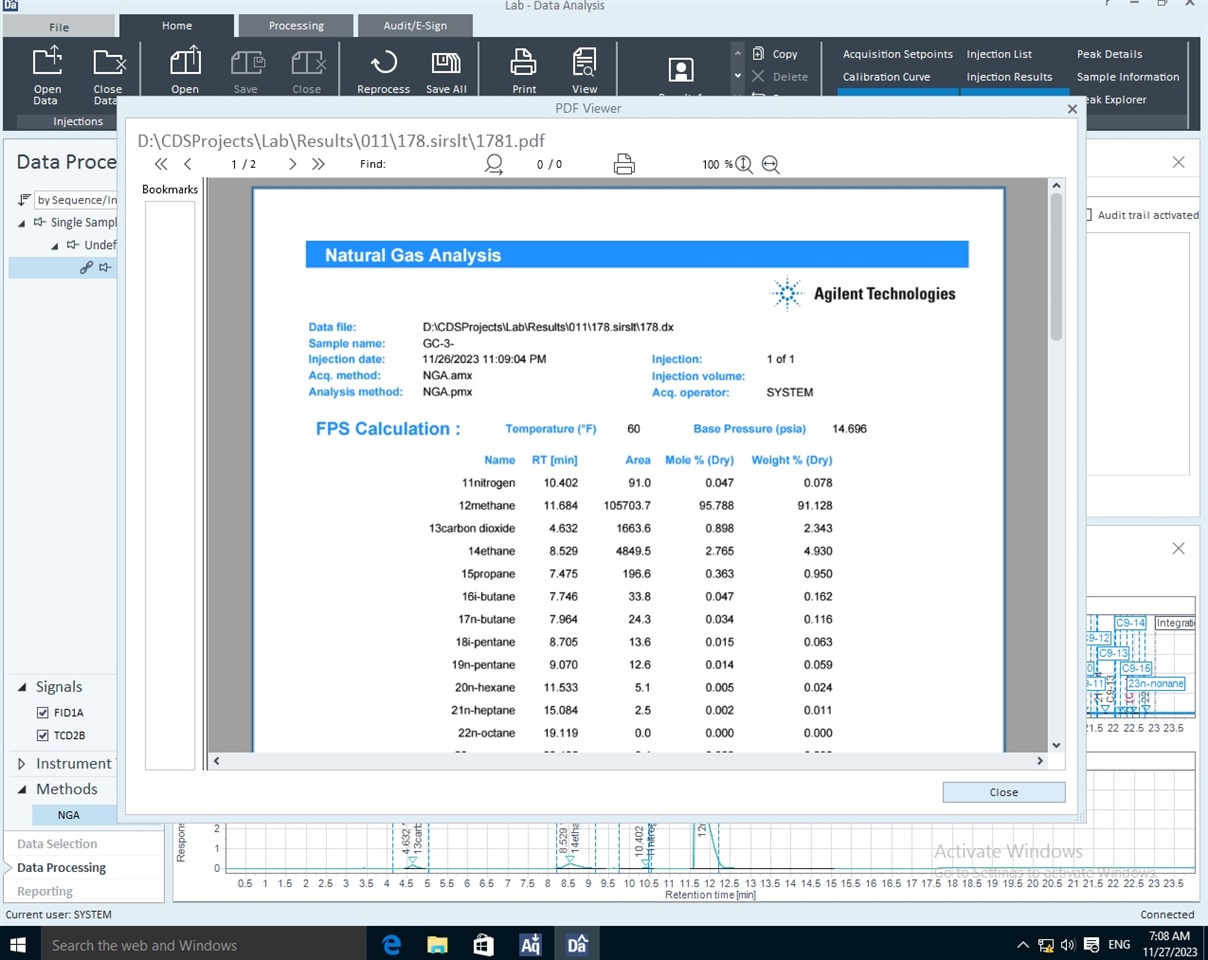Hello, Agilent,
I have a problem With installing OpenLab CDS 2.7,
during the installation process, I found that the existing software version does not contain Adobe Reader. After installing the version, I installed Adobe Reader from another software, but I noticed The following: When the sample is injected, it remains fixed on the processing state and does not move to the case of the completed,
and this was a big problem.
When I uninstalled the Adobe Reader and injected another Sample, the sample was completed.
The question here,
- what is the Adobe Reader compatible with OPENLAB 2.7 Software .?
- And why was it not developed as a basic software program, as in the previous versions of the software?
best regards,