Hi,
First, I want to show how I perfomed my 1 level calibration curve.
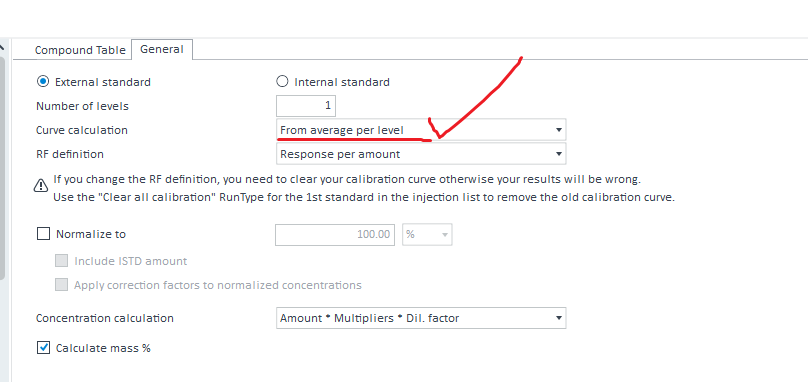
We saw that I asked for the average when several calibration standards are used and contained the same target compound.
We do have the TFT in each of my 4 calibration standards.
We can see it at my section filtered for Cal std only.
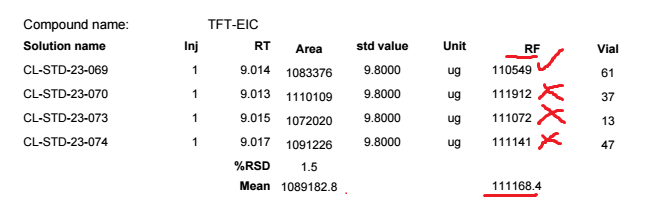
What's weird here it's the first RF calculated is good (1083376/9.8 = 110549) but all the other ones are wrong.
If we take the 2nd one and did the same calculation (1110109/9.8= 113276) and the software gave 111912.
I don't know where this 111912 result is coming from.
Here my injection list that shows how I performed my calibration.
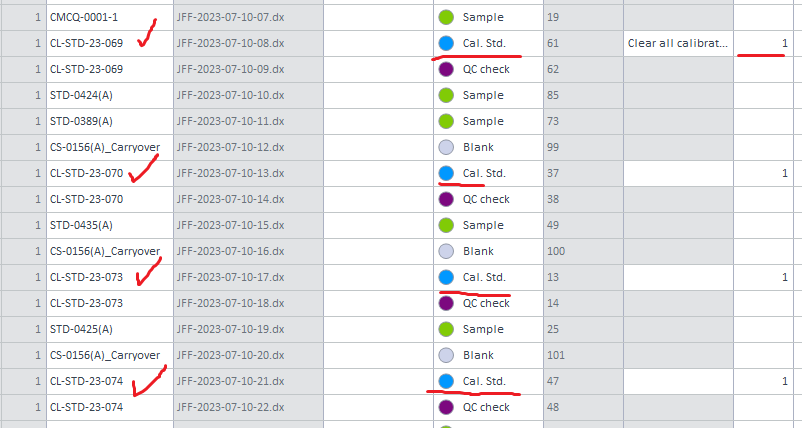
Is it because my Cal.Std are not injected one immediately after another?
I can see on my calibration curve that I has four point but the coefficient a given in the table is coming from the first injection only and not the average like I choose on the method process.
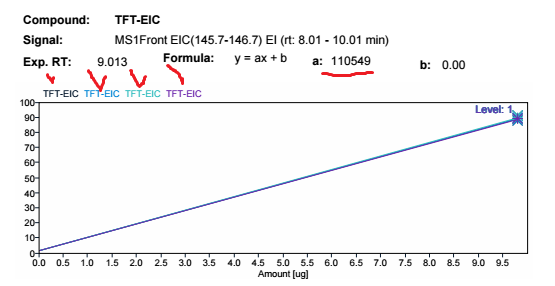
We can't see that the a coeffiecient on the curbe at 110549 is coming from the first injection.
So it seems that the Curve calculation is not with the average of the four peaks.
Why ?
thank you
