We run an Agilent 6890N with Headspace sampler 7697A using OpenLabs CDS 2.7. I made a project folder for data to go into but it still wants to put it into the instrument folder and not to the individual project folder that I created.

when I try to create the sequence I do not see a destination folder with results thought the CDS settings are correctly created:

the options when I try to choose a results path does not show the UCD_MO_Sagebrush_fecal_Fall2023 option
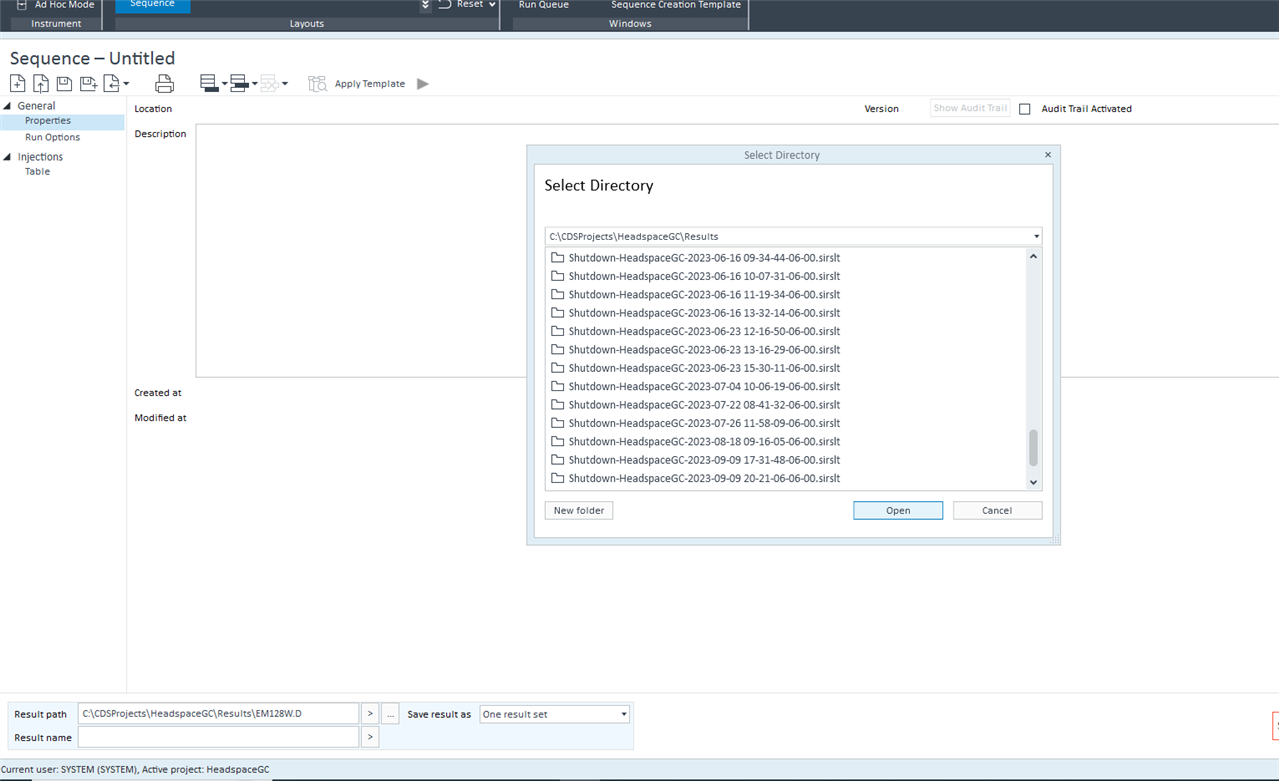
what I'd ultimately like to be able to do is create a project and the project be the first item when choosing data instead of the instrument as it is now.
Thank you
Debbie




