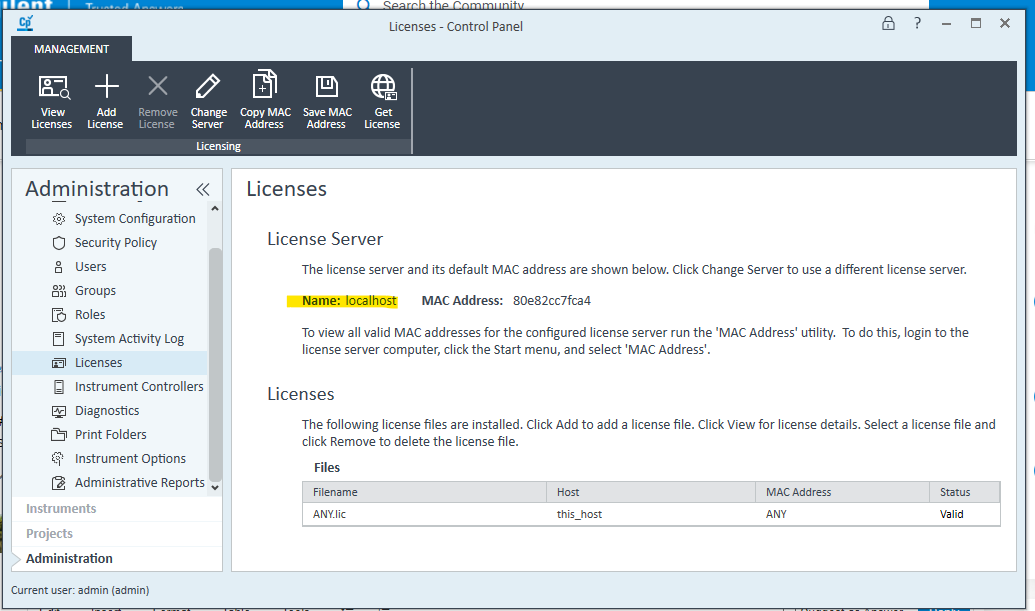Hoping someone knows the answer to this. Nearing the end of my free trial period, I tried to install the license file. The error message I received tells me that the license file contains a server "my MAC address in quotes" that could not be found by DNS. No such host is known. This is odd since the MAC address tool shows this exact address as mentioned in the error notice. Opening a copy of the license file with notepad also shows the address correctly listed. Ipconfig of my computer lists the same physical address. PInging my local host within the software succeeds and the software is connecting to all the hplc units. Thoughts as to what might not be set right here?