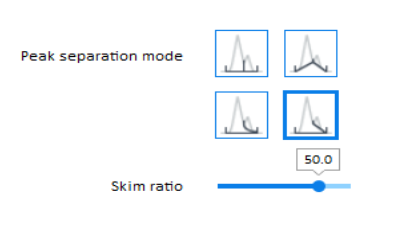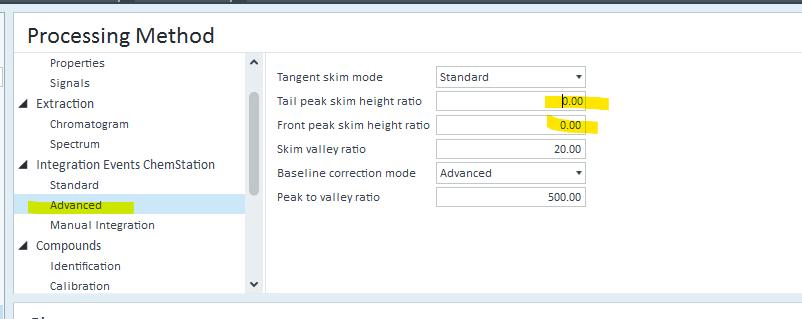Hi Team,
We had an issue with integrating of active from standard, where the integration is uniform though out the standard injections, while in QC standard, integration is not uniform with respect to standard, because of the reason we observed failure in QC standard. I can better explain the issue by sharing the chromatograms.
Standard chromatogram:
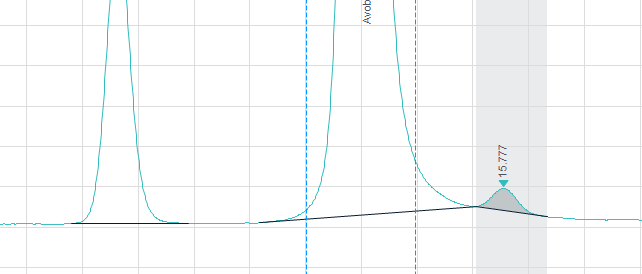
QC Standard:
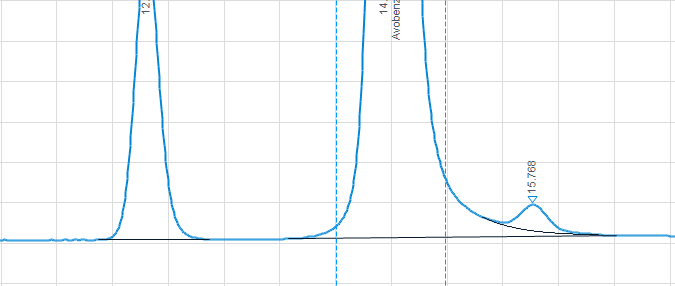
What this type of integration called, why this type of integration will occur, how to fix this type of integration issues in future.

 7
7