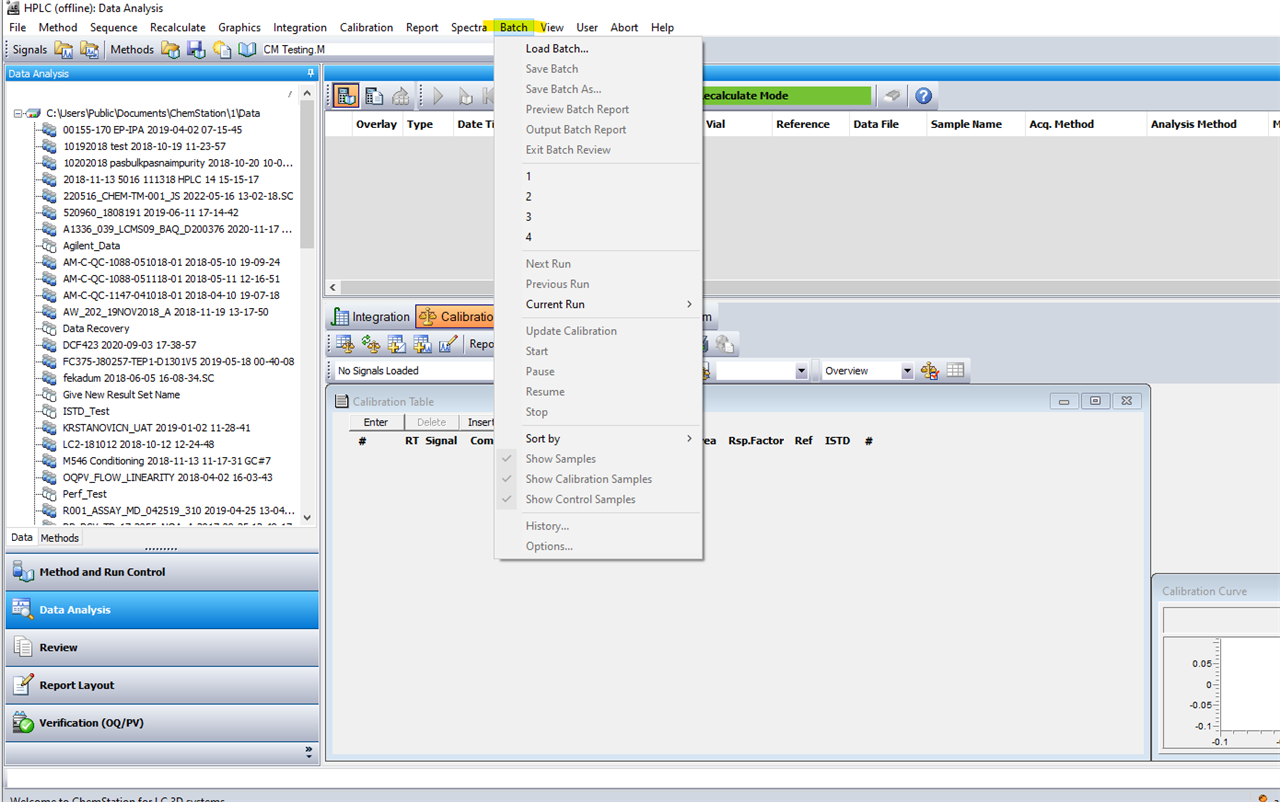I have been able to successfully export Excel batch reports that include peak areas based on the calibration tables I have created; however, they always exclude the peaks I have manually adjusted. This is a large problem given that the auto-integration is not always the most accurate and sometimes misses important peaks all together, I am unsure if this is a problem with me not saving my manual integrations correctly or something else.