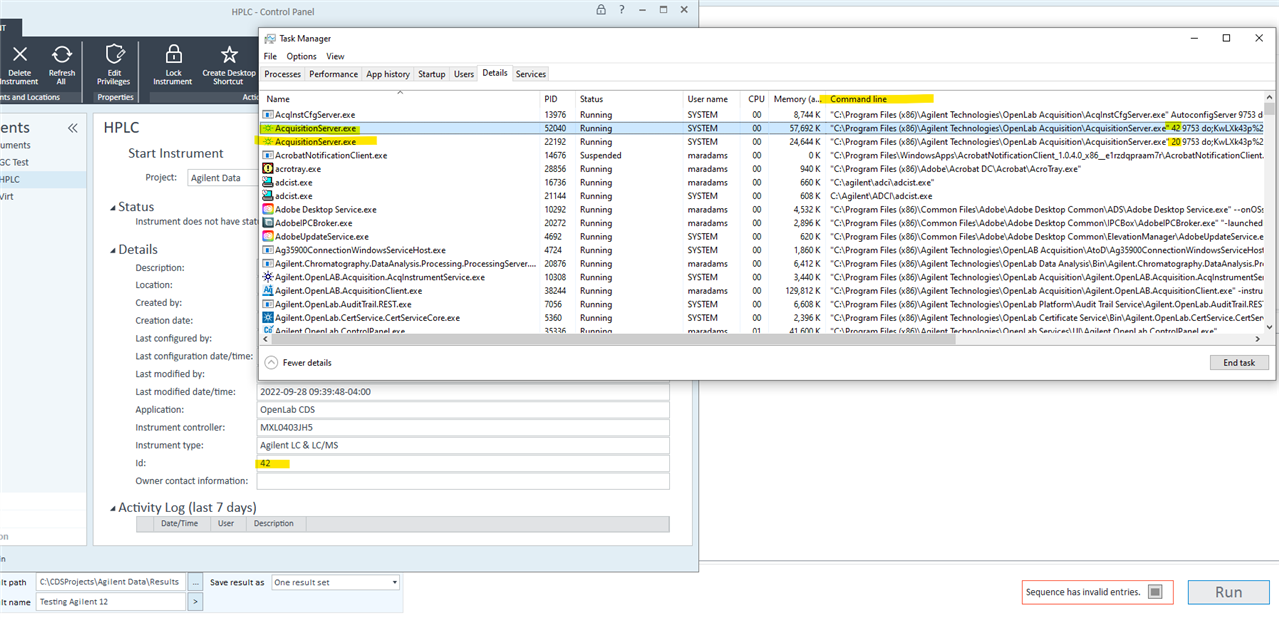When trying to close a connection on an instrument with an active single run or sequence the OpenLAB CDS software will usually give a message that it will close connection when the runs are finished. Today when trying to close 2 instruments on the same AIC I received a "Failed to load library AcqInstCFG.DLL for "GC_NAME" instrument"
First time seeing this error, received it when trying to pre-close on both of those instruments. Any ideas? I thought it may have been open on another client computer at the same time but confirmed no other computers had these instruments open.
Thanks,
JRHD