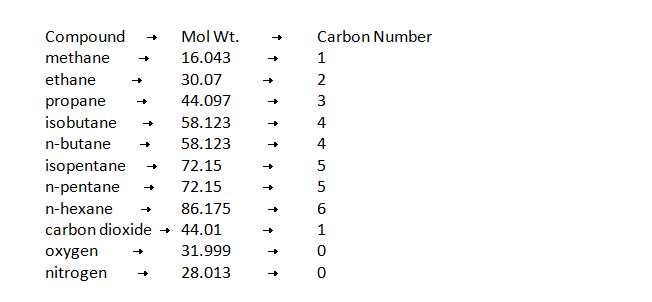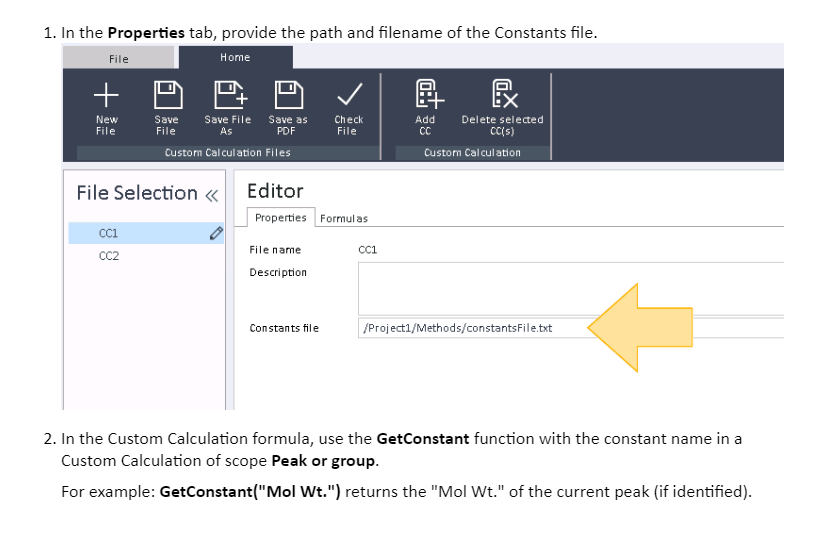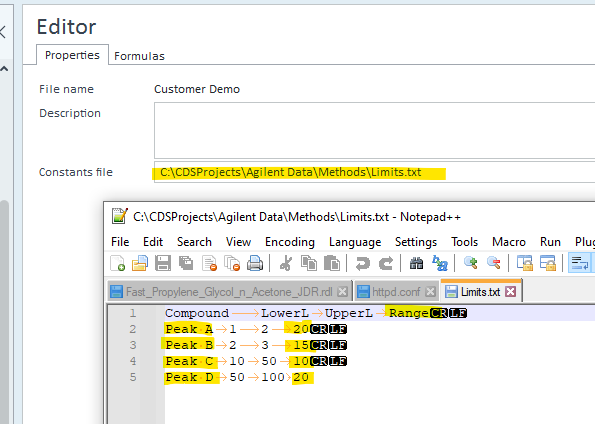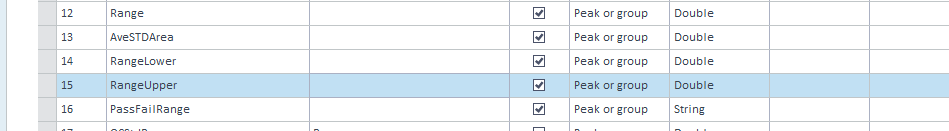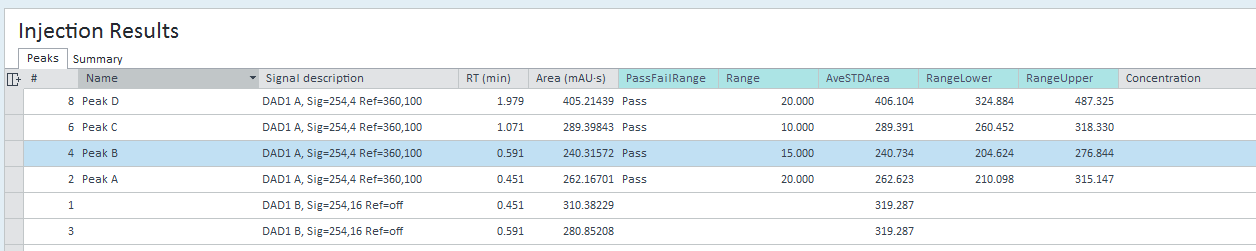Hi , everybody
If i have two different compounds (two active ingredient) appears in the same sequence in the same peak result and each compound have different limit in my final result of excel sheet one compound from 90% to 110% and the other compound from 80% to 120% , how i can put this limits for two or more different compounds in my CC editor and in the report.
Thanks alot