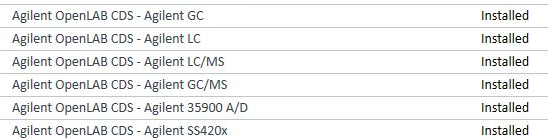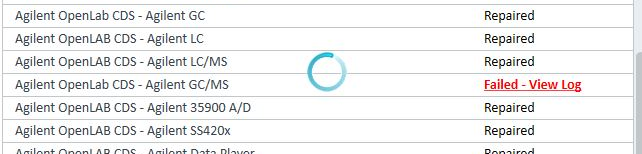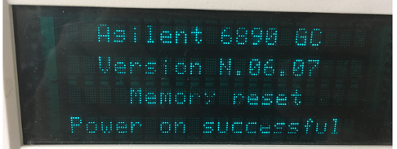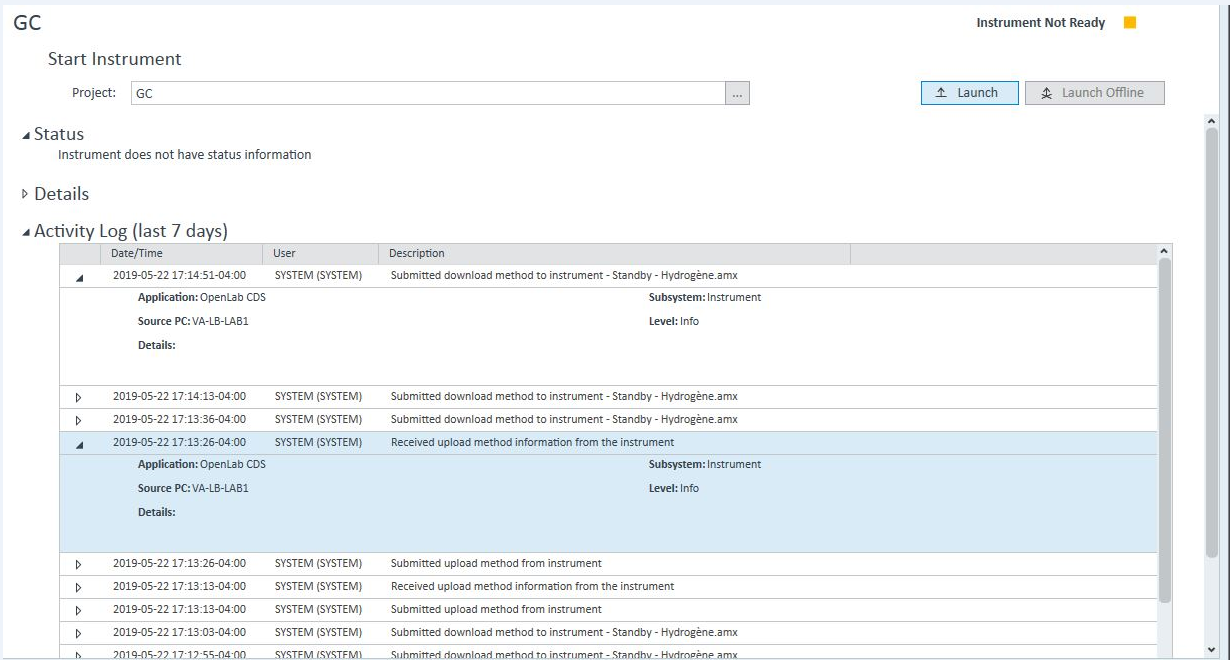Hi
I'm having an important issue with Openlab CDS 2.4 File based Workstation.
Installing v2.3 goes without any error, and I can completely connect and control a GC 6890N.
When updating to 2.4, I get a Install error on the GC/MS line
Running the Software Verification tool give me no error. Every thing says "OK" (logs will be included in this thread)
And then, on version 2.4, I can connect to my GC 6890N, see the online signal, import a method from the GC, but I'm totally UNABLE TO SEND A METHOD to the GC.
This update to v2.4 make my GC unusable.
I tried to repair the installation with no success. Deleting v2.3 and installing 2.4 without going from 2.3 gives the same error. I also tried to install on a different HDD drive, but still same error.
I don't know what to do. Why is 2.3 ok and 2.4 fails ?
I'm including the GC/MS error log if you can see what goes wrong.
Thanks for your help.
-Francois