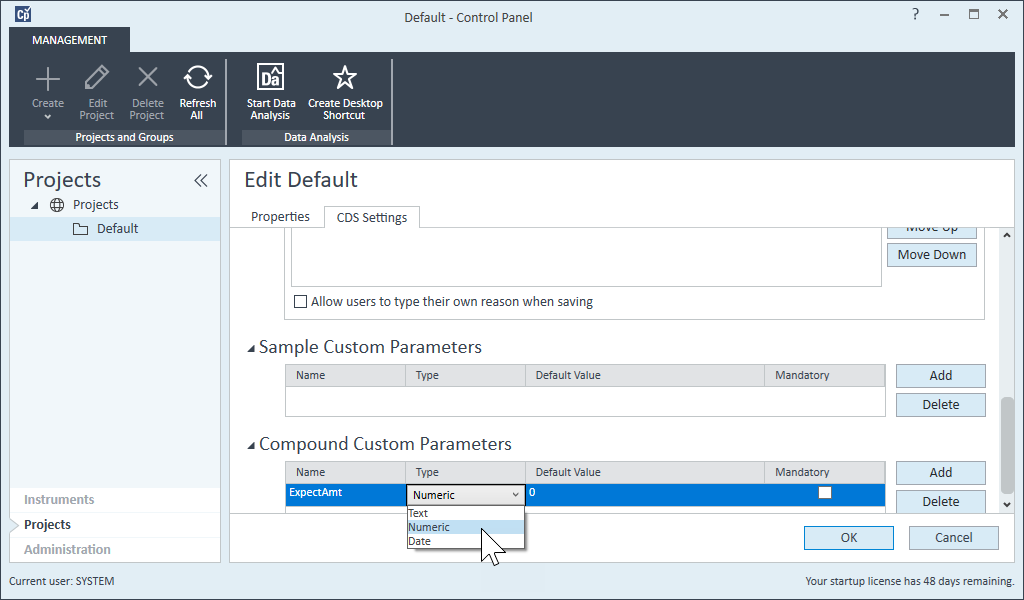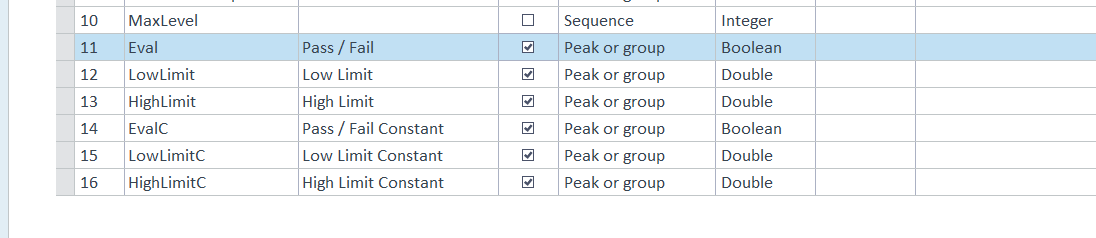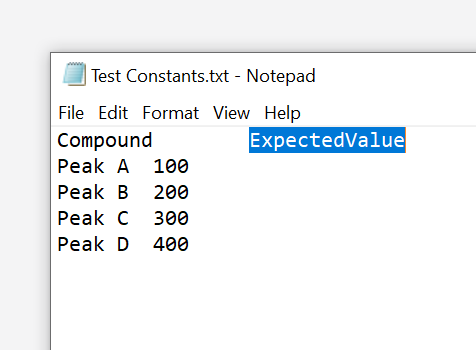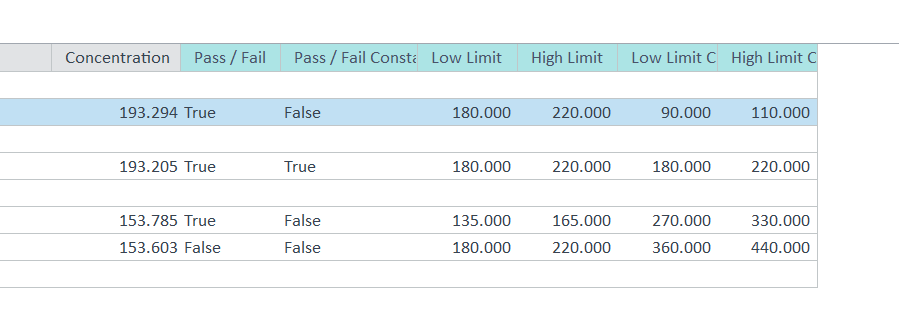Hi
I am developing an intelligent report for quantification in OpenLAB CDS 2.4 and I want to include an acceptance criteria in my results table. The acceptance criteria will pass if the compound amount is within +/- 10% of a reference value.
I was able to do so when only one analyte is quantified (typing the reference value in the sample amount section) using the following expression:
=Iif(Compound_Amount<=(Sample_Amount-(Sample_Amount*0.1)), Compound_Amount>=(Sample_Amount+(Sample_Amount*0.1)),"Pass"
However, I haven't been able to create a formula for when several analytes are quantified. I've created a compound custom parameter "Expected amount" to be able to give reference values to each of the quantifiable analytes and I have been able to use the expression to calculate accuracy but I need help creating the formula for the acceptance criteria.
=Iif(Compound_Amount<=(CFE((Compound_CustomFields),"ExpectAmt")-(0.1*CFE((Compound_CustomFields),"ExpectAmt"))), Compound_Amount>=(CFE((Compound_CustomFields),"ExpectAmt")+(0.1*CFE((Compound_CustomFields),"ExpectAmt"))),"Pass")
Thank you for your time