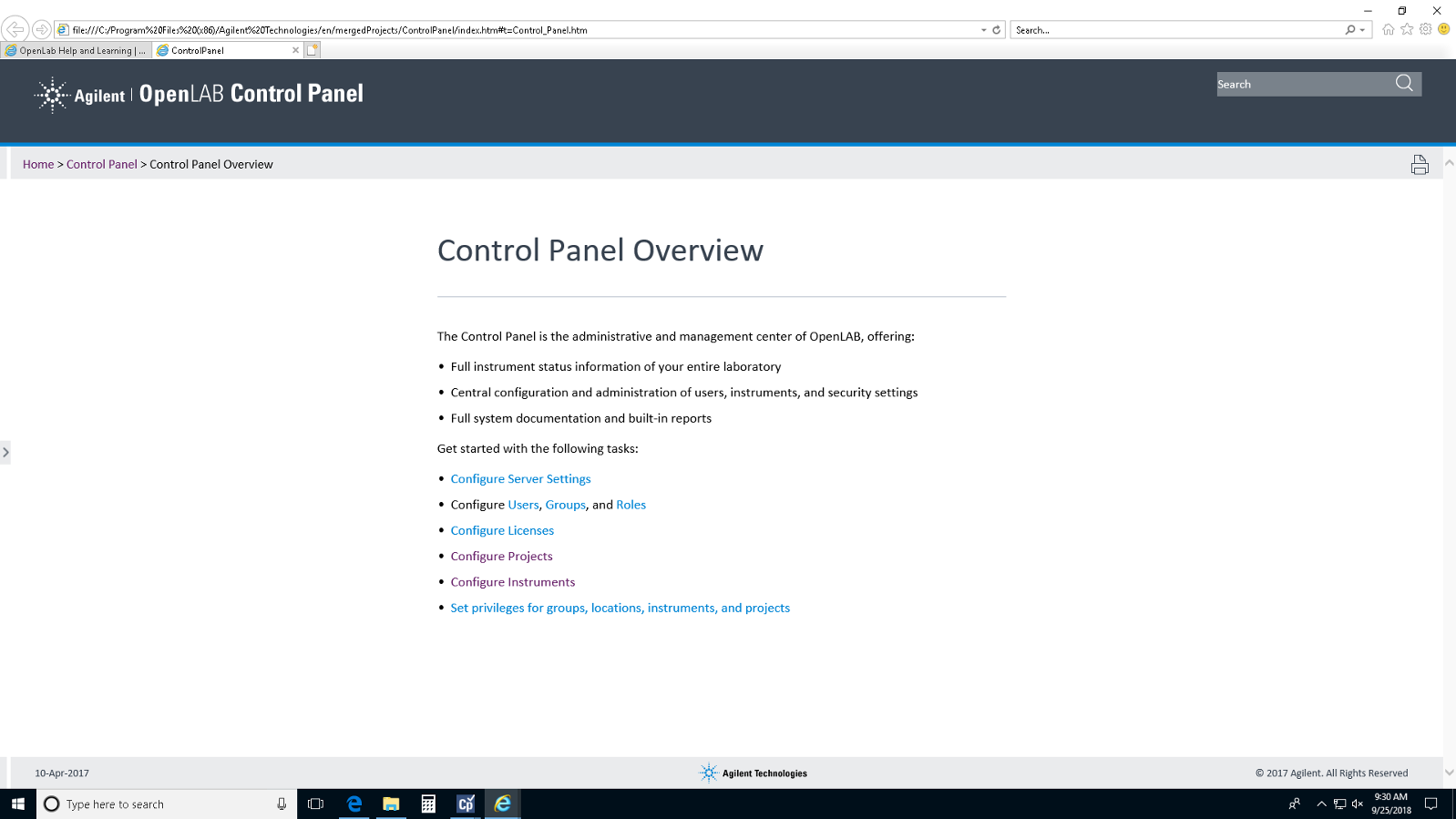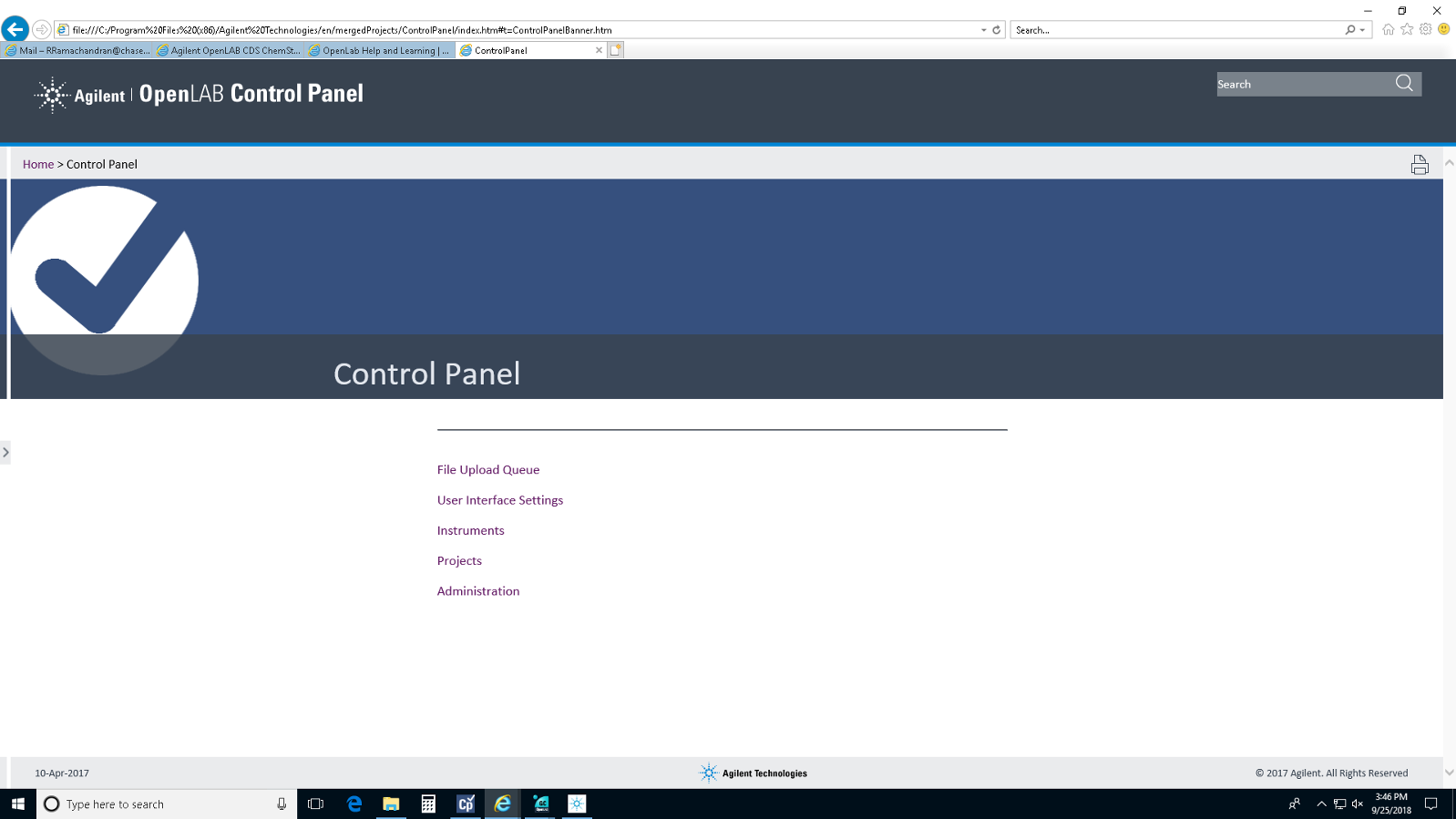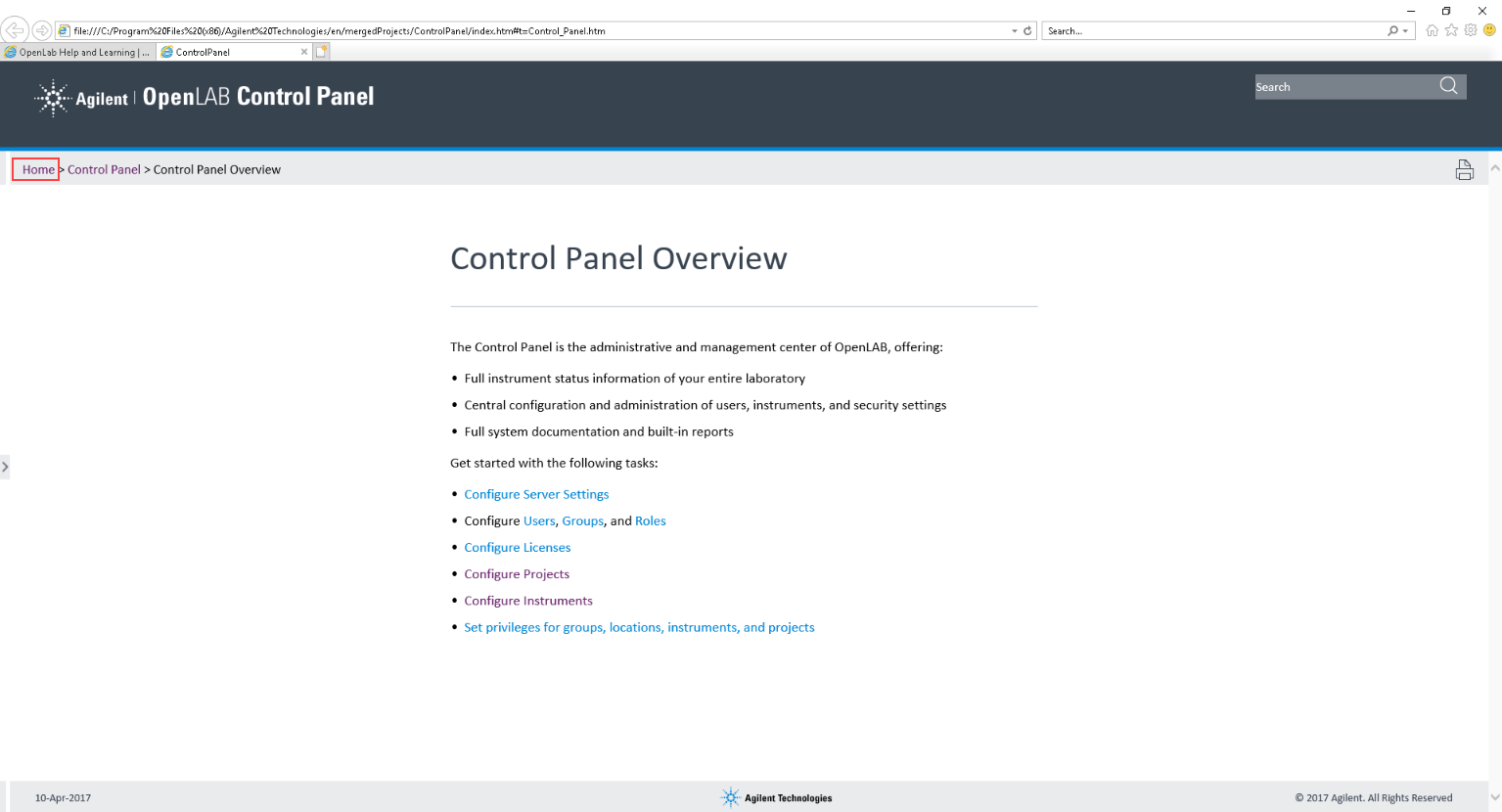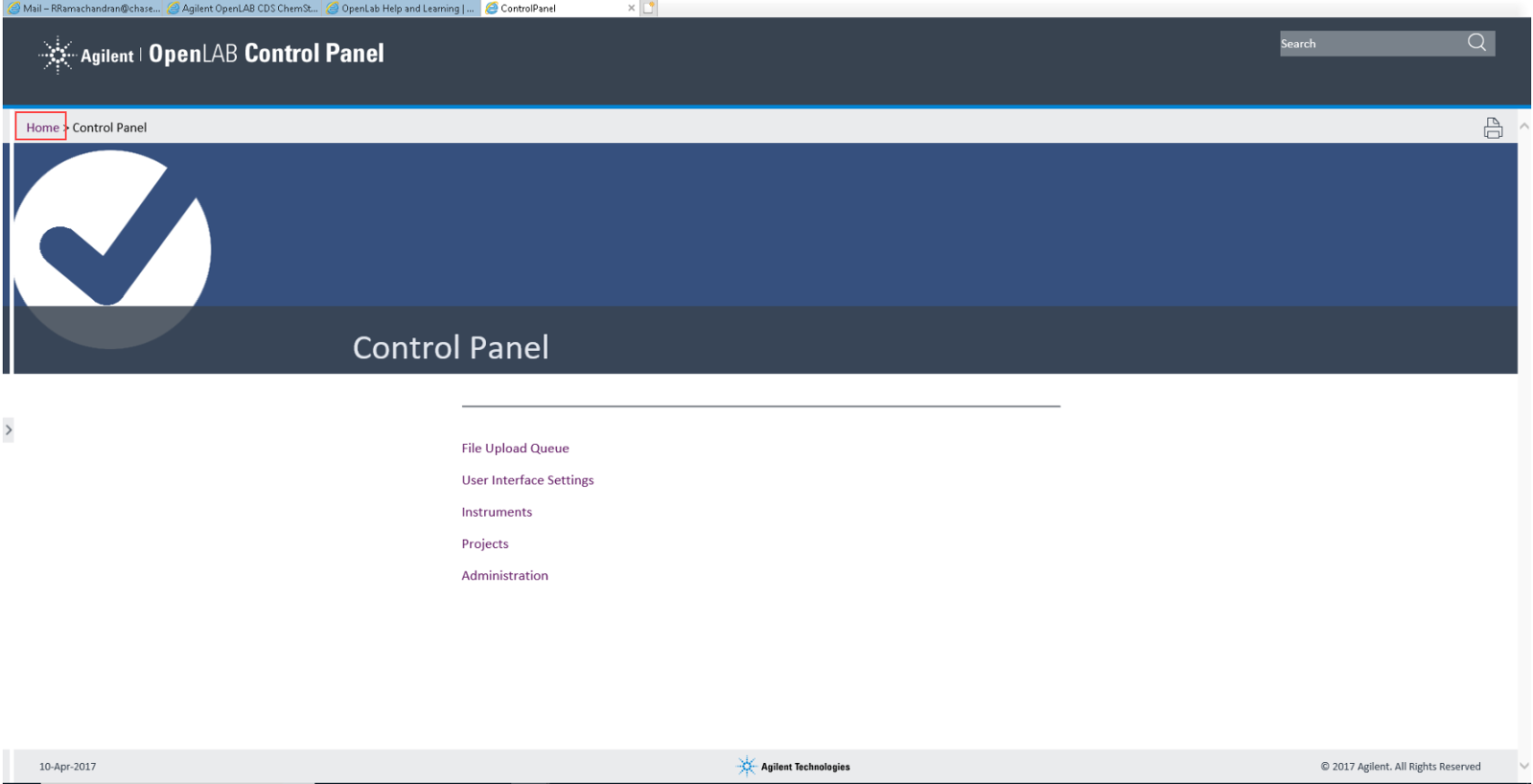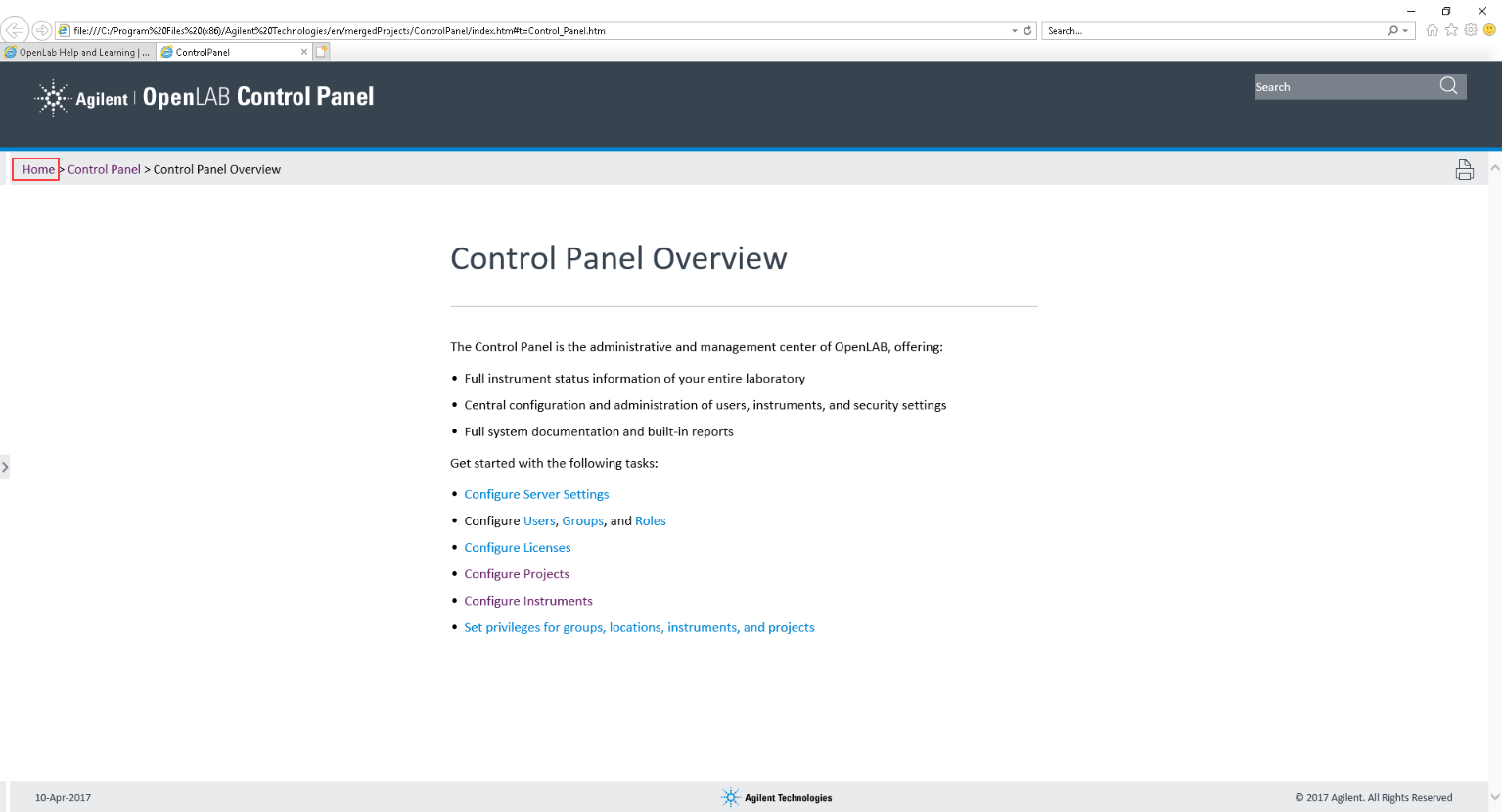I am new to Agilent forum, We got a new GC 7820 with FID detector. I am using Open Lab CDS chemstation Ver 2.2, if you upload video turorials for this version that would be really helpful. For your information I got about e familiarisation disk, but I couldn't open any of the file. I couldn't read modules. Thanks