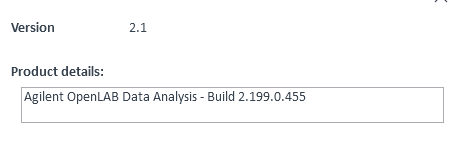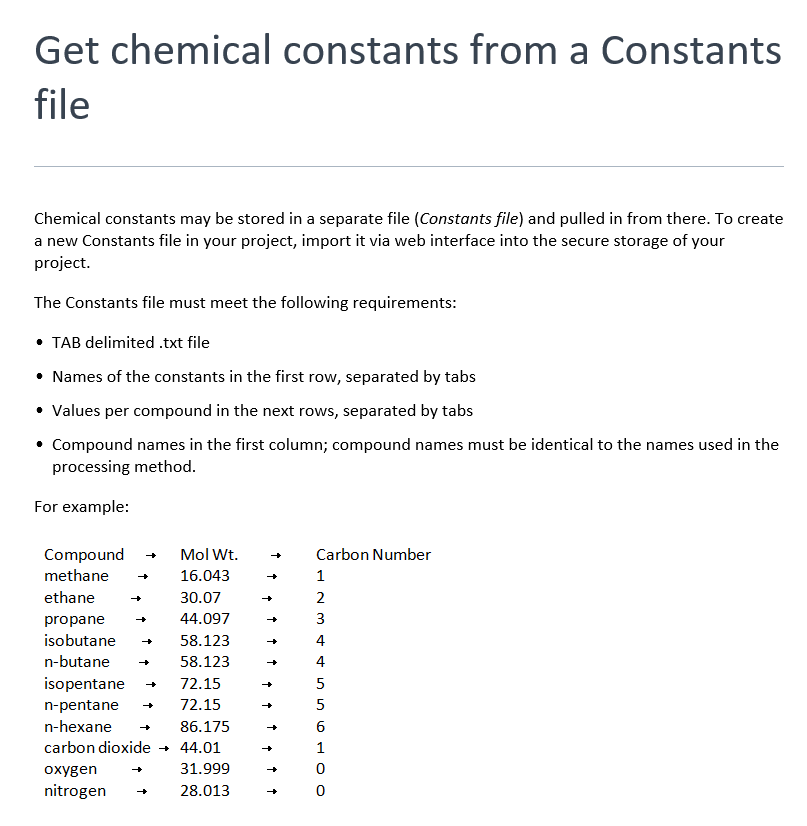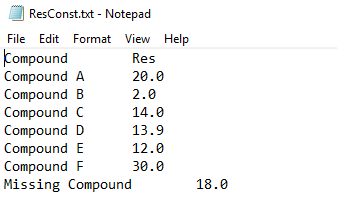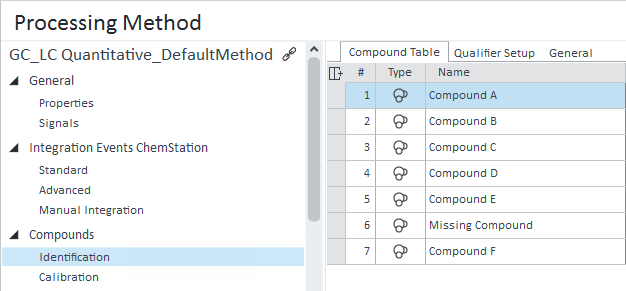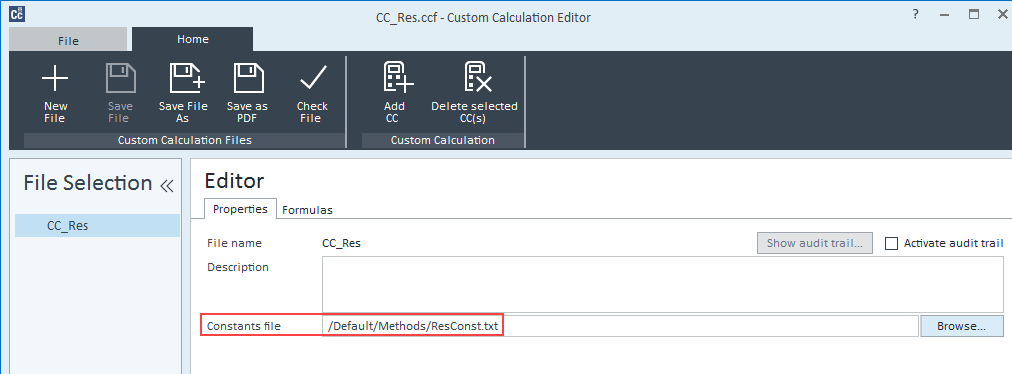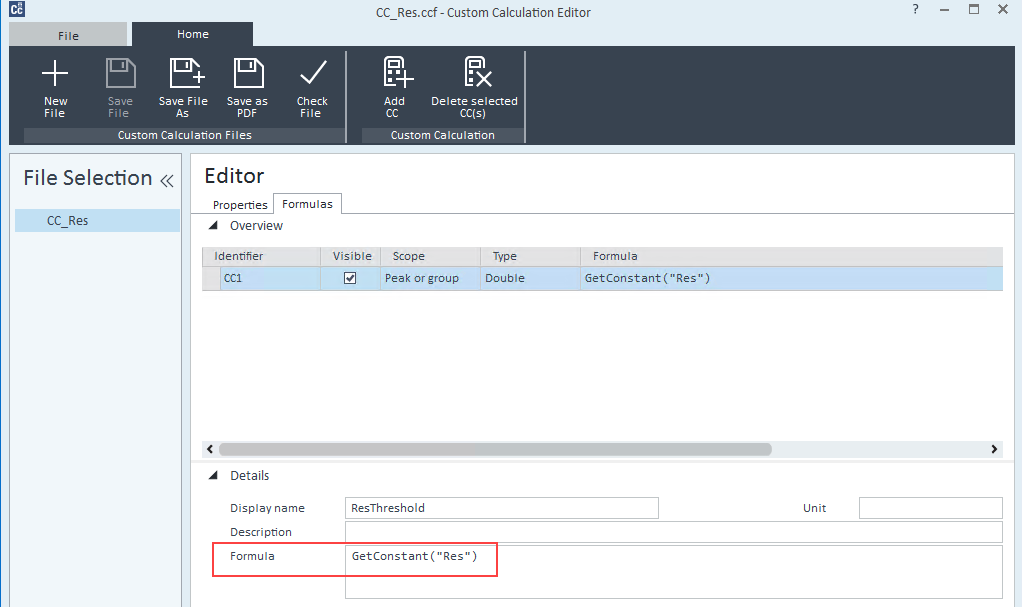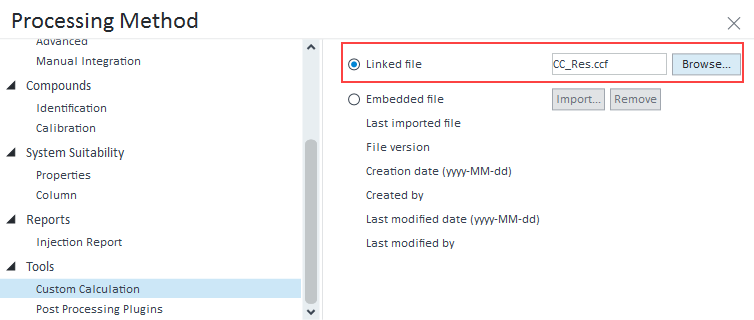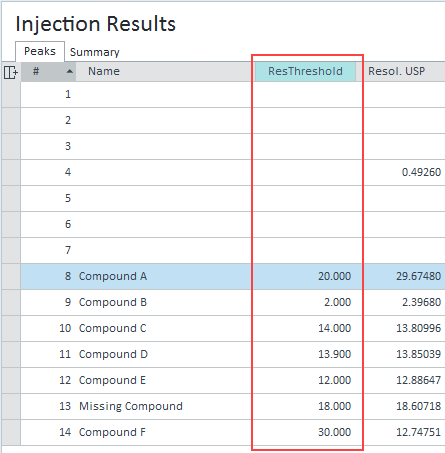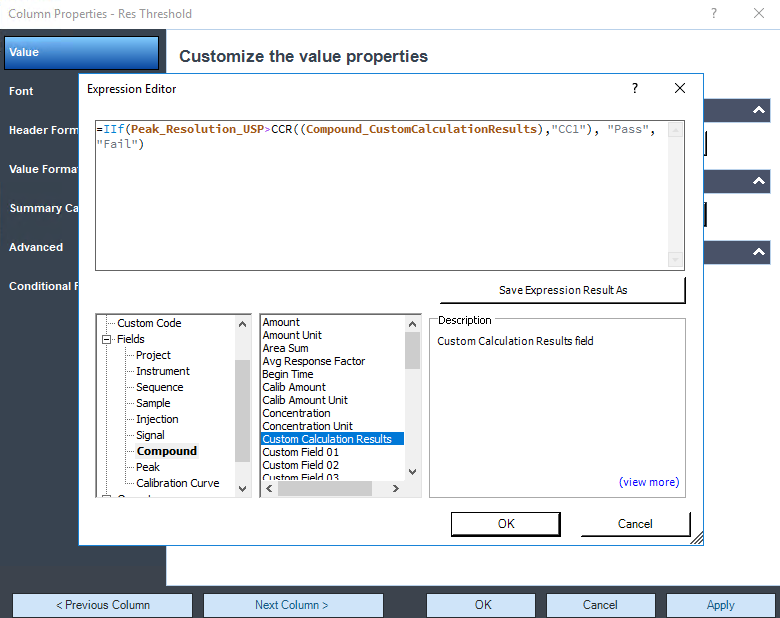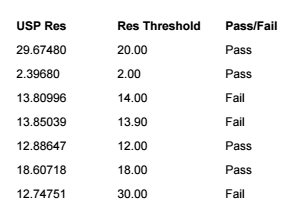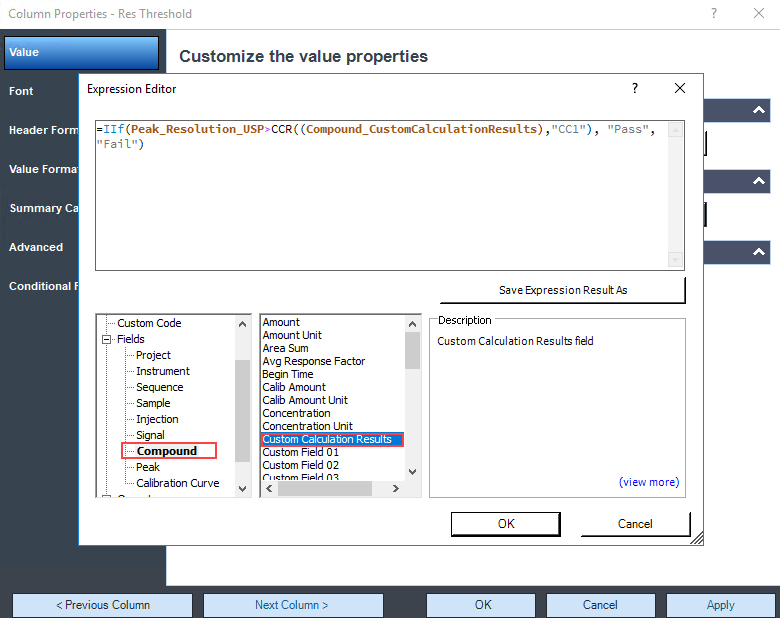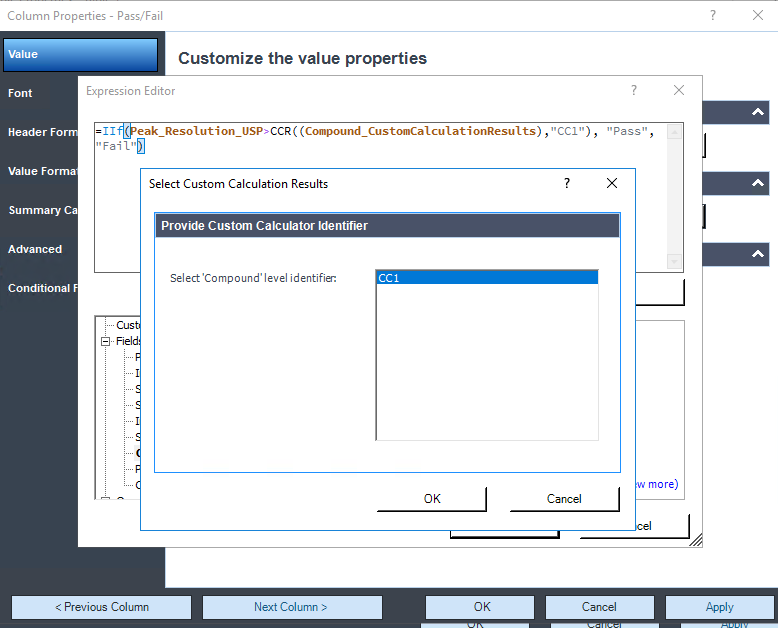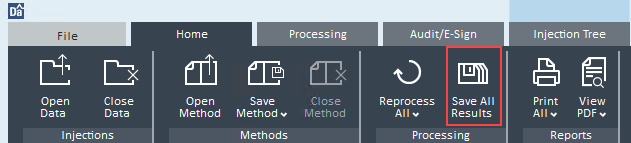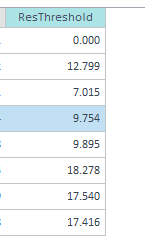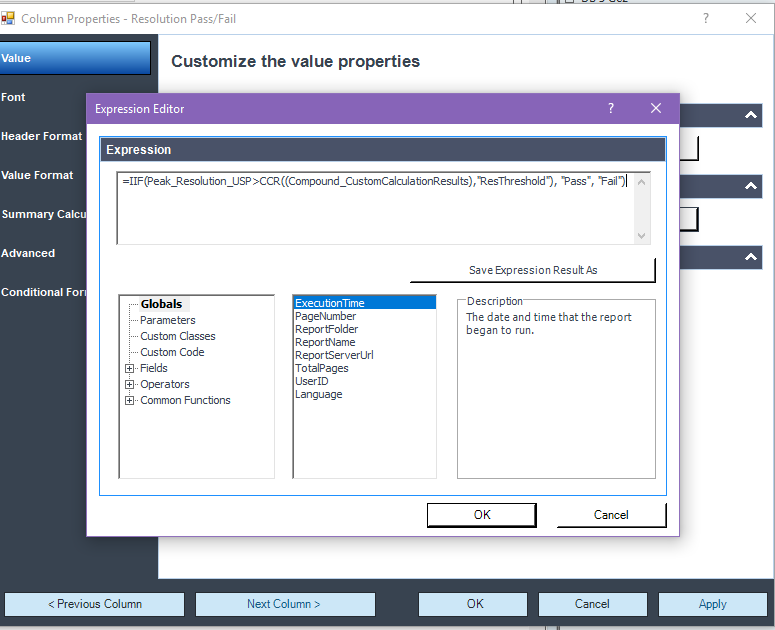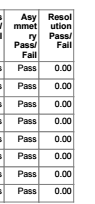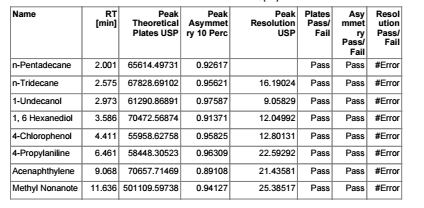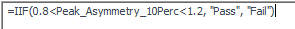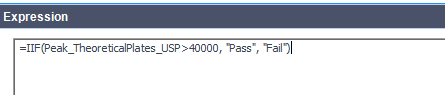Hello,
I am trying to create a table in a report for system suitability in which it reads a true/false if all specs are met, however for the resolution column, each peak within the injection has a different resolution spec. Is there any way I can do this easily in one column? Below is a screen shot of an example of the data:
I would like to set it up so that if the resolution of n-tridecane is above 15.995 it will read true, and so on for multiple peaks after that. Not sure how to do this since each peak in table is different.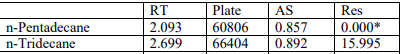
Thanks!