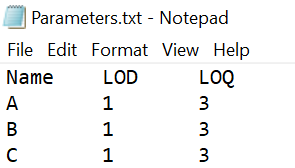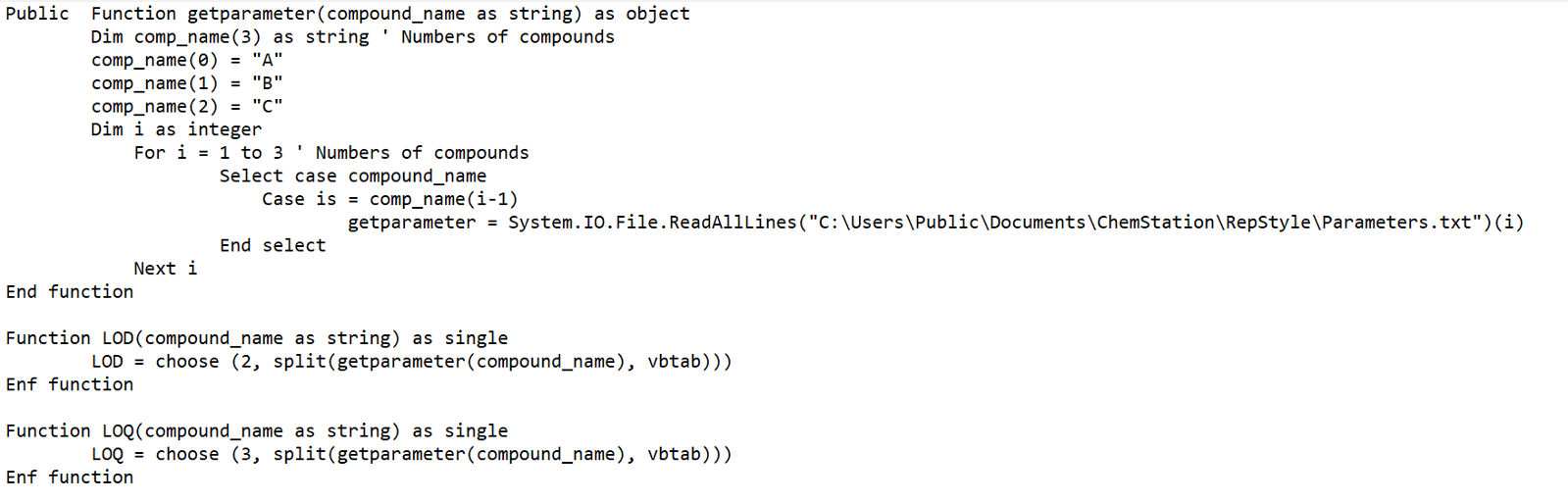I’m running OpenLab CDS Chemstation Edition C.01.09. I would like my final report to display “Not Detected” if the value is less than the LOD, and “< LOQ” if less than the LOQ...otherwise, display the calculated value.
The only way I could figure out to do this was to add two Compound Custom Fields to the method. One for LOQ and one for LOD. Then these can be specified for each compound. Unfortunately, it appears that these have to be manually entered for each sample when the sequence is created, and copying one sample to another row does not copy this information. There does not seem to be a way to copy a table of values from word or excel into this table. I have been able to alter my report to use any value given in these fields to display the text as I want.
Despite these difficulties in getting initial values I to the fields, is this the best way to accomplish this?
i do see that there is a part of the Run Time Checklist labeled “Update Custom Fields Values”. Is there an example Macro that I can use to populate these fields prior to report generation?