Hello,
I've encountered "A valid license could not be obtained" error upon launching the WinUV software. Please see picture attached.
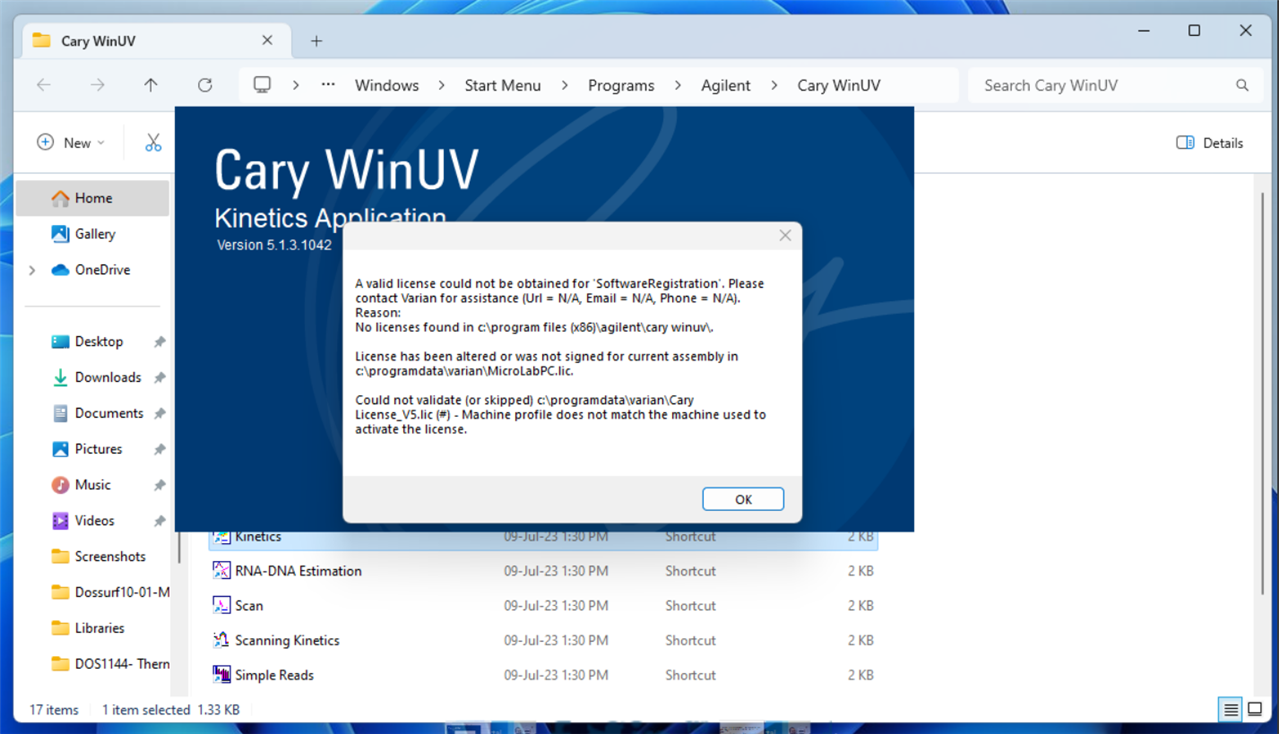
Hello,
I've encountered "A valid license could not be obtained" error upon launching the WinUV software. Please see picture attached.
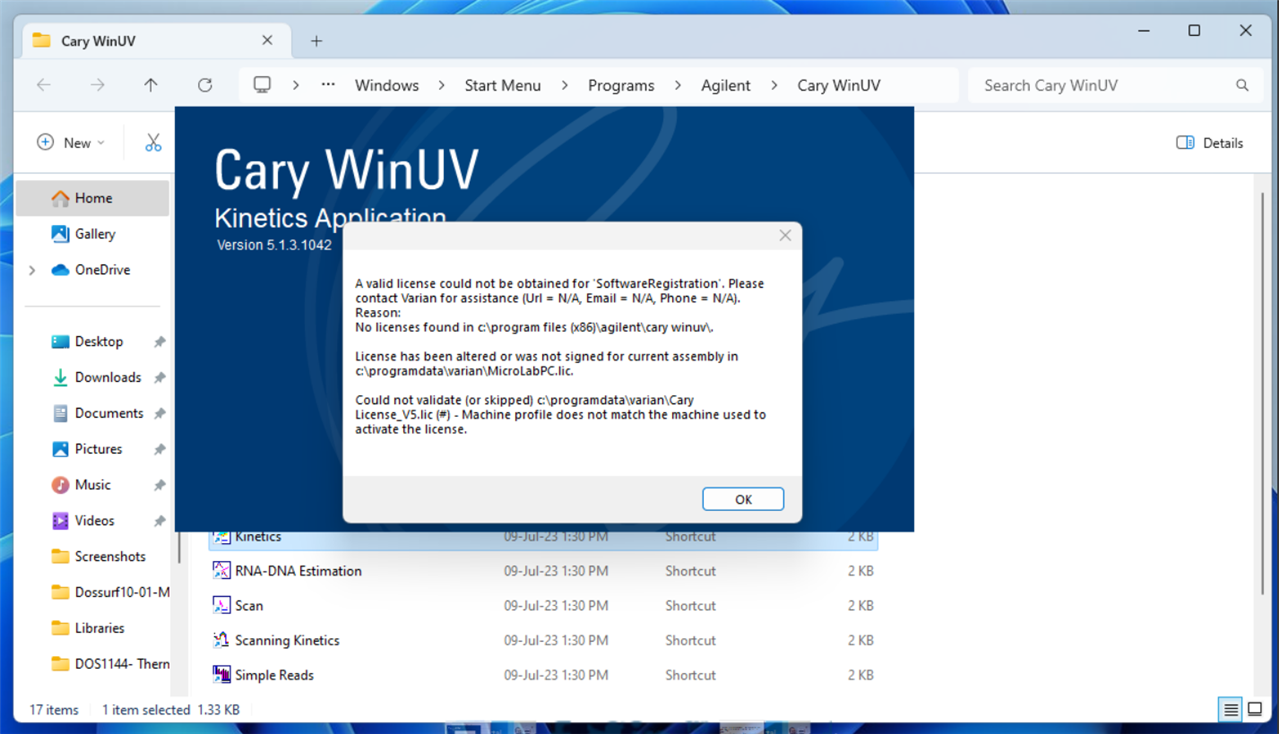
Hi Ardalan.P
Did you change the computer or the computer name?
You can copy license file from "C:\ProgramData\Varian\Cary License.lic" into WinUV folder "C:\Program Files (x86)agilent\Cary WinUV\",
if you change the computer you should find the license, copy the license file in the desktop, and then open the licence folder in the rute of the sofware and delete from the first<values> to last <values> and the register the license again
Thanks
Regards
Hi Ardalan.P
Did you change the computer or the computer name?
You can copy license file from "C:\ProgramData\Varian\Cary License.lic" into WinUV folder "C:\Program Files (x86)agilent\Cary WinUV\",
if you change the computer you should find the license, copy the license file in the desktop, and then open the licence folder in the rute of the sofware and delete from the first<values> to last <values> and the register the license again
Thanks
Regards