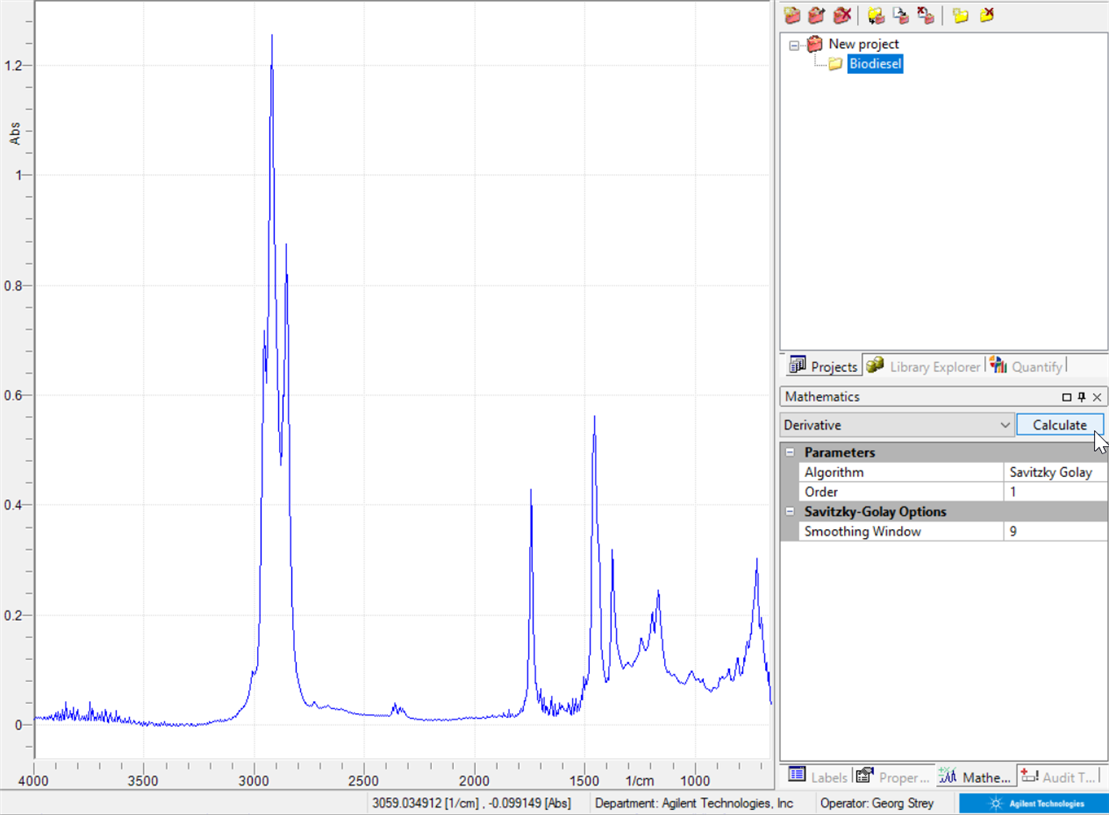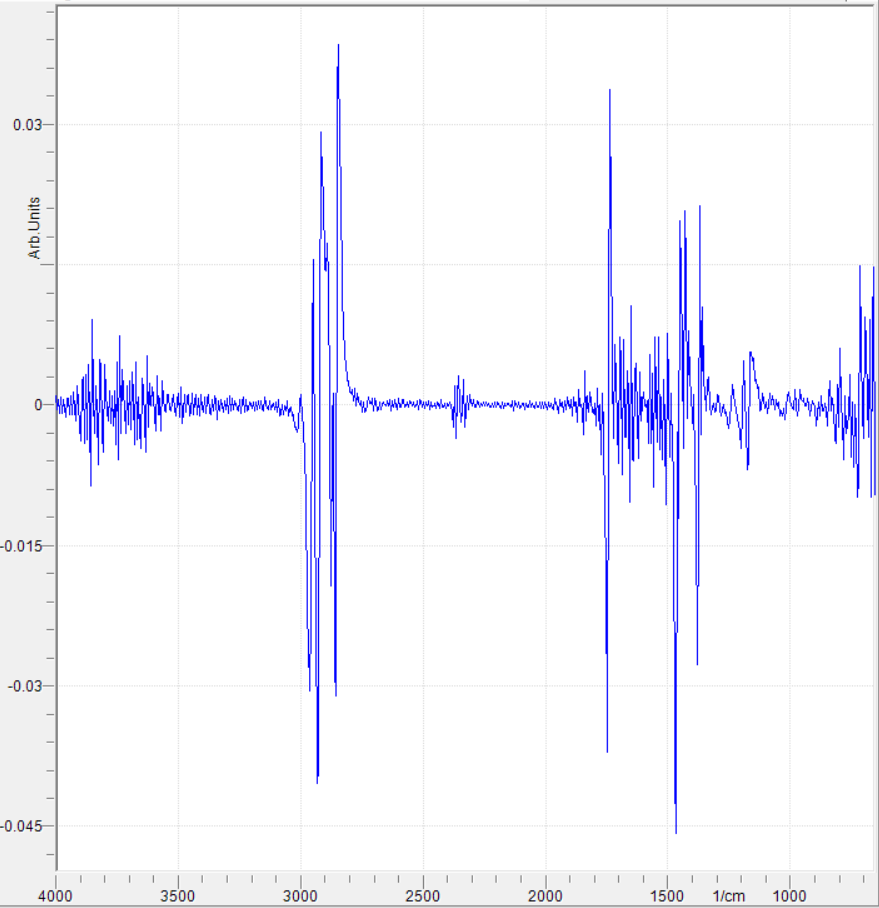Hi,
Im a third year bachelor student in conservation sciences, currently doing research regarding the identification of tortoiseshell, using ATR-FTIR analysis with the Agilent 4300 handheld FTIR spectrometer.
Tortoiseshell is made up of keratine, which is a type of protein. This means that regarding the infrared spectrum, the spectral range of the secondary protein structure Amide I group (1580-1750 cm-1) is of particular interest for my research.
In my literary research i have found that within this particular spectral range, hidden and overlapping peaks can be present, making the interpretation of the spectrum quite difficult.
There is a solution for this problem: a second derivative of the original spectrum might separate and quantify hidden peaks within the Amide I region.
Which brings me to my question:
- How do you apply a second derivative to the original spectrum? Is there a function within MicroLabExpert that can do this?
- If there is no second derivative function within the MicroLab software, do i need additional software to apply a second derivative to the original spectrum? If yes, which software can i use for this?