Hi!
I have a standard with multiple peptides in it that I run through my columns on my LC-MS after cleaning. I'm looking to see specific m/z values because I want to make sure the column is able to elute all the proteins and at a high enough area count (chromatogram) and abundance (mass spectrum), which tells me if I need to clean my column more, if the column may be going bad, and how sensitive my MS is.
I actually created a makeshift worksheet on Microsoft Word to mimic a report:
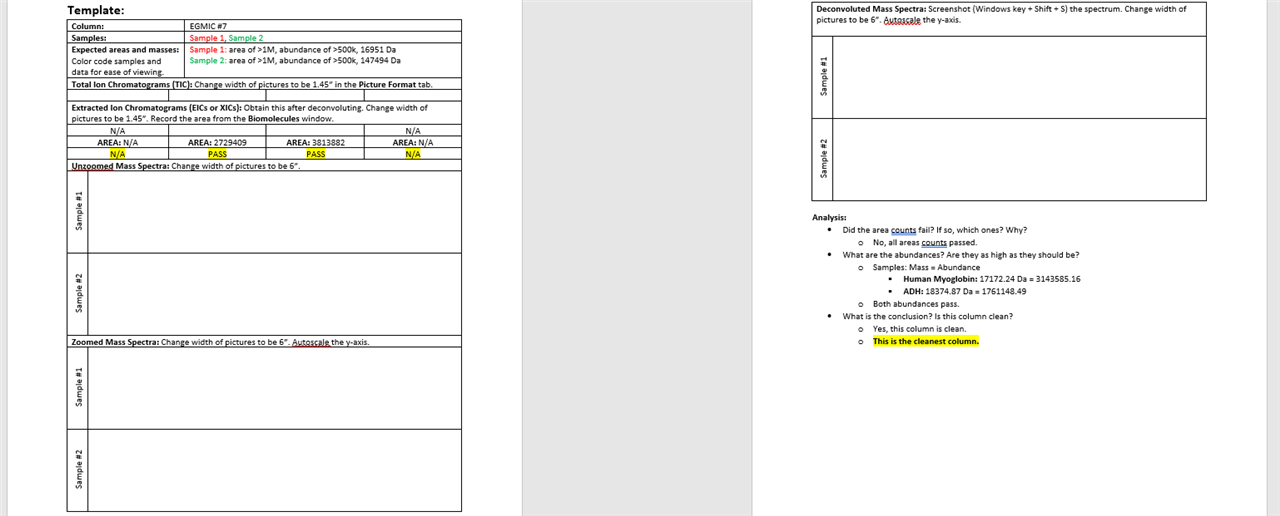
It was easy to do when the samples I'm injecting are single-peak results, but my current sample has six peptides in it, so that'd mean Sample #1-#6, which would be a lot of boxes. So, I'm trying to use the report feature on MassHunter, but it's kinda new to me. I'm mostly familiar with Waters Empower software and their report builder. Like, one small thing that I want is to limit the amount of peaks that show up for my BPC. Literally, like, 105 peaks hits/results show up. The BPC is mostly for qualitative purposes and just to see, "alright, there are the big, main, real peaks." The EICs don't show nearly as much peaks, but I still don't know how to set min. and max. bounds on the results.
Plus, I want to look at mass spectra too, but when I use the "Integrate and Extract Peak Spectra," there are, like, 20 mass spectra that come up, and a lot of them don't even have the m/z I'm interested in, which would tell me that specific peptide is there. I only see fields to "exclude masses," but I basically want to exclude *everything* except the m/z values I'm actually looking for.
The report builder familiarization guide was not helpful, sadly.
