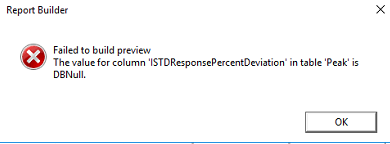Good Day,
I'm trying to create an if function on a text box, for example:
if Textbox3 is above 50 or below -50 report "A" else report "B".
I am trying to get it to refernce a particular value in the report that changes in the list of results on every different sample.
I cannot reference the ISTDResponsePercentDeviation directly as it says DBNull when trying to put it into an If function.
If anyone can solve either referencing another textbox and creating an if function from there or help resolve the DBNull:
Thanks in advance
Grant