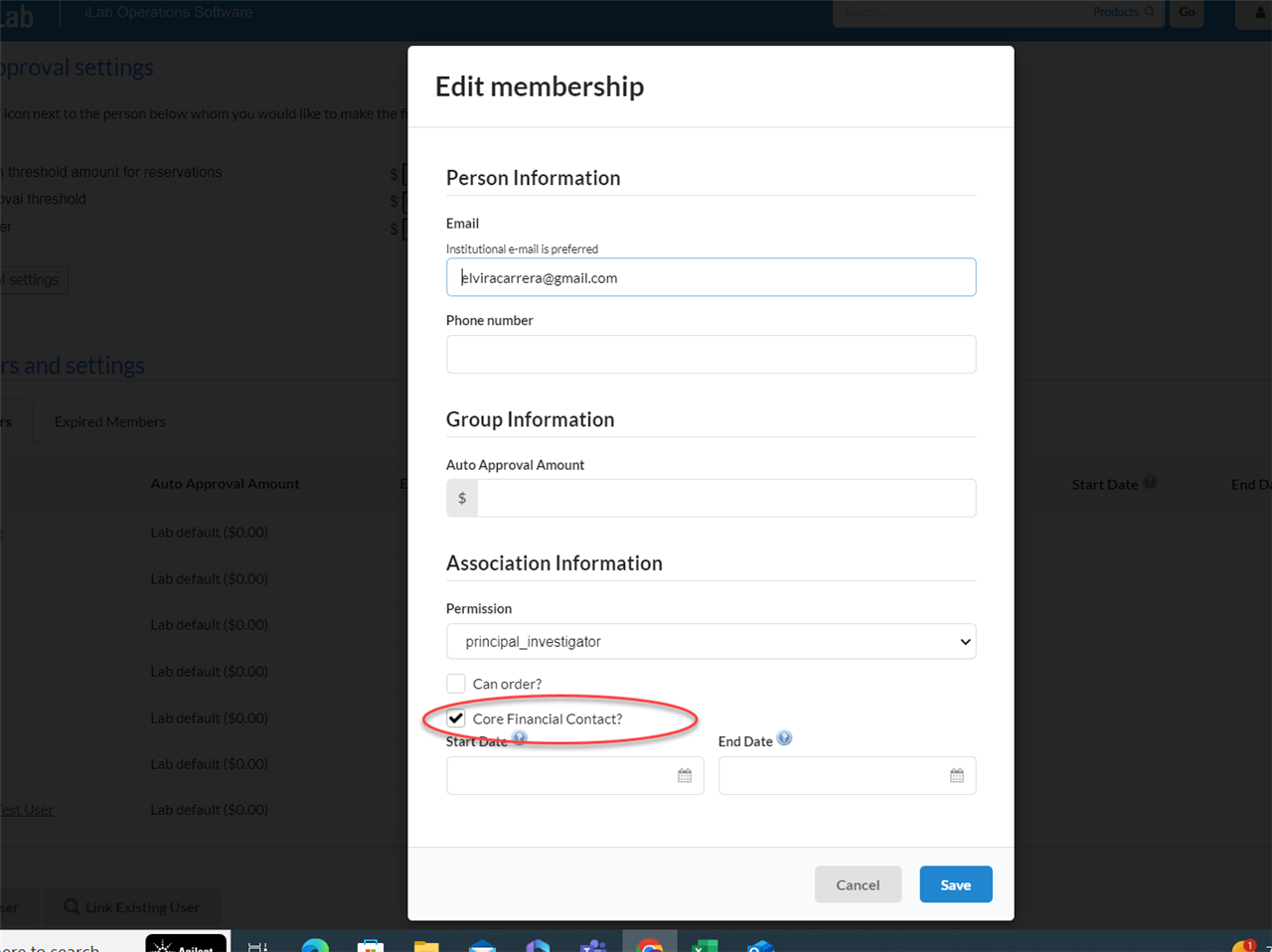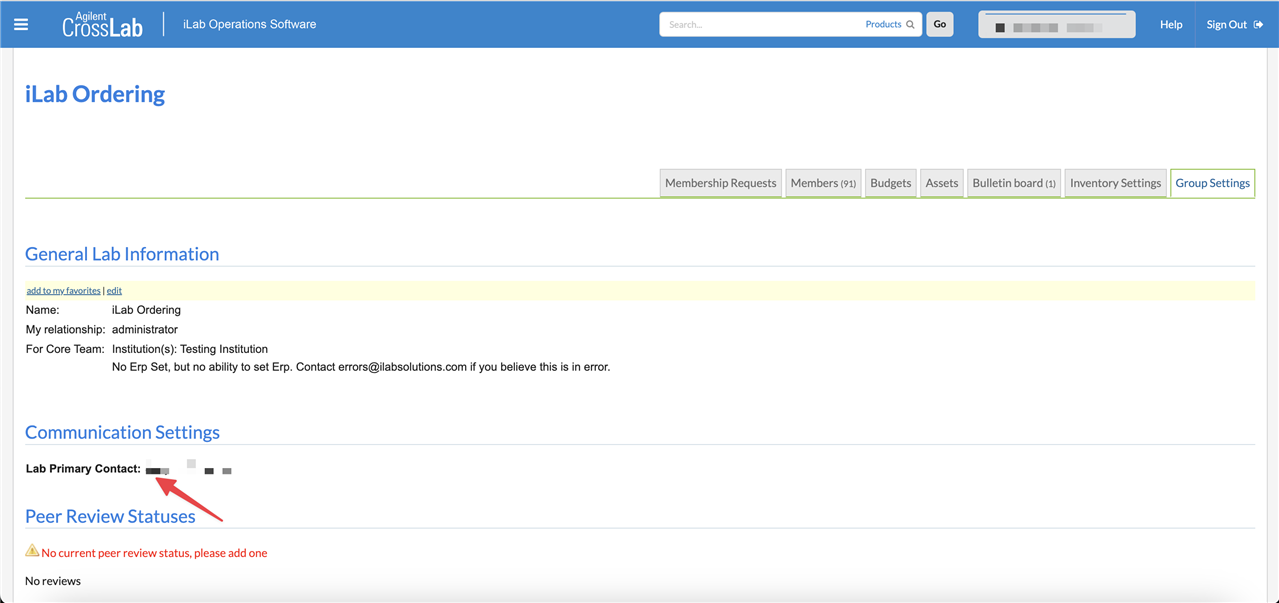Hello,
I am searching for some clarification – if a person is not identified as a primary contact, how do the invoices automatically default? I encountered one where when I clicked on it, it was the PI and others where it was a financial manager? How does it pick which financial manager?
Thanks!
* Please note that the question and answer provided in this thread have been sourced from the iLab Ticketing system, originating from a genuine customer inquiry; however, certain parts may have been modified to ensure clearer context, and all personal information or identifiers have been meticulously redacted to uphold privacy standards.