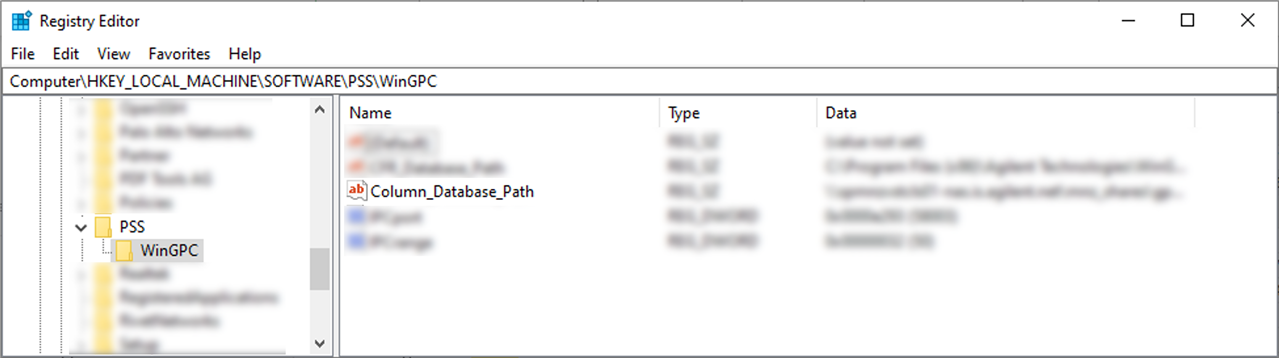Hi Community team, we are using WinGPC Software and our data storage recently had to be moved to another server. Now, when I click on the column icon in the method window, the software gives me the information that the access authorisation to the server, that no longer exists, is missing and the database cannot be opened. How can I solve this problem now?