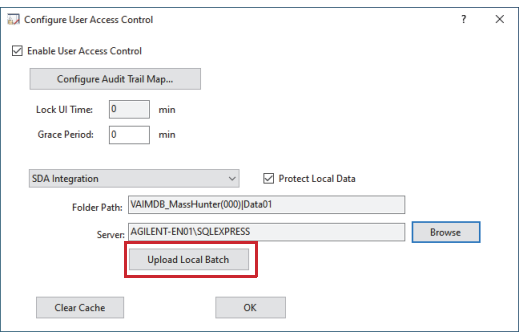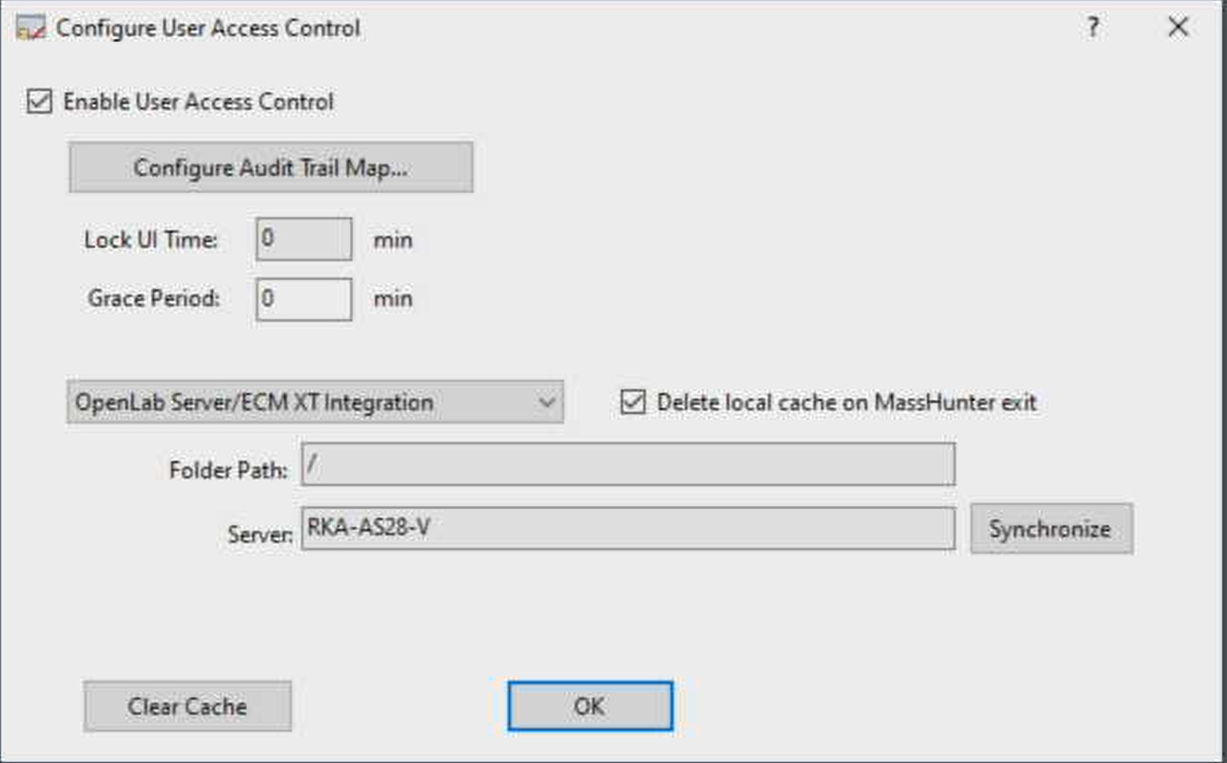Hi,
We have just upgraded our ICP-MS MassHunter Software v5.2 with the MassHunter Workstation User Access Control Pack.
We want to make the previously recorded data available for further analysis/reviewing.
I cannot seem to find any upload tools? And simply uploading the files into the Content Management system does not allow it to be opened.