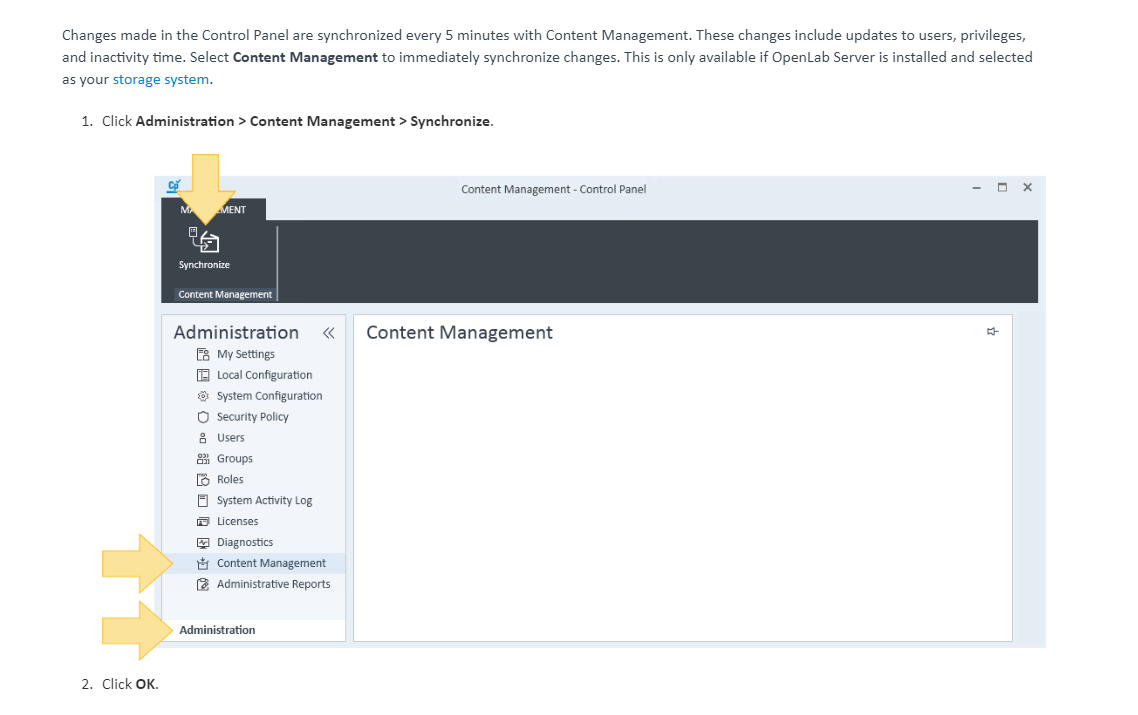Hi All,
I am currently running OpenLab CDS v2.5 (ECM) and every new user I add to the system keeps getting a Project Folder Path error when they try to open an acquisition method, stating to check the path and try again. These users can log into the control panel and launch a project, but in Acquisition is where the issue is. I have been in communication with our Agilent Tech who worked with us to install and setup the system and everything we checked, we could not find any issues. Others users have no issues at all. Has anyone else experienced this error?
Any help with this is greatly appreciated!
Thanks,
Mark