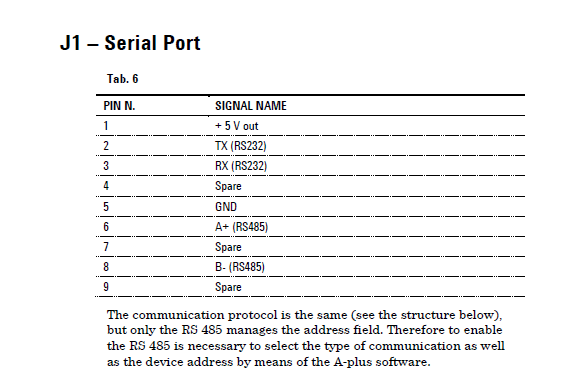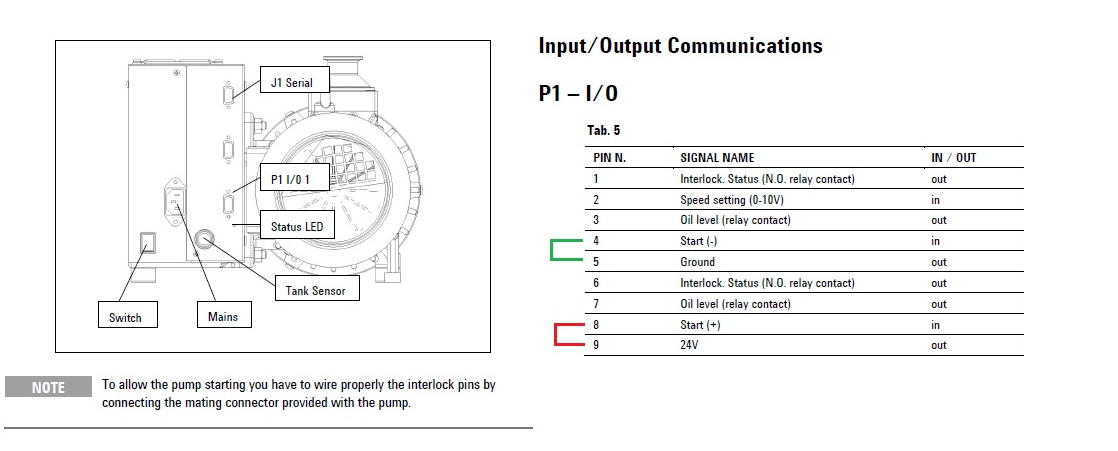Won't start without a "Mating Connector"
I use RS232 to control the pump. The mating connector is not present,
The manual says short pins 4 and 5 and pins 8 and 9 of the IO port.
This results in ramp-up and fail.
What is the correct wiring for the IO port to allow serial control?