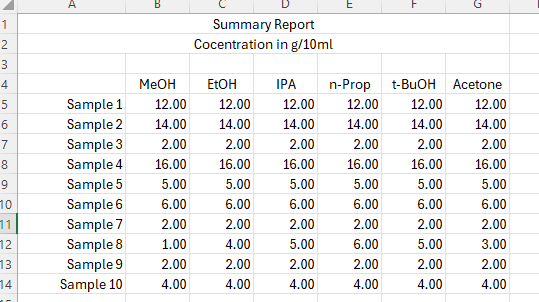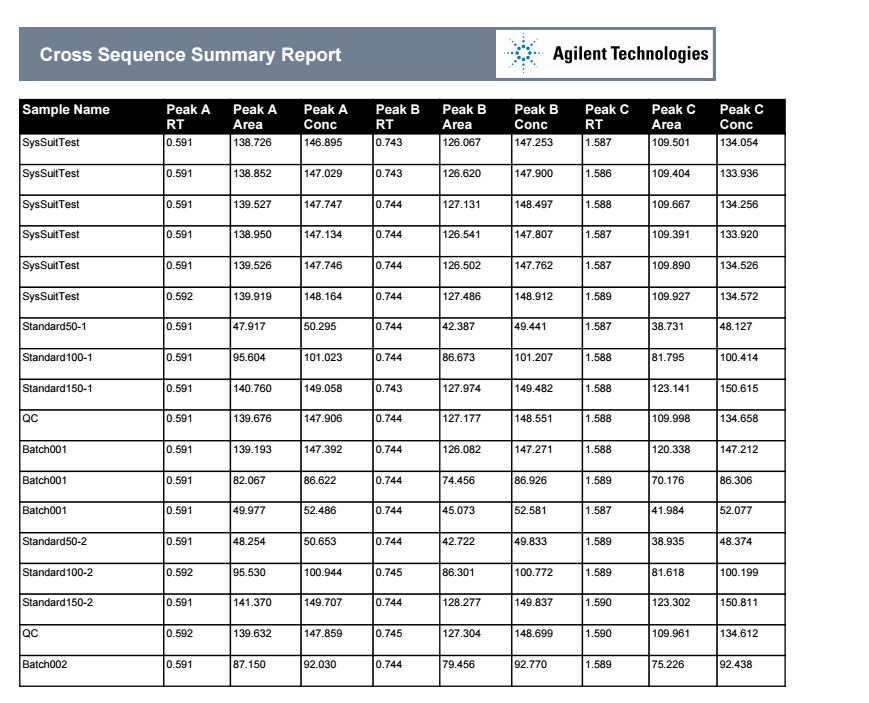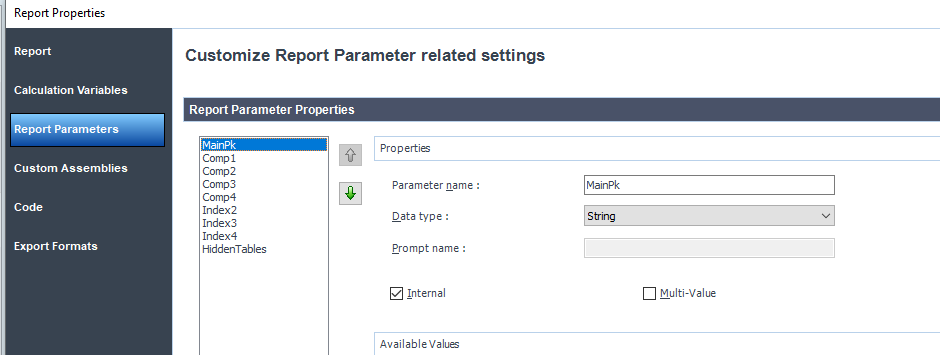Working with a customer that wants a very simple summary report. Only 6 compounds. They want the table to look like this example in Excel.: I have looked at both Tables and Matrices, but nothing seems to be in this format.
Any assistance would be appreciated.
David