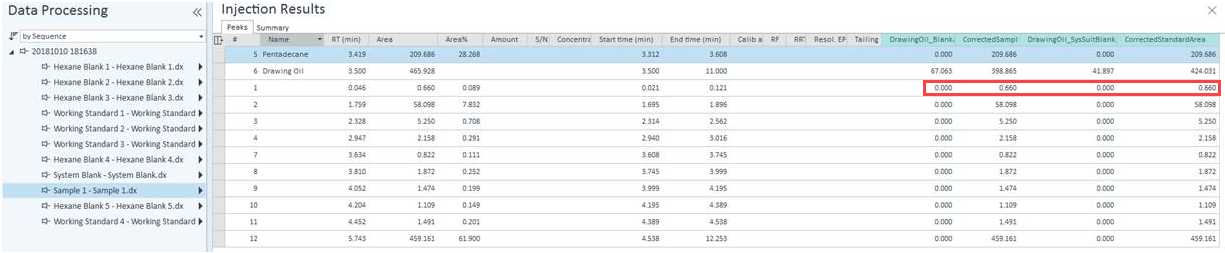After running a GC sequence which generates data for blanks, standards, method blank and samples - I would like to subtract the area for a particular compound or timed group for the method blank from each of the samples.
I have been using the CC Editor to put custom calculations into the Injection Results tab of the sequence when viewing the data in data analysis (DA). But I cannot seem to make it subtract one from the other. When you click on a particular injection in the sequence, it only gives you the data for that injection and does not give you the data for the method blank for exmple if you are viewing the sample injection?
Any help would be appreciated.