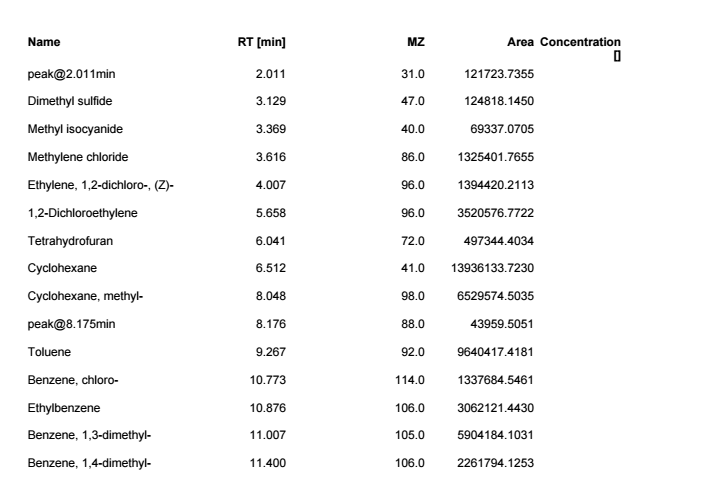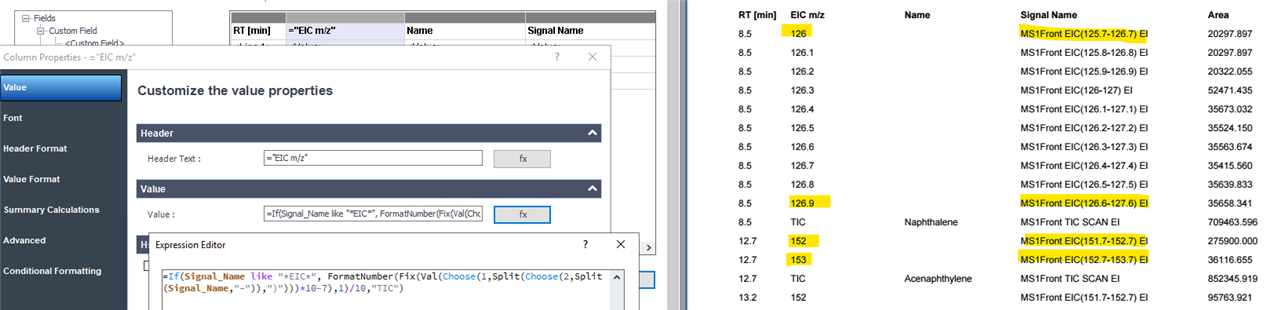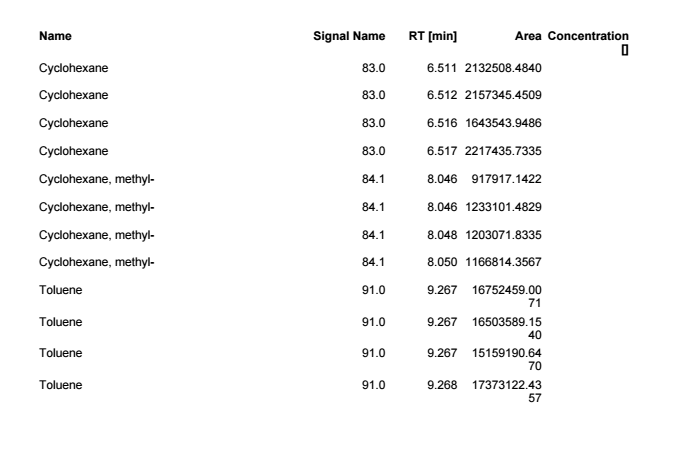Hi, I am trying to report an EIC as the extracted value rather than the asymmetric range. For example, I extracted 126.0 with an asymmetric (-0.3/+0.7) expansion range as shown below:
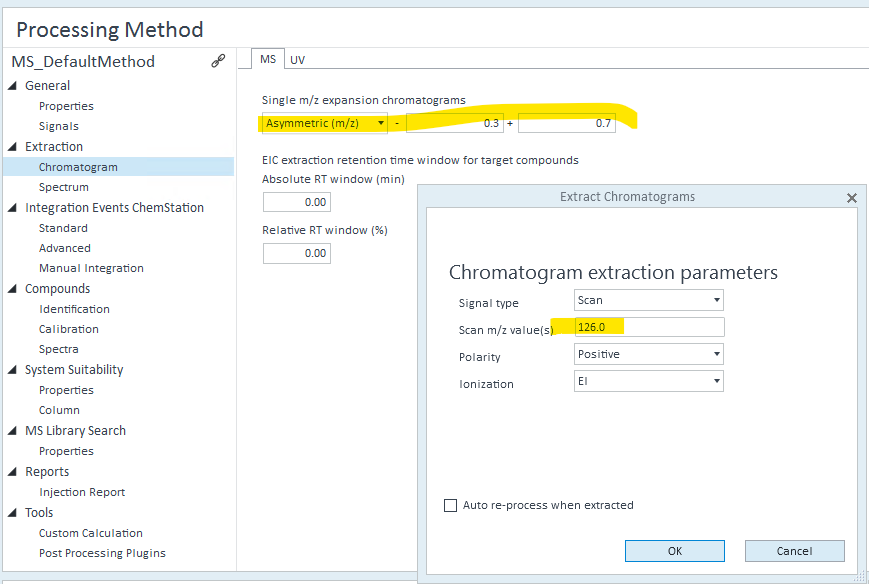
But in the reporting template, I want a column that shows the extracted value (126.0) rather than the range 125.7-126.7.
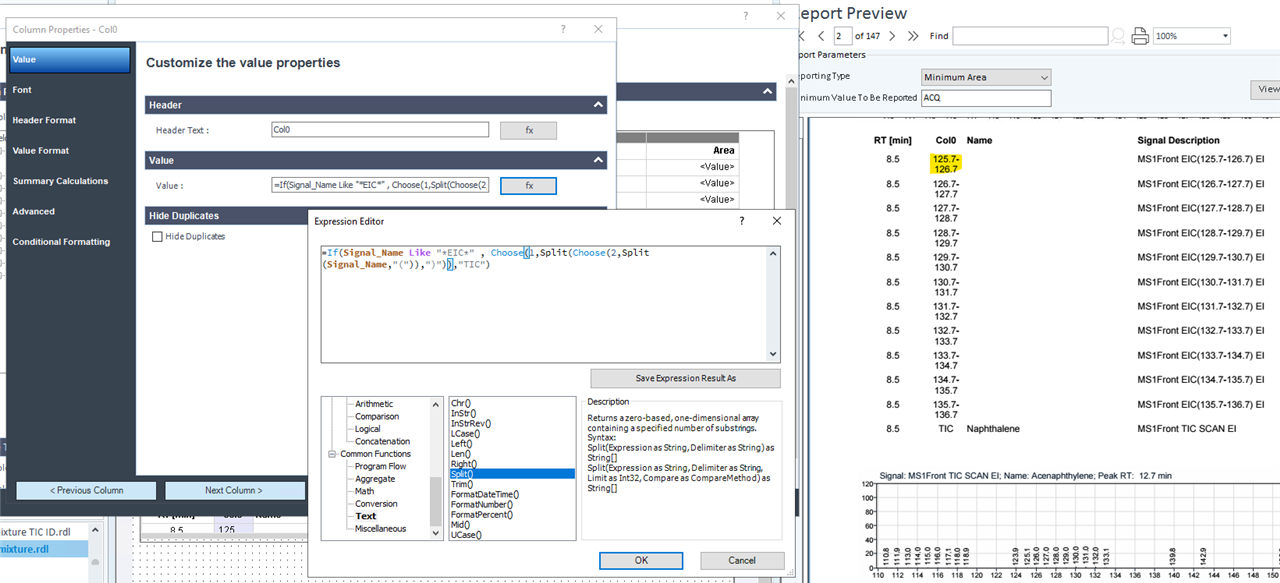
What is the best approach to reporting the extracted single point value?
Thank you!