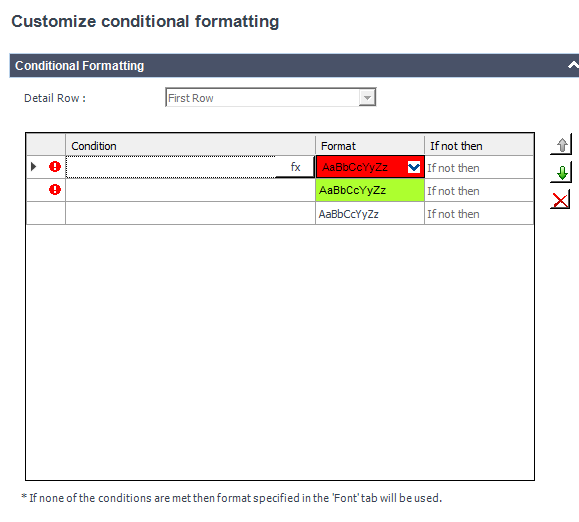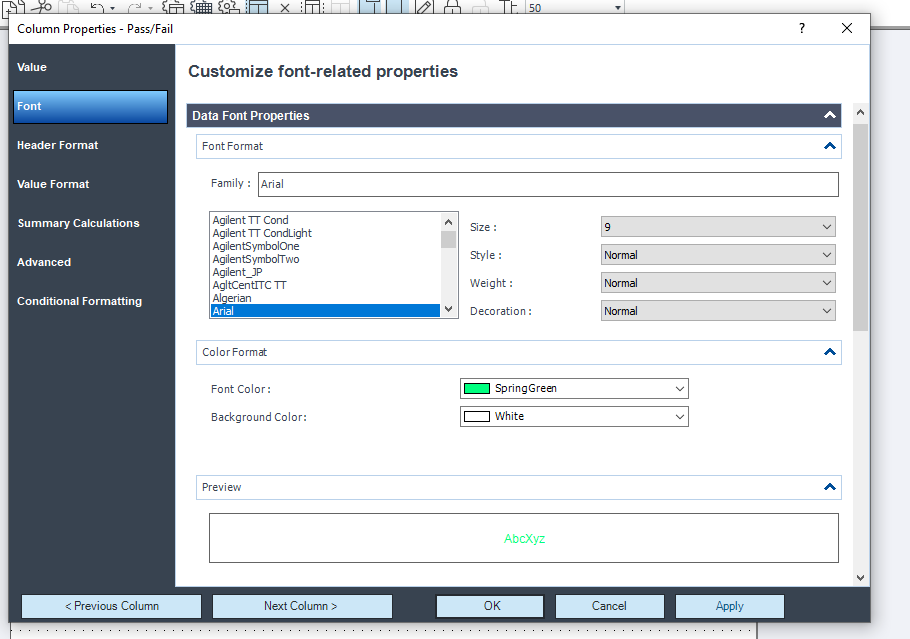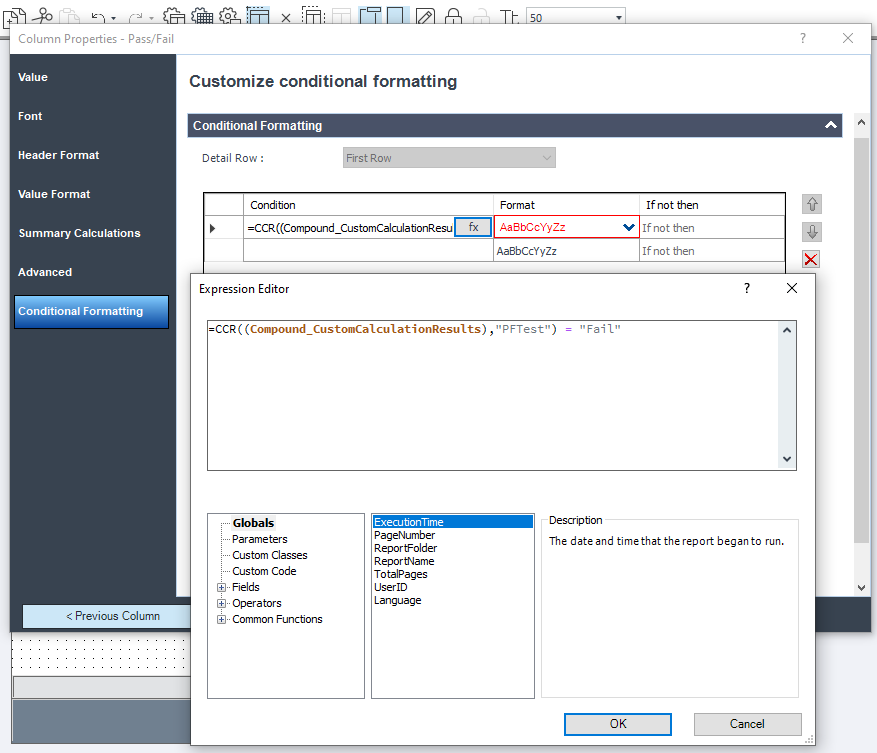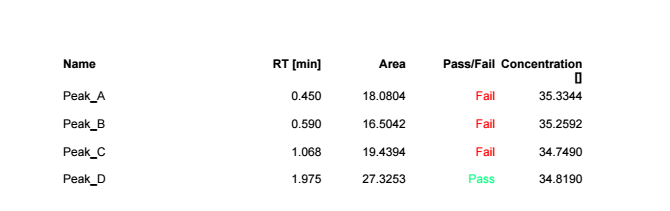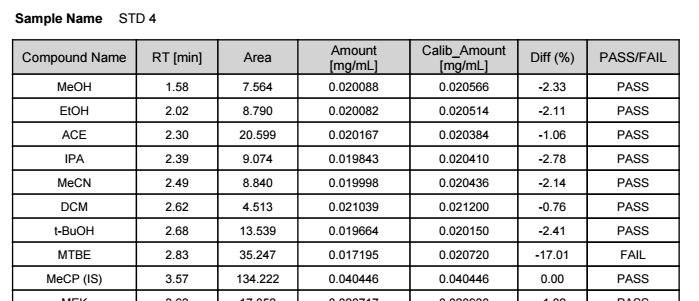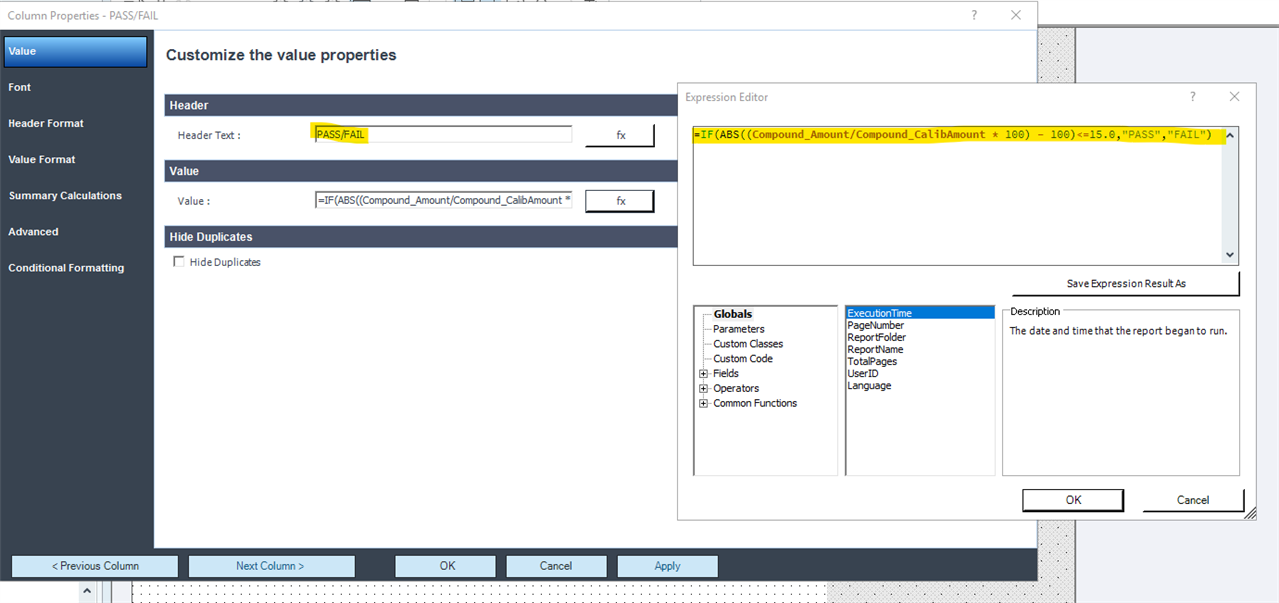I'm using the following code to report RSD values for certain peaks and compare against a theshold value.
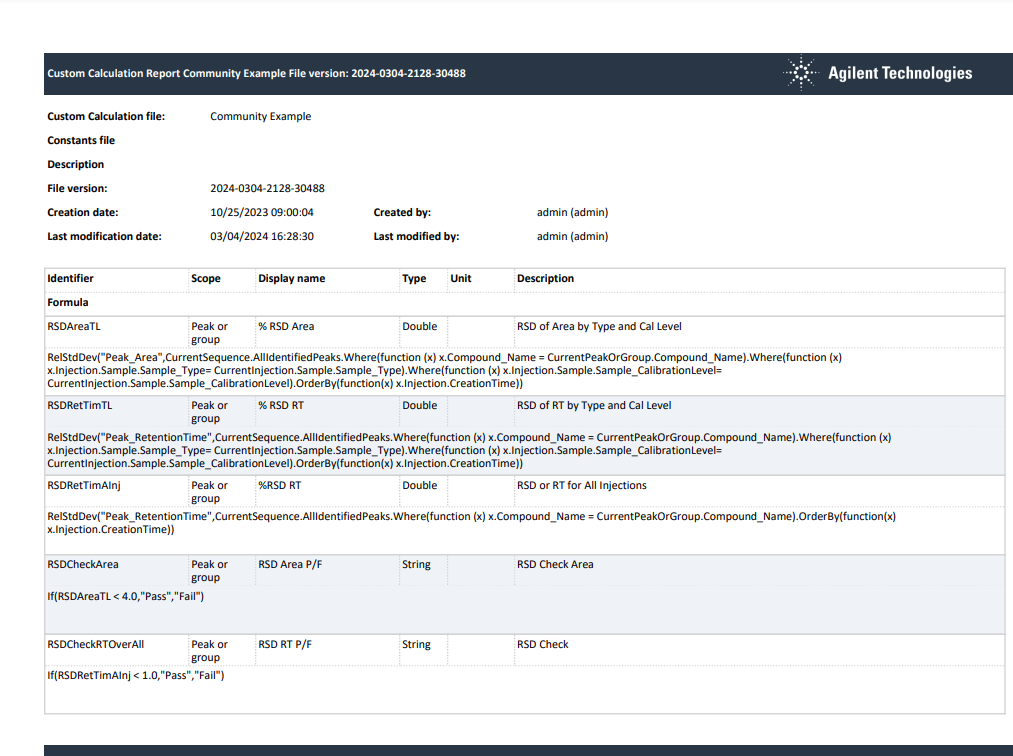
For RTCheckArea, in the report I want the field to show in Green for Pass and Red for Fail, but I'm not able to come up with an expression which works: