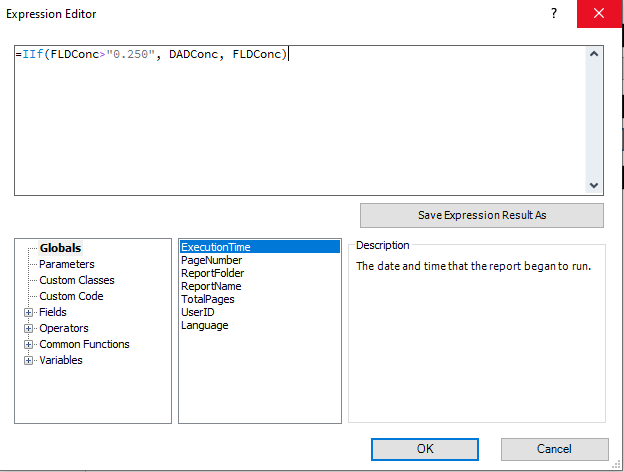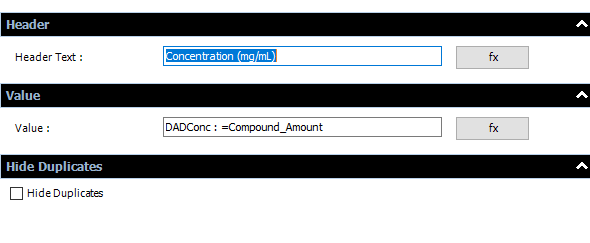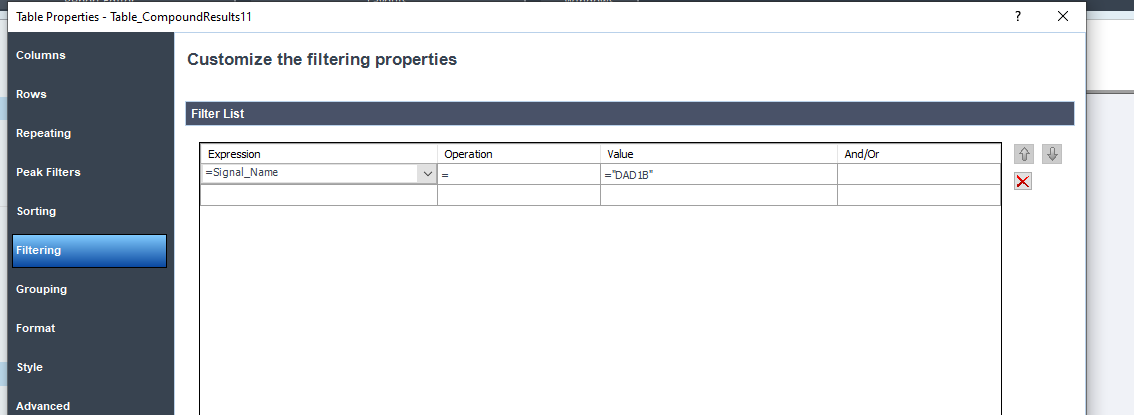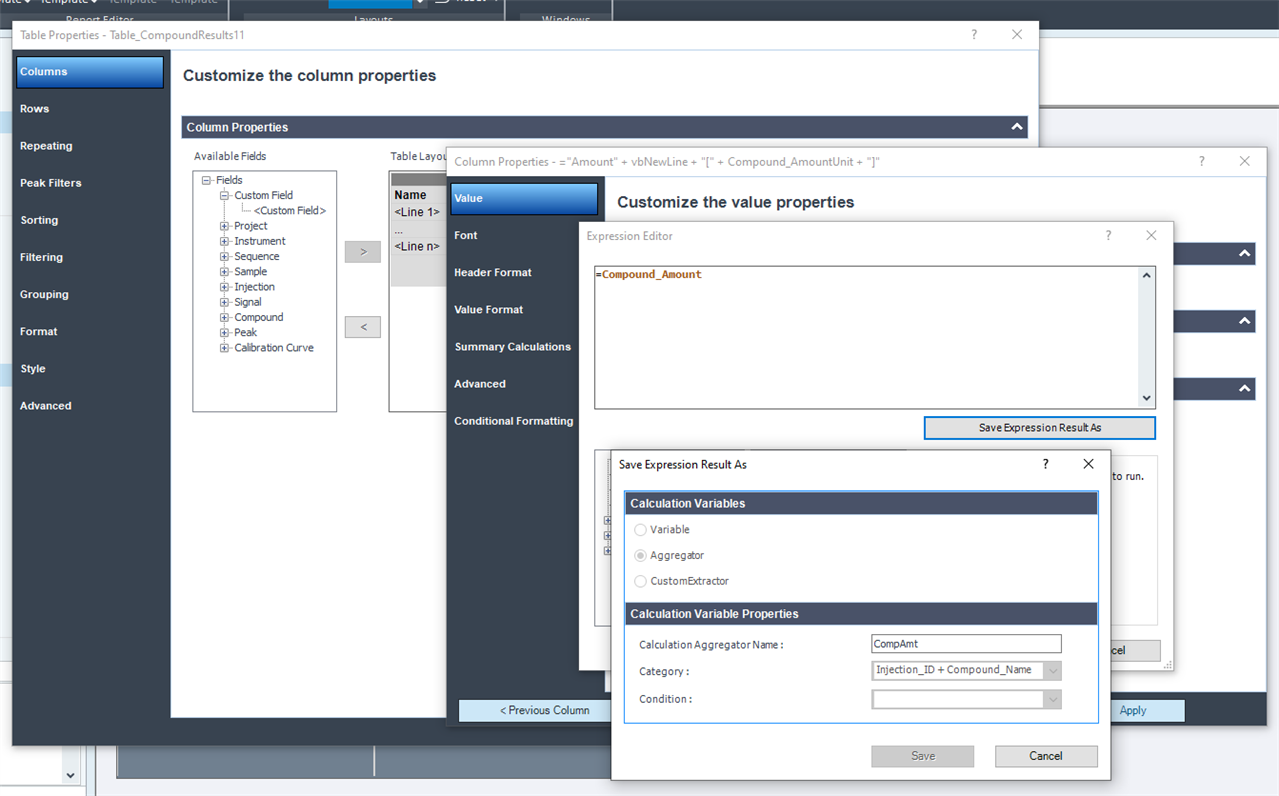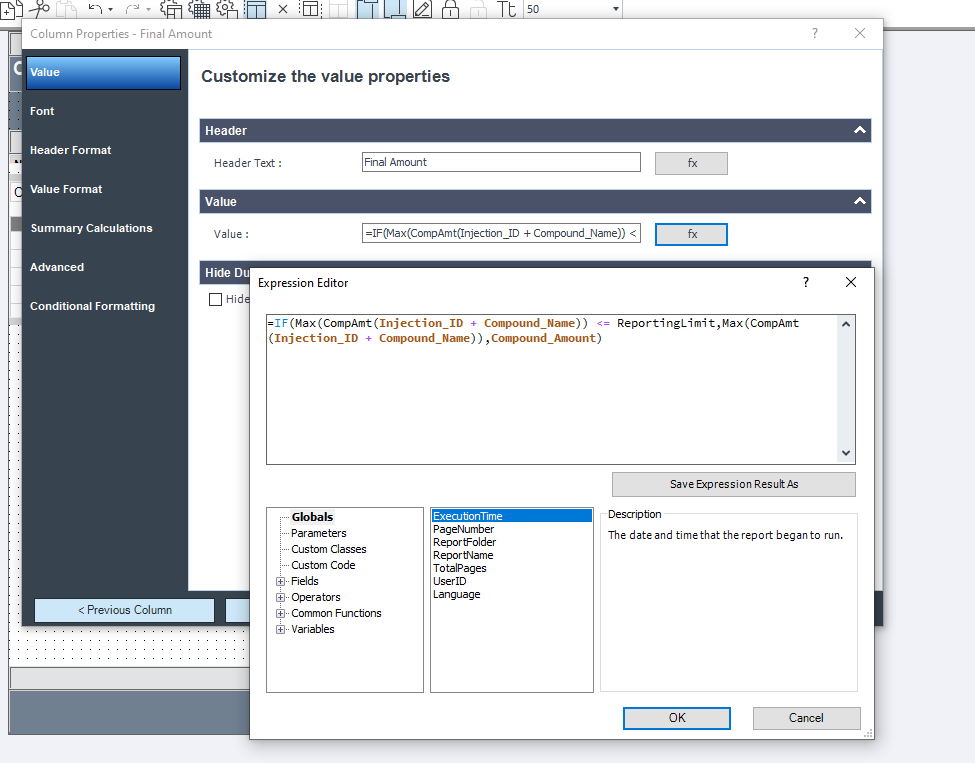Hello, I am trying to build a template that selects either Signal 1 (DAD1) or Signal 2 (FLD1) based on the following rules:
1. If the Compound Amount is >0.250 by both signals, select the Compound Amount given by Signal 1
2. If the Compound Amount is <= 0.250 by FLD1, select Compound Amount given by Signal 2.
3. If the Compound Amount is >0.250 by FLD1 and <0.250 by DAD1, select Compound Amount given by Signal 1.
I am having trouble getting the third rule to work and am not sure how to do this. The first two I have accomplished by making two tables, filtering for signal and value.