Here is a picture of the report on the screen:
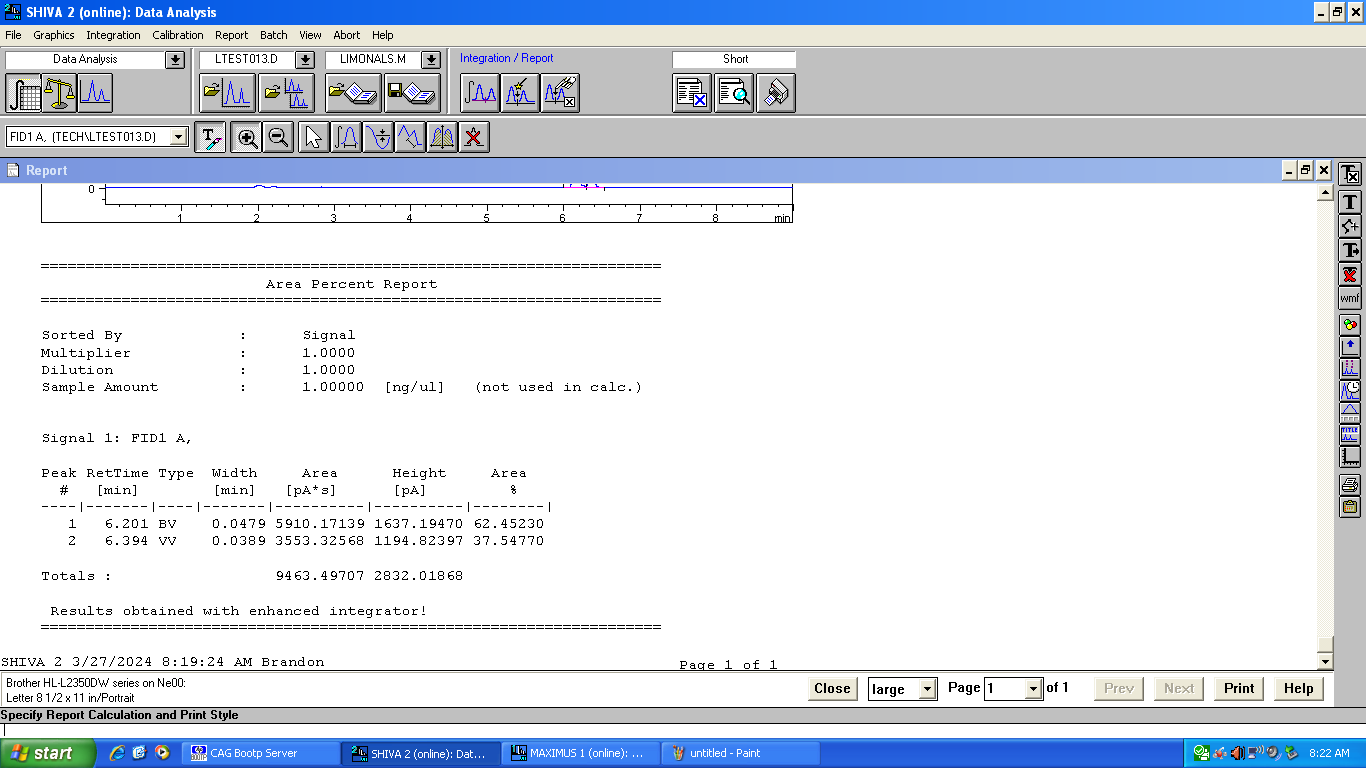
And here is a scan of the printed report.
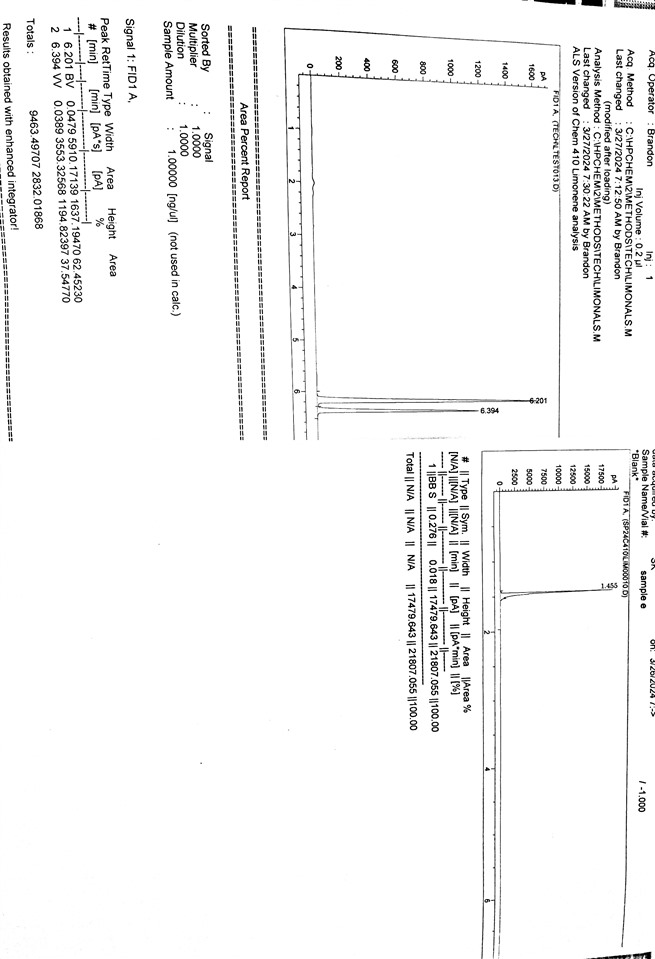
As you can see, the columns do not nicely line up on paper.
Here is a picture of the report on the screen:
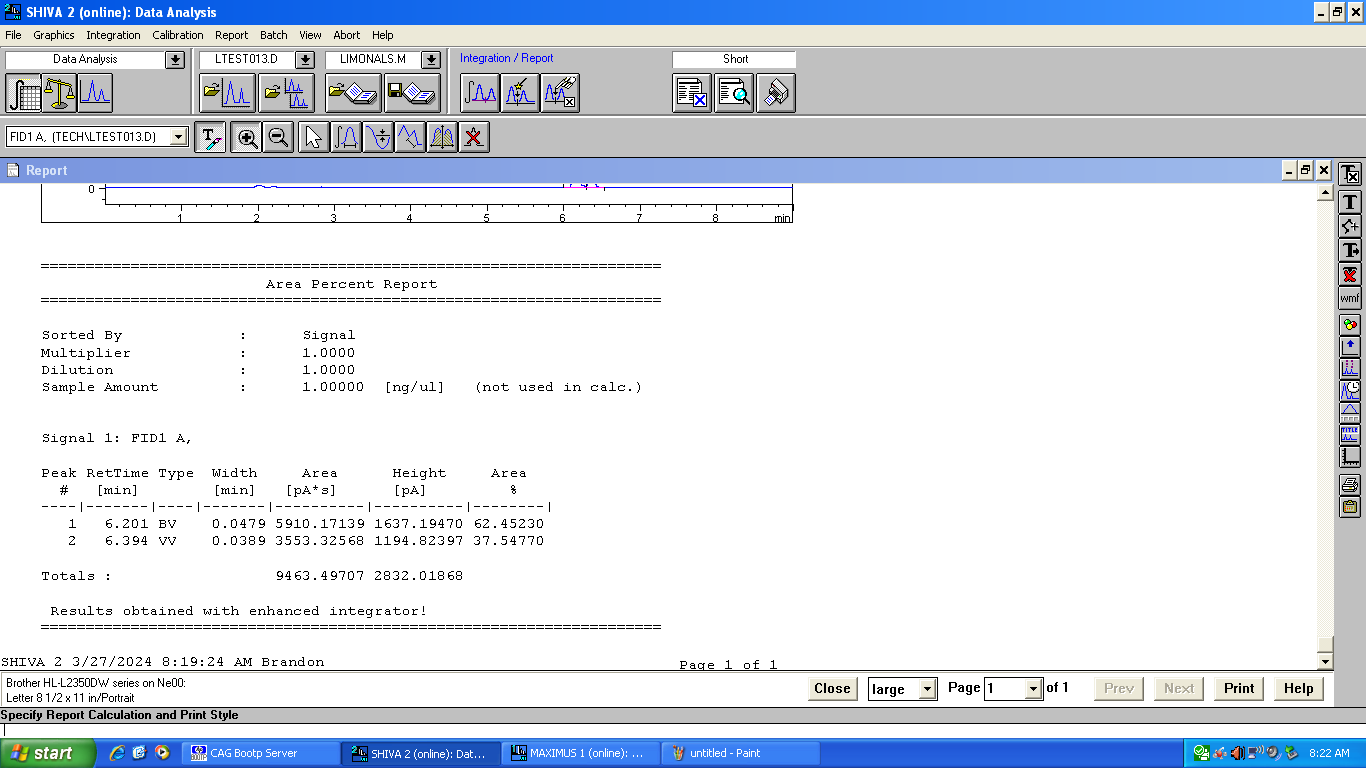
And here is a scan of the printed report.
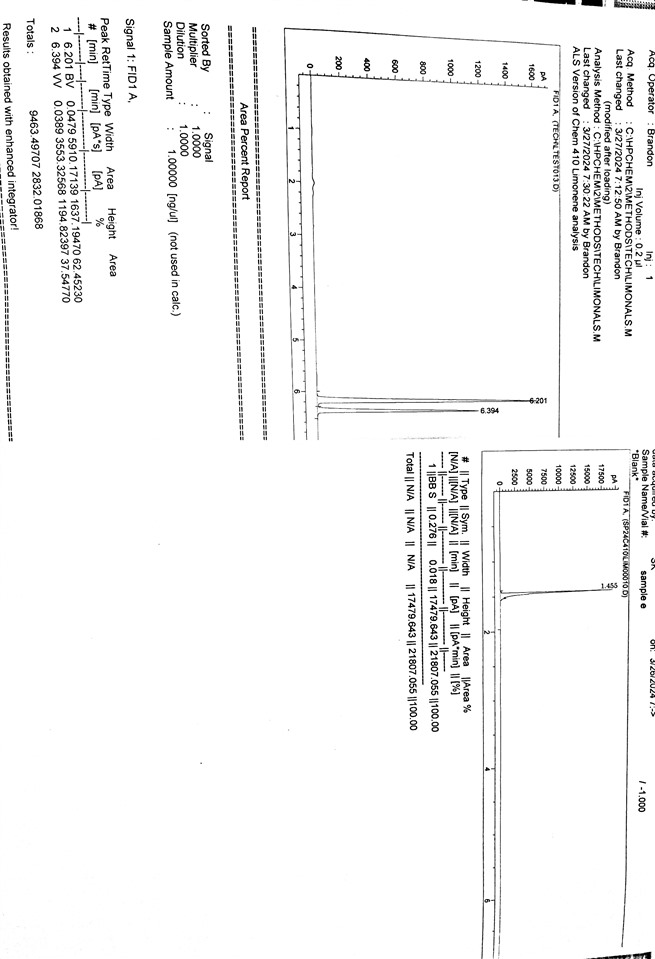
As you can see, the columns do not nicely line up on paper.
Hello,
That version of CS is long out of support, so I am not sure how much we can help you at this point. It might be possible someone who is still using that version will reply, but it looks like from first glance the report is scaling based on the available results.
Marty
Hi Marty,
Thanks for taking the time to respond. I saved the data to a file and then printed the file and it was properly formatted. I think that there is an issue with printing to paper from the method. Since this is a long unsupported CS revision it is hard to tell for certain what the issue is, but this at least is a route to print a readable table.
Hi Marty,
Thanks for taking the time to respond. I saved the data to a file and then printed the file and it was properly formatted. I think that there is an issue with printing to paper from the method. Since this is a long unsupported CS revision it is hard to tell for certain what the issue is, but this at least is a route to print a readable table.